Writesparkle
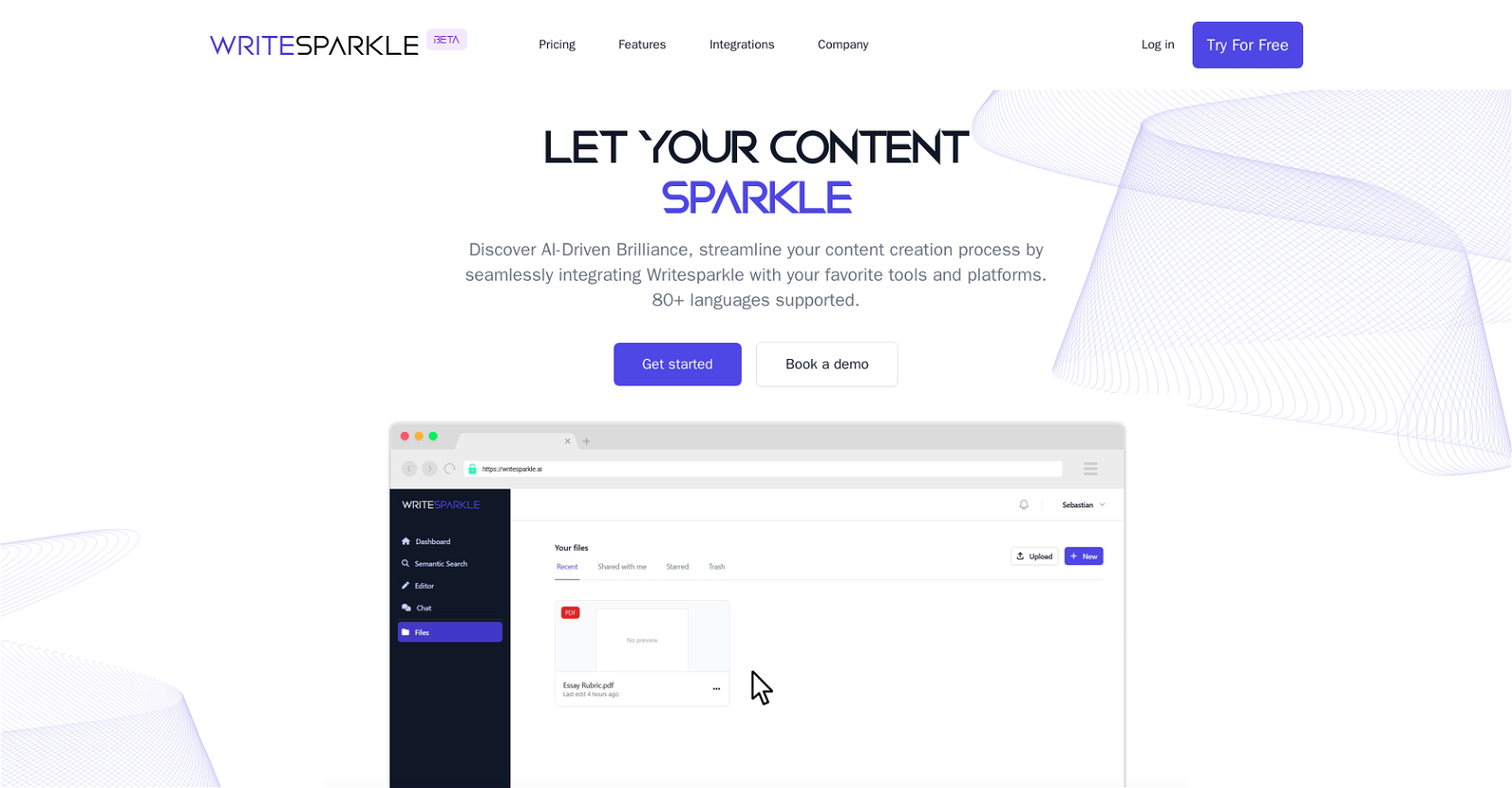
WriteSparkle is an AI-powered content creation tool that streamlines the content creation process by integrating with various tools and platforms. With support for over 80 languages, WriteSparkle enables easy content creation and management by integrating with communication, productivity, and social media platforms.
It allows users to extract, create, and summarize content by chatting with their documents and easily create content, such as blog posts and reports, based on their existing documents.
WriteSparkle also offers automated workflows that combine the power of AI with users' favorite apps to streamline their workflows. Users can search through their documents using natural language with semantic search and find the right document and content in seconds.
WriteSparkle can be integrated with popular platforms like Google Drive, Slack, Gmail, Outlook, MS Teams, LinkedIn, Discord, Facebook, and Twitter, among others.
The tool is available for free, and users can start using it without providing their credit card details. In addition, WriteSparkle offers support for its pricing, integrations, and other features, and the company website provides further information on the tool's functionalities.
WriteSparkle aims to transform the content creation process by leveraging the power of AI, making it an ideal tool for content creators, marketers, and businesses of all sizes.
Would you recommend Writesparkle?
Help other people by letting them know if this AI was useful.
Feature requests



149 alternatives to Writesparkle for Document Q&A
-
3.18474
-
3.25526
-
3.0396
-
3.92306
-
5.01876
-
2.5175
-
3.7166
-
5.0
 1203
1203 -
5.0118
-
3.31043
-
101
-
3.7100
-
3.0
 96
96 -
4.0861
-
5.0801
-
3.7764
-
5.0741
-
67
-
5.0671
-
65
-
5.0
 621
621 -
1.0611
-
4.7572
-
5.0541
-
5.0541
-
4.0
 54
54 -
4.754
-
1.0461
-
3.7469
-
5.0462
-
44
-
44
-
1.0402
-
39
-
38
-
37
-
3.0353
-
34
-
5.032
-
2.0321
-
31
-
31
-
30
-
30
-
30
-
5.0281
-
28
-
5.028
-
1.0271
-
5.026
-
5.025
-
4.0241
-
1.0232
-
22
-
4.5
 214
214 -
5.021
-
5.020
-
20
-
20
-
5.019
-
5.0191
-
18
-
17
-
4.8172
-
5.017
-
16
-
16
-
3.0161
-
16
-
16
-
16
-
15
-
15
-
15
-
13
-
 13
13 -
3.013
-
12
-
12
-
12
-
12
-
12
-
1.012
-
11
-
11
-
11
-
10
-
9
-
9
-
9
-
9
-
9
-
8
-
5.08
-
8
-
8
-
7
-
5.07
-
7
-
7
-
7
-
5.07
-
6
-
6
-
6
-
6
-
6
-
1.061
-
6
-
6
-
5
-
5.05
-
5
-
51
-
 5
5 -
5
-
5
-
5
-
5
-
5.042
-
4
-
4
-
4
-
4
-
4
-
4
-
4
-
3.0Quick extraction, identification, and summarization of your complex documents.4
-
 436
436 -
4
-
 475
475 -
4
-
3
-
3
-
 31
31 -
3
-
3
-
3
-
3
-
3
-
5.02
-
2
-
2
-
 216
216 -
2
-
1
-
1
-
1
-
1
Pros and Cons
Pros
Cons
Q&A
If you liked Writesparkle
Featured matches
Other matches
People also searched
Help
To prevent spam, some actions require being signed in. It's free and takes a few seconds.
Sign in with Google











