What is goPDF Pro?
goPDF Pro is an AI-powered tool designed to facilitate smoother document workflows. The platform comes with a wide range of services, including PDF interactivity for collaborative work, prompt assistance, and engaging training. It provides various API services, including HTML to PDF conversion, captured screenshots of websites in different formats, interaction with web addresses, and custom chatbot creation. goPDF Pro also offers a document workflow service that includes an AI writer and enables the creation of Doc files for various needs.
What are the key services offered by goPDF?
goPDF offers key services like HTML to PDF conversion, website screenshot capturing, interaction with web URLs, document workflow creation, and custom Chatbot creation. Additionally, it provides services such as PDF OCR, Image OCR, and PDF to Images. The tool also allows editing of documents and AI content generation with a similar experience to using Microsoft Word. It can simplify complex legal terminologies, summarise content, and allow for interactive documents and chat with PDFs.
How does the HTML to PDF conversion in goPDF work?
goPDF streamlines HTML to PDF conversion using API services and powerful template variables. Users can effortlessly create PDFs by either sending their HTML content in API requests or by hosting it on goPDF and using a document ID. For dynamic data presentation, you can define a template variable in HTML or Doc using curly braces, like {company_name}, and send data from an API directly, such as an array, table, string, or raw HTML.
Can goPDF take screenshots of websites?
Yes, goPDF can capture screenshots of websites. The Screenshot API in goPDF enables one to capture screenshots of websites in different formats like PDF, JPG, PNG, and MP4. It also offers support for high-definition quality rendering and scalability.
What is the Document Workflow service of goPDF?
The Document Workflow service in goPDF allows users to create a Doc file that can then be used to fulfill various needs. These could include programmatically converting the Doc file to a PDF or sending emails. The service integrates with an AI writer that enhances the process of document creation.
Does goPDF provide OCR services for images and PDFs?
Yes, goPDF does provide OCR services. The toolbox in goPDF includes services for PDF OCR and Image OCR, offering the ability to recognize and extract text from PDF documents and images.
Can goPDF be used for document editing and AI content generation?
Yes, goPDF can be used for both document editing and AI content generation. Its capabilities provide a similar experience to Microsoft Word, where you can correct grammar, rephrase sentences, and adjust the length of a document. These features are designed to enhance the utility of document creation and editing.
Can goPDF summarise content in documents?
Yes, goPDF can summarise content in documents. It has a feature that allows you to chat with PDF documents and generate summaries or find specific information. This feature transforms PDFs into interactive files, making it suitable for various document types like legal agreements, financial reports, books, scientific papers, user manuals, and employee training materials.
Can goPDF help simplify complicated legal terminologies?
Yes, goPDF can simplify complicated legal terminologies. Its feature specifically designed to interact with PDFs can simplify complex terminologies found in legal agreements. This platform can transform legal documents into easy-to-understand language, facilitating better understanding and discussions.
How does the Chatbot integration feature in goPDF work?
Chatbot integration in goPDF involves engaging with a web address for different purposes including prompt assistance, generating content summaries, or creating a customized personal Chatbot. This functionality enables the creation of an interactive experience with web content.
Can goPDF convert a document to different formats?
Yes, goPDF can convert a document to different formats. It facilitates the conversion of HTML content or hosted HTML with template variables into PDFs. In addition to HTML to PDF conversion, goPDF can also capture website screenshots in various formats like PDF, JPG, PNG, and MP4.
Can I send generated PDFs via email using goPDF?
Yes, goPDF allows the direct sending of generated PDFs to customers' email addresses either through the dashboard or API automatically, without any additional setup.
Are the features of goPDF accessible through API services?
Yes, all features of goPDF are accessible through their API services. These include HTML to PDF conversion, capturing screenshots programmatically, interactive PDF conversations, email sending of generated PDFs, and building an application assistant. The APIs offered supports a wide range of core features and provide limitless access.
What is the AI chat with PDF feature of goPDF?
The AI chat with PDF feature in goPDF transforms PDF documents into engaging interactive files. Users can upload PDFs and chat with them to easily get specific information, summaries, or find relevant data from the uploaded document. It works with various document types and even features an integrated voice chat option.
How can goPDF enhance my daily productivity?
goPDF can enhance your daily productivity by simplifying document workflows. Whether you need to convert HTML to PDF, take screenshots of websites, engage in a conversation with a PDF or web content, or automate emails, goPDF tailors these processes to your needs. It also features a Document Editor similar to Microsoft Word and an AI writer tool for efficient grammar correction, sentence rephrasing, and length adjustment.
What is the screenshot API in goPDF?
The Screenshot API in goPDF enables the capture of website screenshots in different formats like PDF, JPG, PNG, and MP4. It allows for capturing of website screenshots on a variety of devices such as mobile, tablet, and desktop. It also provides customization options such as custom delays and an ability to disable sticky and fixed contents.
Does goPDF offer a web interface for user convenience?
Yes, goPDF offers a web interface to enhance daily productivity. Through the web interface, users can utilise the platform's tools to facilitate automated document workflows, create and convert document formats, and interact with PDFs or web content.
Does goPDF include an AI writer in its service suite?
Yes, goPDF includes an AI writer in its services. The AI writer tool comes with all goPDF plans and offers unlimited access. This tool helps correct grammar, rephrase sentences, and adjust the length of your content as needed.
Can goPDF help in capturing video screenshots of websites programmatically?
Yes, goPDF offers a feature that allows capturing of video screenshots of entire webpages programmatically. It includes automatic page scrolling functionality to provide a holistic view of webpages, and with API integration, this process can be automated to improve the development workflow.
Does goPDF allow interaction with a web URL for content summarising?
Yes, goPDF allows interaction with a web URL for content summarising. The 'Chat with URL' function enables users to engage with a web address for tasks such as quick assistance, generating content summaries, or building a customised personal Chatbot.
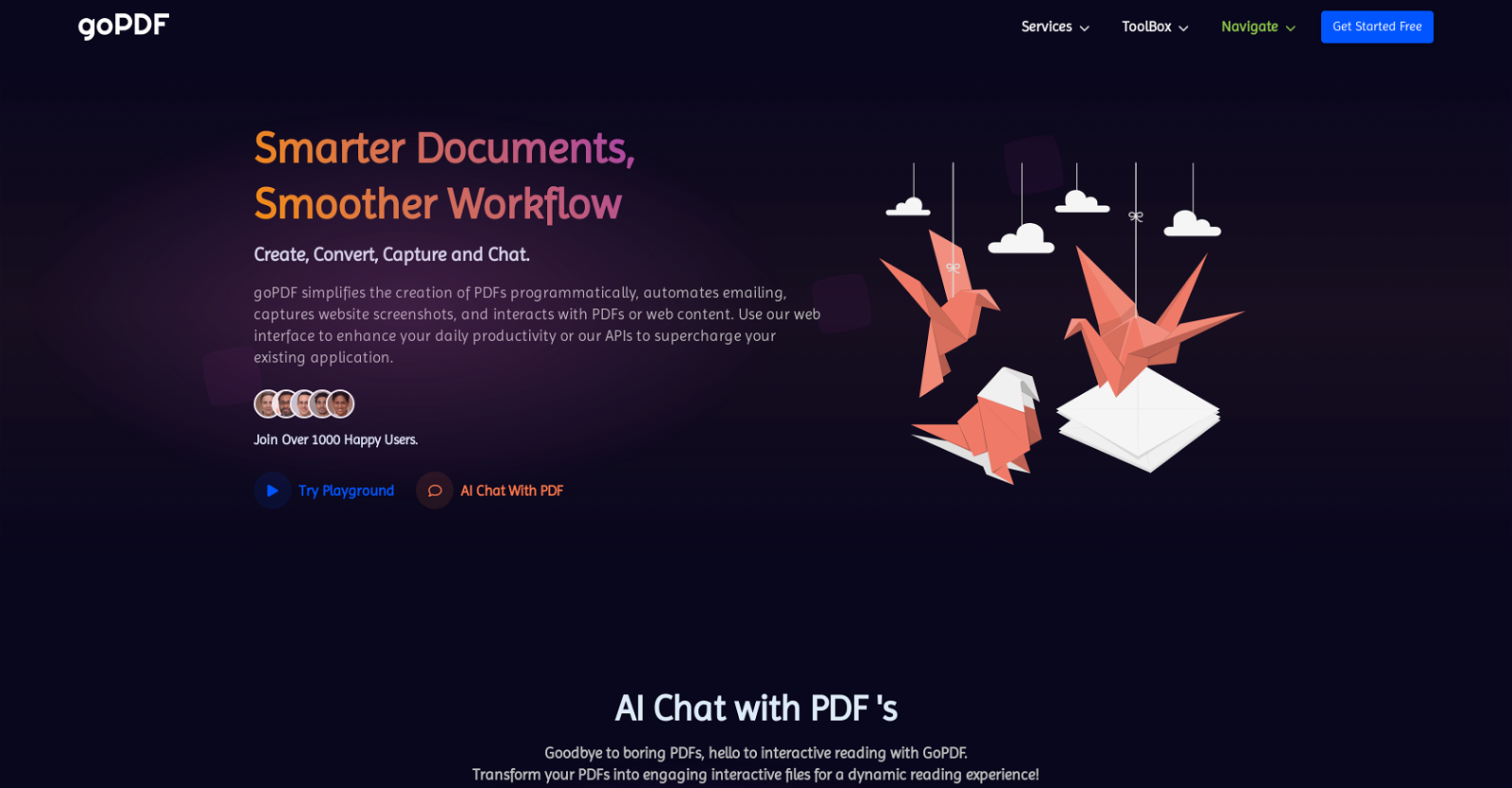




 1273
1273 96
96 641
641 54
54 214
214 13
13 5
5 436
436 475
475 31
31 216
216










