ChatDoc
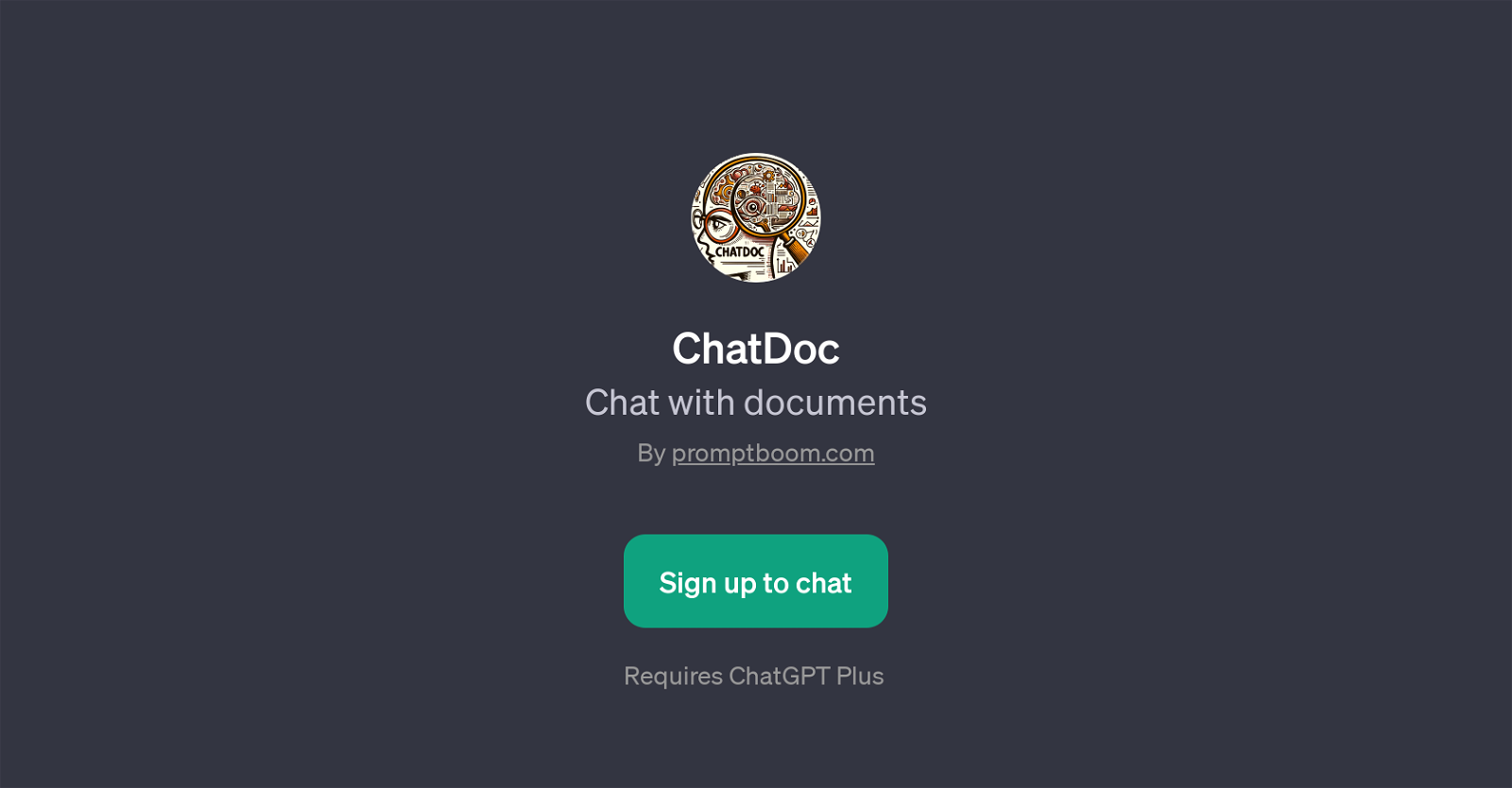
ChatDoc is a GPT offered by promptboom.com that offers an advanced conversational interaction with documents. It operates on the ChatGPT platform and requires ChatGPT Plus for functionality.
This GPT enables users to ask document-based questions. It effectively handles queries related to specific content within a certain document. For instance, users may ask 'What does the document say about...' or 'Can you find information on...'.
ChatDoc then navigates through the document and provides the required information based on its content. It is designed to assist users in understanding and interpreting the content of various documents, thereby enhancing their productivity.
To access ChatDoc's services, users are required to sign up on promptboom.com. It's a great tool for individuals and businesses seeking effective ways to extract and understand information from text-based documents.
The precise functionality of ChatDoc can vary, and is constantly being improved upon by the team at PromptBoom.
Would you recommend ChatDoc?
Help other people by letting them know if this AI was useful.
Feature requests



146 alternatives to ChatDoc for Document q&a
-
3.18474
-
3.25526
-
3.0397
-
3.92306
-
5.01876
-
2.5175
-
3.7167
-
5.0
 1213
1213 -
5.0119
-
3.31043
-
101
-
3.7100
-
3.0
 96
96 -
4.0861
-
5.0801
-
3.7764
-
2.074
-
5.0741
-
67
-
5.0671
-
65
-
5.0
 621
621 -
1.0621
-
4.7572
-
5.0541
-
5.0541
-
4.0
 54
54 -
4.754
-
3.7469
-
5.0462
-
44
-
44
-
1.0402
-
39
-
38
-
37
-
3.0353
-
34
-
5.032
-
2.0321
-
31
-
31
-
30
-
30
-
30
-
5.0281
-
28
-
5.028
-
1.0271
-
5.026
-
5.025
-
4.0241
-
1.0232
-
22
-
4.5
 214
214 -
5.021
-
5.020
-
20
-
20
-
5.019
-
5.0191
-
18
-
17
-
4.8172
-
5.017
-
16
-
16
-
3.0161
-
16
-
16
-
16
-
15
-
15
-
15
-
13
-
 13
13 -
3.013
-
12
-
12
-
12
-
12
-
1.012
-
11
-
11
-
11
-
10
-
9
-
9
-
9
-
9
-
9
-
8
-
5.08
-
8
-
8
-
7
-
5.07
-
7
-
7
-
7
-
5.07
-
6
-
6
-
6
-
1.061
-
6
-
6
-
5
-
5.05
-
5
-
51
-
 5
5 -
5
-
5
-
5
-
5
-
5.042
-
4
-
4
-
4
-
4
-
4
-
4
-
4
-
3.0Quick extraction, identification, and summarization of your complex documents.4
-
 436
436 -
4
-
4
-
3
-
3
-
 31
31 -
3
-
3
-
3
-
3
-
3
-
5.02
-
2
-
2
-
 216
216 -
2
-
1
-
1
-
1
-
1
-
If you liked ChatDoc
Featured matches
Other matches
People also searched
Help
To prevent spam, some actions require being signed in. It's free and takes a few seconds.
Sign in with Google











