TalkingPdf
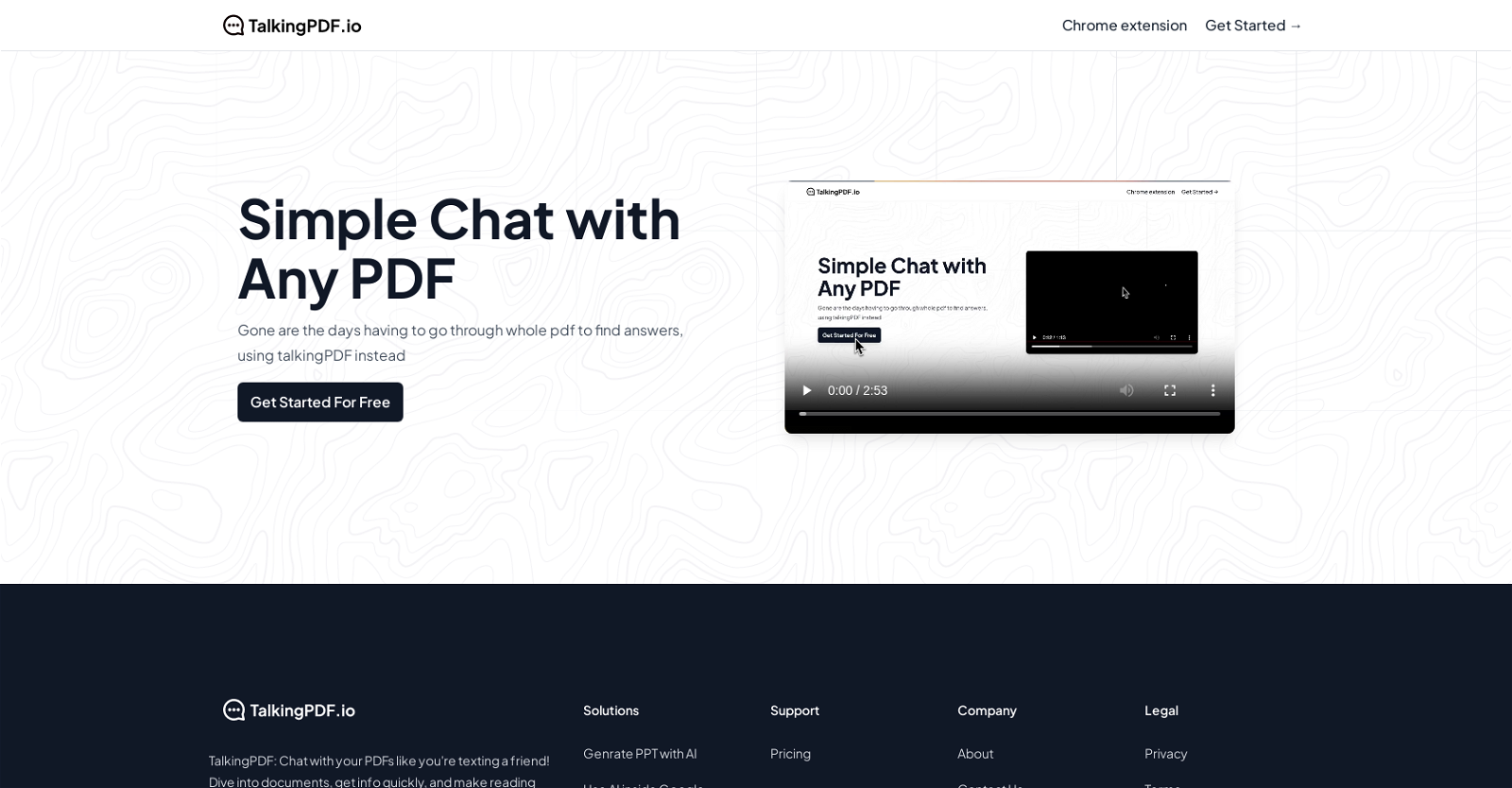
TalkingPDF.io is a free online tool that enables users to interact and chat with any PDF document. With this tool, users can ask questions, seek summaries, and quickly find specific information within a PDF.
Gone are the days of manually scanning through lengthy PDFs to locate answers. Instead, TalkingPDF.io offers a simplified and streamlined approach.This AI-powered tool functions like a text-based conversation, allowing users to engage with their PDF documents in a more dynamic and interactive way.
Users can simply input their queries and receive responses, making the process akin to texting a friend. The aim of TalkingPDF.io is to enhance the experience of reading PDFs by leveraging AI technology.In addition to its core functionality, TalkingPDF.io offers related solutions.
Users can generate PowerPoint presentations with the help of AI through the MagicSlides App, or leverage AI capabilities directly within Google Sheets using Sheetai.app.For support, users can access pricing information and contact the company through the provided links.
Furthermore, the tool adheres to legal requirements, with a privacy policy and terms of use readily available.TalkingPDF.io is a product of IndianAppGuy Tech Pvt Ltd, a company that specializes in creating innovative AI-powered solutions.
With this tool, users can dive into their PDF documents, access information quickly, and make the reading experience more enjoyable through the magic of artificial intelligence.
Would you recommend TalkingPdf?
Help other people by letting them know if this AI was useful.
Feature requests



146 alternatives to TalkingPdf for Document Q&A
-
3.18474
-
3.25526
-
3.0397
-
3.92306
-
5.01876
-
2.5175
-
3.7167
-
5.0
 1213
1213 -
5.0119
-
3.31043
-
101
-
3.7100
-
3.0
 96
96 -
4.0861
-
5.0801
-
3.7764
-
2.074
-
5.0741
-
67
-
5.0671
-
65
-
5.0
 621
621 -
1.0621
-
4.7572
-
5.0541
-
5.0541
-
4.0
 54
54 -
4.754
-
3.7469
-
5.0462
-
44
-
44
-
1.0402
-
39
-
38
-
37
-
3.0353
-
34
-
5.032
-
2.0321
-
31
-
31
-
30
-
30
-
30
-
5.0281
-
28
-
5.028
-
1.0271
-
5.026
-
5.025
-
4.0241
-
1.0232
-
22
-
4.5
 214
214 -
5.021
-
5.020
-
20
-
20
-
5.019
-
5.0191
-
18
-
17
-
4.8172
-
5.017
-
16
-
16
-
3.0161
-
16
-
16
-
16
-
15
-
15
-
15
-
13
-
 13
13 -
3.013
-
12
-
12
-
12
-
1.012
-
11
-
11
-
11
-
10
-
9
-
9
-
9
-
9
-
9
-
8
-
5.08
-
8
-
8
-
7
-
5.07
-
7
-
7
-
7
-
5.07
-
6
-
6
-
6
-
1.061
-
6
-
6
-
5
-
5.05
-
5
-
51
-
 5
5 -
5
-
5
-
5
-
5
-
5.042
-
4
-
4
-
4
-
4
-
4
-
4
-
4
-
3.0Quick extraction, identification, and summarization of your complex documents.4
-
 436
436 -
4
-
 475
475 -
4
-
3
-
3
-
 31
31 -
3
-
3
-
3
-
3
-
3
-
5.02
-
2
-
2
-
 216
216 -
2
-
1
-
1
-
1
-
1
-
If you liked TalkingPdf
Featured matches
Other matches
Help
To prevent spam, some actions require being signed in. It's free and takes a few seconds.
Sign in with Google











