ChatwithData
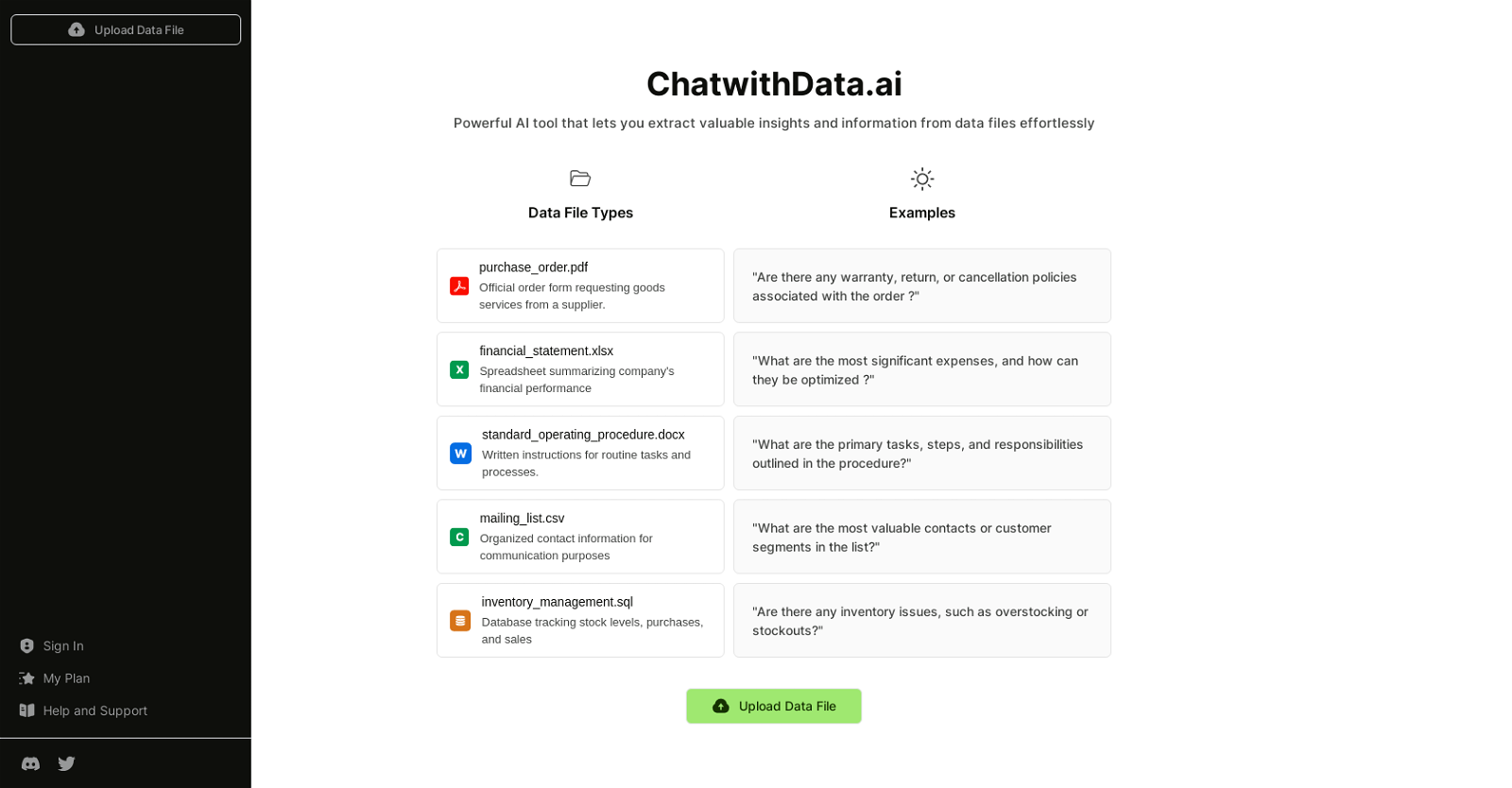
ChatwithData.ai is a powerful AI tool designed to assist in extracting valuable insights and information from various types of data files, including PDF, XLSX, DOCX, CSV, and SQL.
It offers a simple and effortless way to extract valuable insights from financial statements, purchase orders, mailing lists, inventory management databases, and standard operating procedures within minutes.
Users can ask specialized questions to the AI tool related to their data sets. The tool offers several examples of questions that one can ask to unveil important details such as warranty, return, or cancellation policies from purchase orders, significant expenses that can be optimized from financial statements, primary tasks from standard operating procedures, valuable contacts or customer segments in the list and inventory issues from inventory management databases.
With ChatwithData.ai, users can get accurate insights that can significantly help them improve their company's financial performance. Additionally, it saves valuable time, as users can circumvent the manual process of sifting through large volumes of data to extract these insights.
Users can upload their data files to the tool and pose questions directly into the software. ChatwithData.ai demonstrates a user-friendly approach to data analysis.
Would you recommend ChatwithData?
Help other people by letting them know if this AI was useful.
Feature requests



146 alternatives to ChatwithData for Document Q&A
-
3.18474
-
3.25526
-
3.0397
-
3.92306
-
5.01876
-
2.5175
-
3.7167
-
5.0
 1213
1213 -
5.0119
-
3.31043
-
101
-
3.7100
-
3.0
 96
96 -
4.0861
-
5.0801
-
3.7764
-
2.074
-
5.0741
-
67
-
5.0671
-
65
-
5.0
 621
621 -
1.0621
-
4.7572
-
5.0541
-
5.0541
-
4.0
 54
54 -
4.754
-
3.7469
-
5.0462
-
44
-
44
-
1.0402
-
39
-
38
-
37
-
3.0353
-
34
-
5.032
-
2.0321
-
31
-
31
-
30
-
30
-
5.0281
-
28
-
5.028
-
1.0271
-
5.026
-
5.025
-
4.0241
-
1.0232
-
22
-
4.5
 214
214 -
5.021
-
5.020
-
20
-
20
-
5.019
-
5.0191
-
18
-
17
-
4.8172
-
5.017
-
16
-
16
-
3.0161
-
16
-
16
-
16
-
15
-
15
-
15
-
13
-
 13
13 -
3.013
-
12
-
12
-
12
-
12
-
1.012
-
11
-
11
-
11
-
10
-
9
-
9
-
9
-
9
-
9
-
8
-
5.08
-
8
-
8
-
7
-
5.07
-
7
-
7
-
7
-
5.07
-
6
-
6
-
6
-
1.061
-
6
-
6
-
5
-
5.05
-
5
-
51
-
 5
5 -
5
-
5
-
5
-
5
-
5.042
-
4
-
4
-
4
-
4
-
4
-
4
-
4
-
3.0Quick extraction, identification, and summarization of your complex documents.4
-
 436
436 -
4
-
 475
475 -
4
-
3
-
3
-
 31
31 -
3
-
3
-
3
-
3
-
3
-
5.02
-
2
-
2
-
 216
216 -
2
-
1
-
1
-
1
-
1
-
Pros and Cons
Pros
Cons
Q&A
If you liked ChatwithData
Featured matches
Other matches
Help
To prevent spam, some actions require being signed in. It's free and takes a few seconds.
Sign in with Google











