What is AI ChatDocs?
AI ChatDocs is an interactive chatbot UI, powered by OpenAI's ChatGPT. It allows users to install a chatbot on their websites or extract information from uploaded PDFs or documents. It provides a facility to chat with documents and receive exact answers. AI ChatDocs doesn't require any specific coding knowledge, making it a user-friendly interface for interacting with documents.
How does AI ChatDocs make use of OpenAI’s ChatGPT technology?
AI ChatDocs leverages OpenAI's ChatGPT technology to answer questions sourced directly from documents. The technology allows the AI to understand and interact with text in a meaningful way, facilitating engaging discussions and precise answers from the uploaded documents.
How do I implement AI ChatDocs without specific coding knowledge?
AI ChatDocs can be implemented on your website without any particular coding knowledge. It provides a simple user-interface to upload, interact and extract information from your documents. Just sign up for the service and follow the intuitive instructions given to set up the chatbot on your website, ready to answer your visitors' questions.
Can I chat directly with my documents using AI ChatDocs?
Yes, with AI ChatDocs, you can directly chat with your documents. Simply upload your documents to the platform and the AI chatbot can interact with, and retrieve information from them. It's designed to provide direct and precise responses to your specific questions.
How can AI ChatDocs be incorporated into my website?
AI ChatDocs can be smoothly incorporated into your website as a chatbot. Once you sign up for the service, you are guided through the process of installation without coding. A fully-featured chatbot can be integrated with your website, providing a user-friendly way for your visitors to interact with your documents and get instant answers.
How does AI ChatDocs extract information from uploaded PDFs or documents?
AI ChatDocs extracts information from uploaded documents or PDFs using OpenAI's ChatGPT technology. After uploading, the chatbot is capable of interacting with these documents, answering questions directly sourced from them. This extracts and retrieves useful information for the users.
What types of documents can I upload to AI ChatDocs?
You can upload a variety of documents onto AI ChatDocs, expanding the chatbot's knowledge base. Materials can include research papers, manuals, and more. This way, the chatbot can provide a wide range of responses, making it a versatile tool for information acquisition.
How do I create multiple chat projects on AI ChatDocs?
Using AI ChatDocs, you can easily create multiple chat projects. Each project can contain different documents, enabling individual and separate chats for each project. It diversifies the use of the chatbot and keeps various chats independent and organized.
How can I track previous discussions for each project in AI ChatDocs?
AI ChatDocs has a feature to track all previous conversations for each project. You can access this information anytime later on when required. It's a valuable tool for reviewing past interactions and retrieving pertinent information as needed.
How does AI ChatDocs provide API keys for separate projects?
AI ChatDocs provides separate API keys for different projects. This allows for better management of different tasks, making the process of using and interacting with the chatbot more streamlined.
Can AI ChatDocs help me with customer support?
Yes, AI ChatDocs can significantly help with your customer support. With its intelligent AI technology, it can construct bots that answer user queries using your existing knowledge base. This enhances the efficiency of your customer support, catering to customer issues promptly.
How does AI ChatDocs function as a sales copilot or product copilot?
AI ChatDocs functions as a sales copilot or product copilot by aiding users in exploring your product's potential. By using AI ChatDocs' technology, you can create applications that answer customer queries related to your product, guiding users through its features and benefits, thereby benefiting both sales and product teams.
What constitutes AI ChatDocs’ knowledge base?
AI ChatDocs forms its knowledge base from the documents you upload onto the platform. It could be research papers, manuals, or any other type of document or PDF. The AI Chatbot utilizes this knowledge base to interact and provide precise responses to user queries.
How can I use AI ChatDocs for data extraction and information retrieval?
AI ChatDocs serves as an effective tool for data extraction and information retrieval. By using AI ChatDocs, you can input questions and get the desired answer extracted directly from your documents. It provides quick access to the specific data from the uploaded content.
Does AI ChatDocs support natural language processing?
Yes, AI ChatDocs supports natural language processing. OpenAI's ChatGPT, the underlying technology, helps the AI understand, interpret, and respond to user queries in a natural, human-like manner.
Can I link AI ChatDocs to my website?
Yes, you can link the AI ChatDocs chatbot to your website. The process doesn't require any specific coding knowledge. After signing up and creating your chatbot on AI ChatDocs, you can integrate it into your website, providing a conversational interface for your visitors.
Can AI ChatDocs analyse and summarize information from my documents?
Absolutely, AI ChatDocs can analyze and summarize information from your documents. The sophisticated AI technology interprets the document's content and provides relevant summaries and responses to the questions asked by the user.
Is there a limit on the amount of content I can upload to AI ChatDocs?
Depending on your subscription plan, the content upload limit varies. The free option allows up to 100 pages of ingestion. The Pro plan offers ingestion of up to 1000 pages. In the Enterprise plan, there are no limits on content ingestion.
Can I use AI ChatDocs’ technology to create customer support bots to answer queries?
Yes, you can utilize AI ChatDocs technology to create customer support bots. These bots use your knowledge base along with AI ChatDocs technology to answer customer queries, providing a robust and efficient customer support system.
What are the different subscription plans offered by AI ChatDocs?
AI ChatDocs offers three different subscription plans according to needs and usage. The Free plan lets you create a single chatbot and supports up to 100 pages ingestion. The Pro plan costs $29 per month and allows you to ingest up to 1000 pages and 500 messages per month. The Enterprise Plan is customizable and offers unlimited ingestion, messages, and chatbot creation.
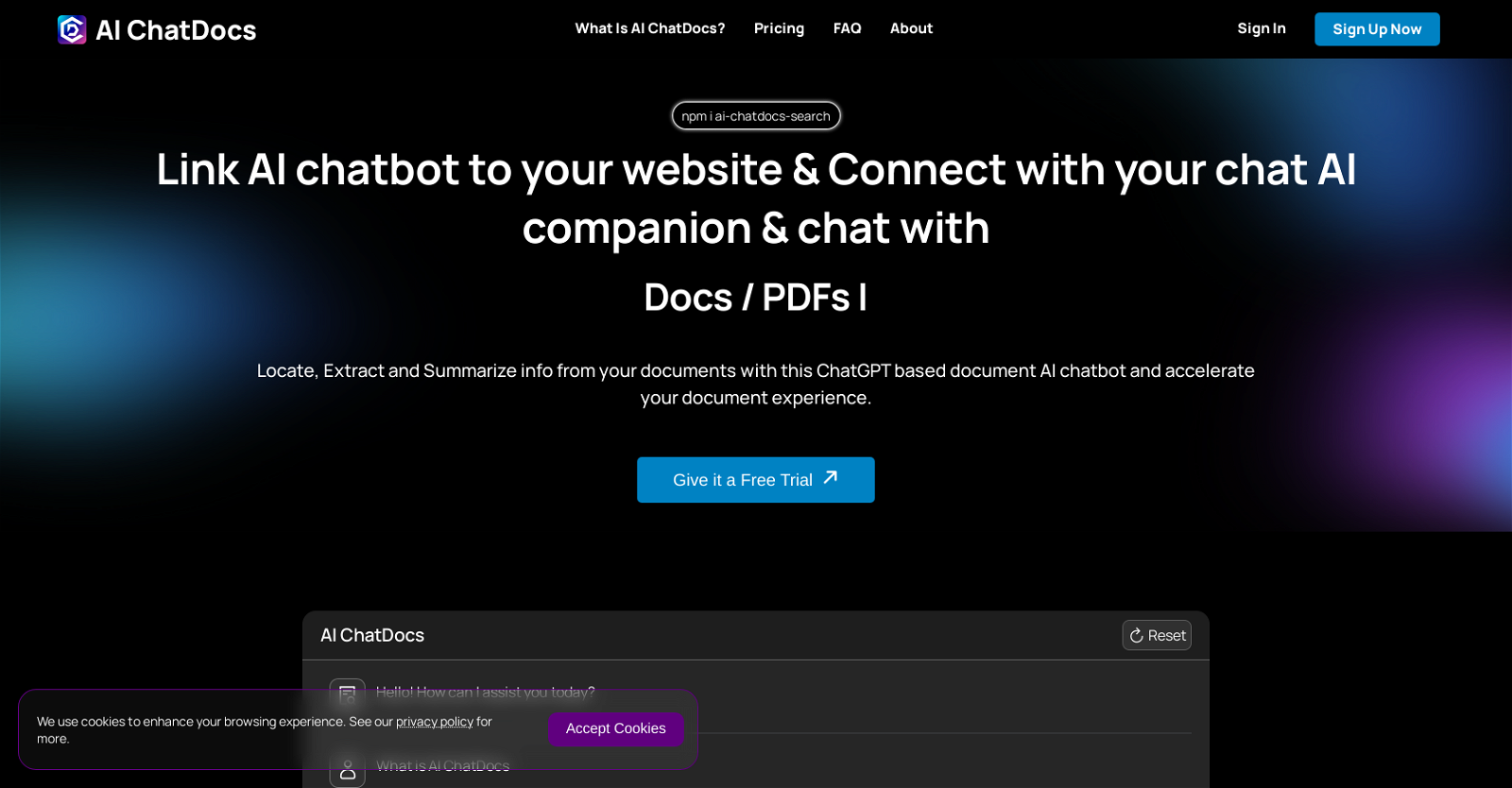



 1223
1223 96
96 641
641 54
54 214
214 13
13 5
5 436
436 475
475 31
31 216
216











