What exactly is DocsBot AI?
DocsBot AI is a managed chatbot service that creates custom chatbots and generates content based on your documentation. It indexes this information and deploys a simple API and widgets to integrate your own DocsBot into your ecosystem, whether it's your website, app/plugin, Slack, or anywhere else. The resulting ChatGPT-powered bots, trained on your content and documentation, can provide instant answers to frequent inquiries by customers.
How do I integrate DocsBot AI into my website?
To integrate DocsBot AI into your website, you make use of its simple API and embeddable widgets. The platform also offers a WordPress plugin for easy integration into WordPress sites.
Who can use DocsBot AI?
DocsBot AI can be used by businesses of all sizes. This includes small businesses, power users, and larger businesses who are looking for a complete and customized chatbot solution. There is also a free personal use option available for anyone who would like to try out the service.
What kind of documentation can DocsBot AI index?
DocsBot AI can index a wide range of documentation. It accepts any files in TXT, DOC, PPT, EML, HTML, PDF format, or in bulk via ZIP. You can train your DocsBot on blog content through WordPress export files or RSS feeds. Importantly, it can also index the transcripts of a YouTube video or channel and create bots trained with this material.
Can I use DocsBot AI on WordPress?
Yes, you can use DocsBot AI on WordPress. The service offers a WordPress plugin which facilitates the integration of the chatbot into your WordPress site.
How can DocsBot AI improve my business's productivity?
DocsBot AI improves business production by automating customer support responses, providing instant answers, and aiding in AI copywriting with the knowledge of the business. It can also be trained on internal knowledge base and documentation to help employees find answers instantly, reducing time spent searching for information.
Can DocsBot AI provide instant answers to my customers' enquiries?
Yes, DocsBot AI can provide instant answers to your customers' enquiries. The ChatGPT-powered bots are trained with your content and documentation and can generate detailed responses to questions.
Can DocsBot AI be used to create custom chatbots?
Yes, you can use DocsBot AI to create custom chatbots. This service leverages ChatGPT to train bots using your documentation and content.
Does DocsBot AI offer different plans for different business sizes?
DocsBot AI offers a range of plans to suit businesses of different sizes. Available options include: Hobby, Power, Pro, and Enterprise. Each plan offers a different level of tailored features, such as the number of bots, source pages, queries per month, GPT-4 support, and more.
Can DocsBot AI be trained on my business's content and documentation?
Yes, DocsBot AI can be trained on your business's content and documentation. By doing this, it can create customized responses that reflect the tone, style and specific knowledge of your business, making it a more effective communication tool.
Can I upload different file formats to DocsBot AI?
DocsBot AI supports a broad range of file formats for upload. This includes TXT, DOC, PPT, EML, HTML, PDF formats, or files can be uploaded in bulk via ZIP.
Can DocsBot AI train bots from my blog's content?
Yes, DocsBot AI can be quickly trained on your blog content. This can be achieved through WordPress export files or RSS feeds, making it a simple way of surfacing your best content for those looking for answers.
Does DocsBot AI support integration in Slack?
Yes, DocsBot AI does support integration in Slack, as well as integration into your website, WordPress, and apps or plugins.
In what ways can DocsBot AI automate my customer support?
DocsBot AI can help automate customer support through the creation of custom ChatGPT-powered bots trained with your content and documentation. This enables them to provide instant answers to your customers' most frequently asked questions, decrease your team's workload and improve overall client support.
What are the Widget integration features of DocsBot AI?
DocsBot AI offers embeddable widgets allowing for easy addition to your website. The widgets are fully customizable and easily integrated by adding a script tag or using their WordPress plugin.
How does DocsBot AI contribute to AI copywriting?
DocsBot AI contributes to AI copywriting by using a customised ChatGPT trained with your specific product knowledge. It can assist in generating high-quality marketing copy and blog posts in a fraction of the time that it would take a human writer.
How can DocsBot AI improve my team's efficiency?
DocsBot AI improves team efficiency by automating repetitive customer support tasks, providing quick replies to customer enquires, and creating internal knowledge bots that can quickly find information in your documentation, thereby reducing the time employees spend searching for information.
Does DocsBot AI support YouTube scripts as learning material?
Yes, DocsBot AI can use YouTube transcripts as learning material. It offers the ability to create bots trained on the transcripts of a YouTube video or channel.
Can DocsBot AI automate replies to support tickets?
Yes, DocsBot AI can automate responses to support tickets. By training your DocsBot on your support history and documentation, it can generate responses to new tickets automatically, saving your customer support team time.
Is DocsBot AI suitable usage with other products?
Yes, DocsBot AI can be used in conjunction with other products. The platform offers a powerful API which allows you to integrate AI chat functionality into your own products, whether it's a site, app or WordPress plugin.
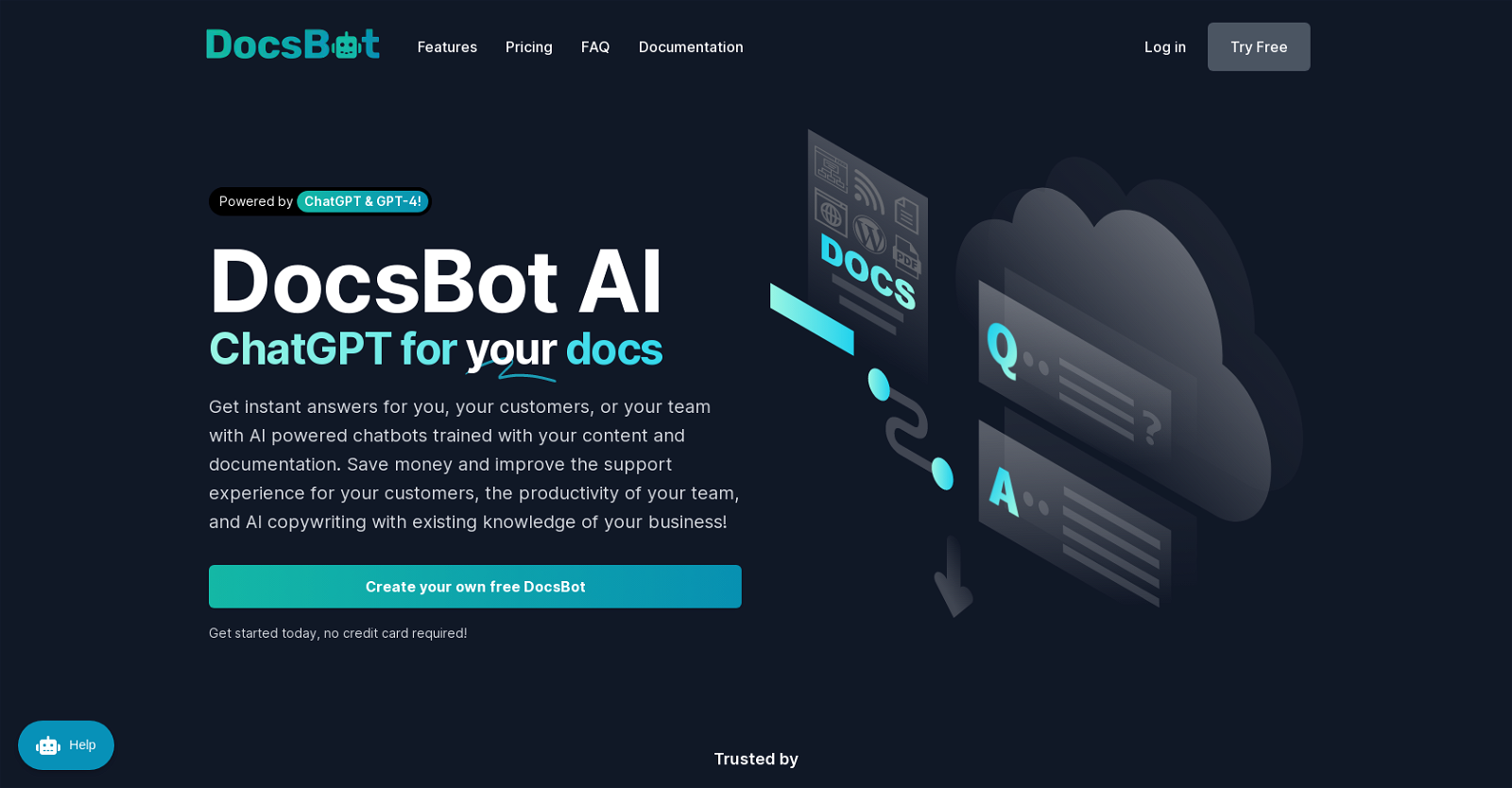



 1213
1213 96
96 621
621 54
54 214
214 13
13 5
5 436
436 475
475 31
31 216
216











