What is PDF GPT?
PDF GPT is a powerful tool that enables users to create an AI-powered PDF assistant. It entails a source code package that aids users in the analysis and extraction of data from their PDF files through a friendly web application powered by the user's own Open AI API Key.
What are the main functions of PDF GPT?
The primary functions of PDF GPT include analyzing and extracting insights from PDF documents with remarkable accuracy, automating tedious tasks involved in document processing and offering advanced document analysis capabilities. Furthermore, it can be personalized according to user needs and the settings can be controlled by using one's own Open AI API Key.
How does PDF GPT work with the Open AI API Key?
PDF GPT uses the Open AI API Key for functioning. The Open AI API Key powers the PDF GPT enabling it to analyze and extract data and insights from PDF documents. The key ensures each user possesses their own personalized AI assistant for their document processing tasks.
What is the web application of PDF GPT hosted on?
The web application of PDF GPT is hosted on Streamlit - a powerful open-source framework. This hosting eliminates the need for additional software installations and provides professional-grade user experience.
How can PDF GPT help with document analysis?
PDF GPT streamlines document analysis by automatically handling various tasks. It leverages advanced capabilities to analyze PDF documents with outstanding accuracy and efficiency. The tool can identify patterns, extract insights, and facilitate data-driven decisions, thereby enhancing the overall document analysis process.
Who can benefit from using PDF GPT?
PDF GPT benefits a wide array of professionals including researchers, legal professionals, and data analysts, as well as anyone who requires efficient and accurate document analysis capabilities.
How does PDF GPT improve productivity?
PDF GPT enhances productivity by automating various manual processes involved in document analysis. By leveraging its AI-powered capabilities, it eliminates the need for tedious manual tasks, enabling users to focus on extracting valuable insights from their documents more quickly and accurately.
Do I need to install any extra software to use PDF GPT?
No, additional software installations are not required to use PDF GPT. It provides a seamless browser-based experience through its web application hosted on Streamlit, accessible directly in the user’s preferred browser.
How does the integration with GitHub enhance the usability of PDF GPT?
PDF GPT's integration with GitHub allows the application to be easily managed and updated, facilitating seamless collaboration and version control. By hosting the application on GitHub, users can ensure their personalized PDF GPT is always up-to-date and effectively managed.
What knowledge is required to set up and use PDF GPT?
To set up and use PDF GPT, users need minimal knowledge of git and GitHub. They need to purchase the source code package, follow the provided setup instructions, add the Open AI API Key, upload the code to their GitHub repository, and launch their personalized Streamlit app.
Can PDF GPT be customized according to my needs?
Absolutely, PDF GPT can be customized according to individual needs. The tool can be finely tuned to suit the user’s specific requirements, making it highly useful for researchers, legal professionals, data analysts, or anyone requiring personalized document analysis capabilities.
How does PDF GPT ensure data security?
PDF GPT ensures data security by enabling the usage of the user's own Open AI API Key. This way, users retain complete ownership, control, and privacy of their data during analysis.
Do I need to purchase PDF GPT?
Yes, one needs to purchase PDF GPT. It is a source code package that is available for purchase, following which the user will receive instructions on how to set it up.
How can I add my Open AI API Key to PDF GPT?
To add an Open AI API Key to PDF GPT, users need to purchase the source code package. Post-purchase, they receive easy-to-follow setup instructions which guide them to add their Open AI API Key and launch their personalized Streamlit Application.
How can I launch my personalized PDF GPT on Streamlit?
Launching a personalized PDF GPT on Streamlit requires purchasing the source code package, after which the user will receive detailed setup instructions that guide them in the process. Once they add their Open AI API Key and upload the code to a GitHub repository, they can launch their personalized Streamlit application.
Would it be possible to utilize the PDF GPT application directly in my browser?
Definitely, PDF GPT provides a browser-based experience. Users can access and use their personalized PDF GPT application directly from their preferred browser, thereby eliminating the need for any additional software installations.
What types of documents can PDF GPT analyze?
Based on the information on PDF GPT's functionalities, it is designed to analyze and extract data from PDF documents, where this data could be text or numerical.
How can PDF GPT aid in automating manual tasks?
PDF GPT can aid in automating manual tasks by deploying AI-powered capabilities in document analysis. Tedious processes such as data extraction, pattern recognition, and insight discovery can be automated, making document processing much more efficient.
Are there any additional costs or charges to use PDF GPT after purchase?
No, there are no additional costs or charges to use PDF GPT after purchase. The initial purchase covers the entire source code of PDF GPT. Once the purchase is made, users can freely launch their personalized PDF GPT on the Streamlit framework without any additional cost.
How does PDF GPT streamline workflows for researchers or legal professionals?
PDF GPT streamlines workflow for researchers and legal professionals by automating manual tasks in document processing, thus saving time and effort. Its customization features allow for tailored document analysis suitable for specific requirements, assisting in extracting relevant insights more quickly and accurately.
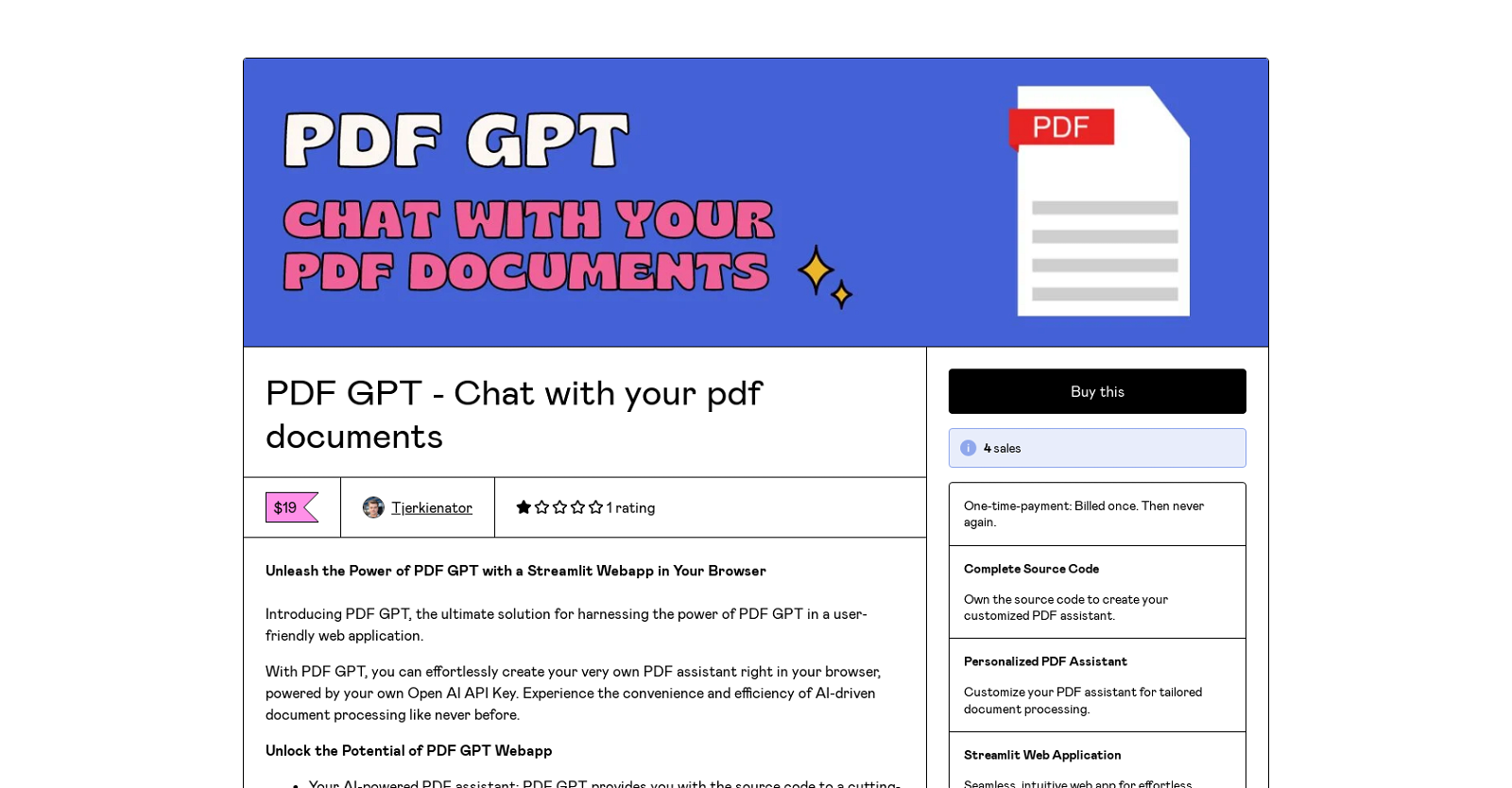



 1213
1213 96
96 621
621 54
54 214
214 13
13 5
5 436
436 475
475 31
31 216
216











