Coral AI
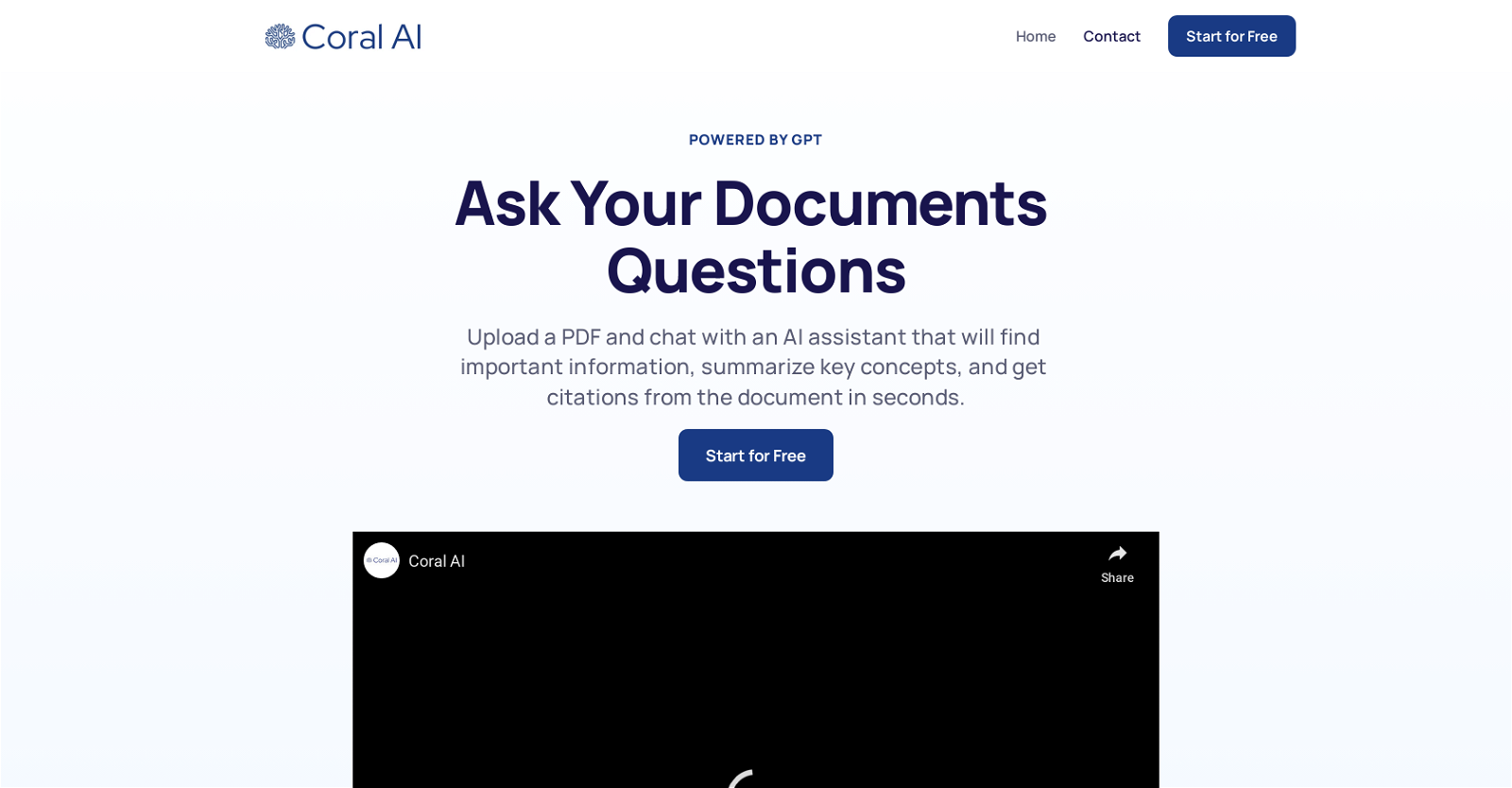
Coral AI is an AI tool that allows users to chat with PDFs using ChatGPT. Users can upload any PDF, document, or book and the AI assistant will answer questions about the document, write summaries, and provide citations within seconds.
This tool is designed to be useful across multiple industries and use cases.Users can utilize Coral AI to ask questions, find information, and summarize key concepts in various contexts such as textbooks, employee training, financial reports, test preparation, legal documents, and research papers.
The tool works by enabling users to upload their PDF files and ask questions related to the document, receiving instant answers along with page citations.Coral AI has received positive feedback from users who have found it to significantly enhance their productivity.
Users have reported faster contract reviewing, quicker completion of work tasks, and improved research paper synthesis for theses.This tool is built to cater to a wide range of use cases and is available in any language.
It is trusted globally and is being used by thousands of individuals across 100+ industries. Coral AI offers a free subscription plan with limitations on the number of file uploads and chats, as well as a Pro subscription plan with unlimited file uploads and chats, and an upload file size limit of 50 MB.Overall, Coral AI provides a convenient and efficient solution for interacting with PDFs, offering users the ability to extract information, gain insights, and save time.
Would you recommend Coral AI?
Help other people by letting them know if this AI was useful.
Feature requests



144 alternatives to Coral AI for Document Q&A
-
3.18484
-
3.25526
-
3.0398
-
3.92316
-
5.01876
-
2.5175
-
3.7167
-
5.0
 1213
1213 -
5.0119
-
3.31043
-
101
-
3.7100
-
3.0
 96
96 -
4.0861
-
5.0801
-
3.7764
-
2.074
-
5.0741
-
67
-
5.0671
-
65
-
5.0
 631
631 -
1.0621
-
4.7572
-
5.0541
-
5.0541
-
4.0
 54
54 -
4.754
-
3.7469
-
5.0462
-
44
-
44
-
1.0402
-
39
-
38
-
37
-
3.0353
-
34
-
5.032
-
2.0321
-
31
-
31
-
30
-
30
-
30
-
5.0281
-
28
-
5.028
-
1.0271
-
5.026
-
5.025
-
4.0251
-
1.0232
-
22
-
4.5
 214
214 -
5.021
-
5.020
-
20
-
20
-
5.019
-
5.0191
-
18
-
17
-
4.8172
-
5.017
-
16
-
16
-
3.0161
-
16
-
16
-
16
-
15
-
15
-
15
-
13
-
 13
13 -
3.013
-
12
-
12
-
12
-
12
-
1.012
-
11
-
11
-
11
-
10
-
9
-
9
-
9
-
9
-
9
-
8
-
5.08
-
8
-
8
-
5.08
-
7
-
5.07
-
7
-
7
-
7
-
6
-
6
-
6
-
1.061
-
6
-
6
-
5
-
5.05
-
5
-
51
-
 5
5 -
5
-
5
-
5
-
5
-
5.042
-
4
-
4
-
4
-
4
-
4
-
4
-
3.0Quick extraction, identification, and summarization of your complex documents.4
-
 436
436 -
4
-
 475
475 -
4
-
4
-
3
-
 31
31 -
3
-
3
-
3
-
3
-
5.02
-
2
-
2
-
 216
216 -
2
-
1
-
1
-
1
-
1
If you liked Coral AI
Featured matches
Other matches
People also searched
Help
To prevent spam, some actions require being signed in. It's free and takes a few seconds.
Sign in with Google











