What does the Axsar PDF tool do?
Axsar PDF is a multi-function tool designed for efficient document handling and collaboration. It offers features for editing, annotating, and chatting with PDFs, leveraging advanced Gen AI technology. This technology helps users summarise content, pose critical queries, and swiftly extract crucial information from documents. Axsar PDF integrates online proofing software which enables users to comment, review, and collectively approve files or PDF assets. Individuals can create projects, add assets, and assign team members for asset sharing, review, or approval, making it appropriate for marketing professionals, researchers, and students who are frequently dealing with PDFs and collaborative documentation.
How does the AI chat feature of Axsar PDF work?
The AI chat feature in Axsar PDF employs Gen AI technology to boost interaction with PDF contents. The technology enables users to converse with the PDFs, asking questions, seeking summaries, and swiftly obtaining the necessary answers and information. It functions as an invaluable tool for deeper content understanding and data extraction.
How can Axsar PDF help improve productivity?
Axsar PDF enhances productivity by streamlining document handling tasks. It promotes efficient editing, annotation, and discussion of PDFs, along with capabilities for swiftly summarising content and asking essential questions. The Ai-driven chat feature allows for more granular interaction with PDF content, ensuring imperative information is quickly accessible. Additionally, the online proofing, team collaboration features, and ability to track documents on Kanban boards contribute to an improved workflow and increased productivity.
Can Axsar PDF be accessed on mobile platforms?
Yes, Axsar PDF can be accessed on mobile platforms. It is available on both Android and iOS platforms, alongside its web version, making it a versatile tool for cross-platform utilization.
What is the role of Gen AI Technology in Axsar PDF?
Gen AI Technology is the cornerstone of Axsar PDF's AI capabilities. It powers the AI chat feature, enabling users to interact more intuitively with their PDFs by summarising content, asking pertinent questions, and quickly extracting the essential information. This technology significantly enhances document comprehension and productivity.
Can Axsar PDF help in document tracking?
Yes, Axsar PDF does help in document tracking. It supports tracking of documents and PDF assets on visual Kanban boards, providing users with an organized approach to handle and track multiple files and collaborations.
How does the team collaboration feature work in Axsar PDF?
Axsar PDF fosters team collaboration by integrating online proofing software into its system. This functionality permits colleagues to comment, review, and concurrently approve file or PDF assets. Teams can share projects, add assets, and assign members for asset sharing, review, or approval, optimizing collaborative work.
How are Kanban boards used in Axsar PDF?
Kanban boards in Axsar PDF provide a visual method for tracking documents and managing workflow. These boards offer a graphical representation of work in progress, allowing users to see the status of different document-related tasks, keep track of updates, and manage their projects efficiently.
Is Axsar PDF ideal for researchers and students?
Absolutely, Axsar PDF is ideal for researchers and students. Utilizing Gen AI technology, it assists them to expeditiously extract critical information needed from PDFs. They can invoke the AI-driven chat feature to ask deep questions about the content, which accelerates their understanding. Moreover, with editing, annotation, and collaboration features, it allows users to seamlessly work on academic articles and textbooks.
Can I add checklists to PDFs using Axsar PDF?
Yes, Axsar PDF offers the ability for users to add custom checklists to their PDFs. These checklists can serve as 'to-do' items prior to the approval or release of assets, ensuring crucial tasks don't get overlooked.
Does Axsar PDF accommodate creation of projects and assigning team members?
Yes, Axsar PDF certainly accommodates the creation of projects and assigning of team members. Users can create projects, add as many assets as they need, and designate team members for asset sharing, review, or approval. This functionality fosters effective project management and team collaboration.
Is the subscription of Axsar PDF shareable with my team members?
Yes, the subscription of Axsar PDF is indeed shareable with your team members. The default Bronze plan, for instance, offers an initial provision for five users. Additional members can be invited to collaborate on the PDFs and participate in the review and approval of assets.
How does the document editing and annotation feature work in Axsar PDF?
In Axsar PDF, the document editing and annotation feature is set up to allow users to seamlessly modify content and annotate their PDF documents. With the editing functionality, users can modify the text and layout of the PDF, while the annotation tools allow users to highlight, underline or insert notes into the document.
How does Axsar PDF help with online proofing?
Axsar PDF facilitates online proofing by offering software that enables users to easily share files, PDFs, and other assets with their colleagues for collective reviewing and approval. This replaces traditional methods like emailing or printing out assets, resulting in more streamlined, efficient, and precise collaboration.
What kind of custom fields can be used for better organization in Axsar PDF?
With Axsar PDF, users can utilize custom fields for enhanced organization and task management. Details about these custom fields are not explicitly provided. However, they presumably allow users to categorize and sort assets in a way that aligns with their project requirements and workflow, leading to better organization.
How does Axsar PDF help in summarising content and asking critical questions from documents?
Axsar PDF, employing its Gen AI technology, allows users to summarise content and ask critical questions directly from documents. This results in easier understanding of complex texts and expedited information retrieval, directly contributing to better productivity and efficiency.
Does Axsar PDF have a feature to review and approve the files or PDF assets?
Yes, Axsar PDF does have a feature supporting review and approval of files or PDF assets. Through its integrated online proofing software, it enables colleagues to comment, review, and collectively approve files or PDF assets, enabling smoother and efficient collaboration.
Can I extract necessary information quickly from the documents in Axsar PDF?
Absolutely, Axsar PDF enables users to swiftly extract necessary information from the documents. Leveraging Gen AI technology, it allows users to interact deeper with their PDFs, summarising content, posing important queries and facilitating quick retrieval of crucial data.
How can Axsar PDF facilitate smoother team collaboration?
Axsar PDF employs several features to facilitate smoother team collaboration. These include integrated online proofing, editable and annotatable PDFs, an AI-driven chat feature that deepens content interaction, the capability to track documents on Kanban boards, as well as the tool to create projects, add assets, and assign team members for sharing, review, or approval.
Can Axsar PDF aid in asset sharing, review, or approval?
Yes, Axsar PDF does aid in asset sharing, review, or approval. It provides functionalities where projects can be created and assets can be added. Moreover, team members can be assigned for sharing, reviewing, or approving the assets. These abilities contribute further to improved productivity, efficiency, and collaborative effort.
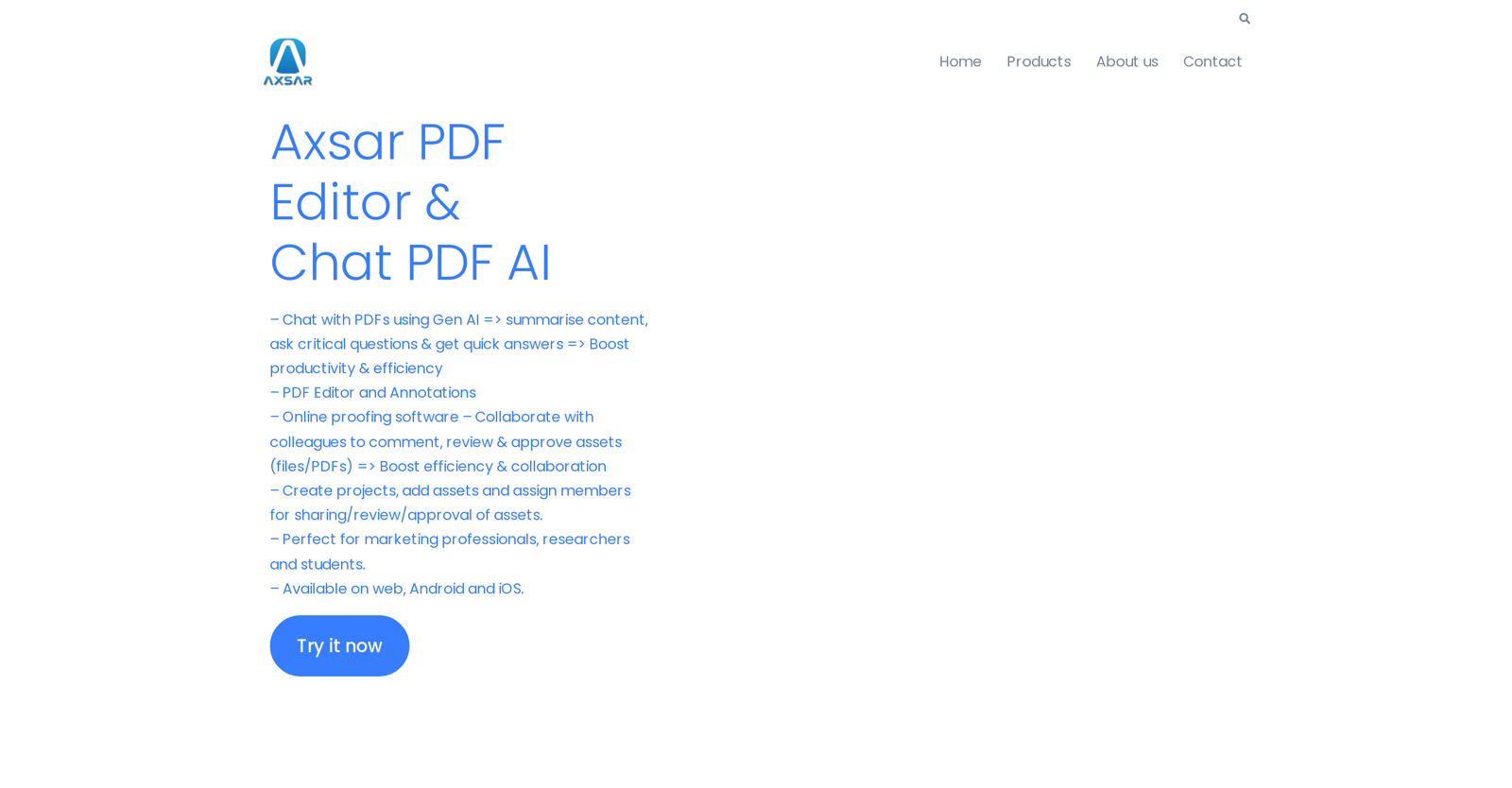



 1213
1213 96
96 631
631 54
54 214
214 13
13 5
5 436
436 475
475 31
31 216
216











