ChatWithPDF
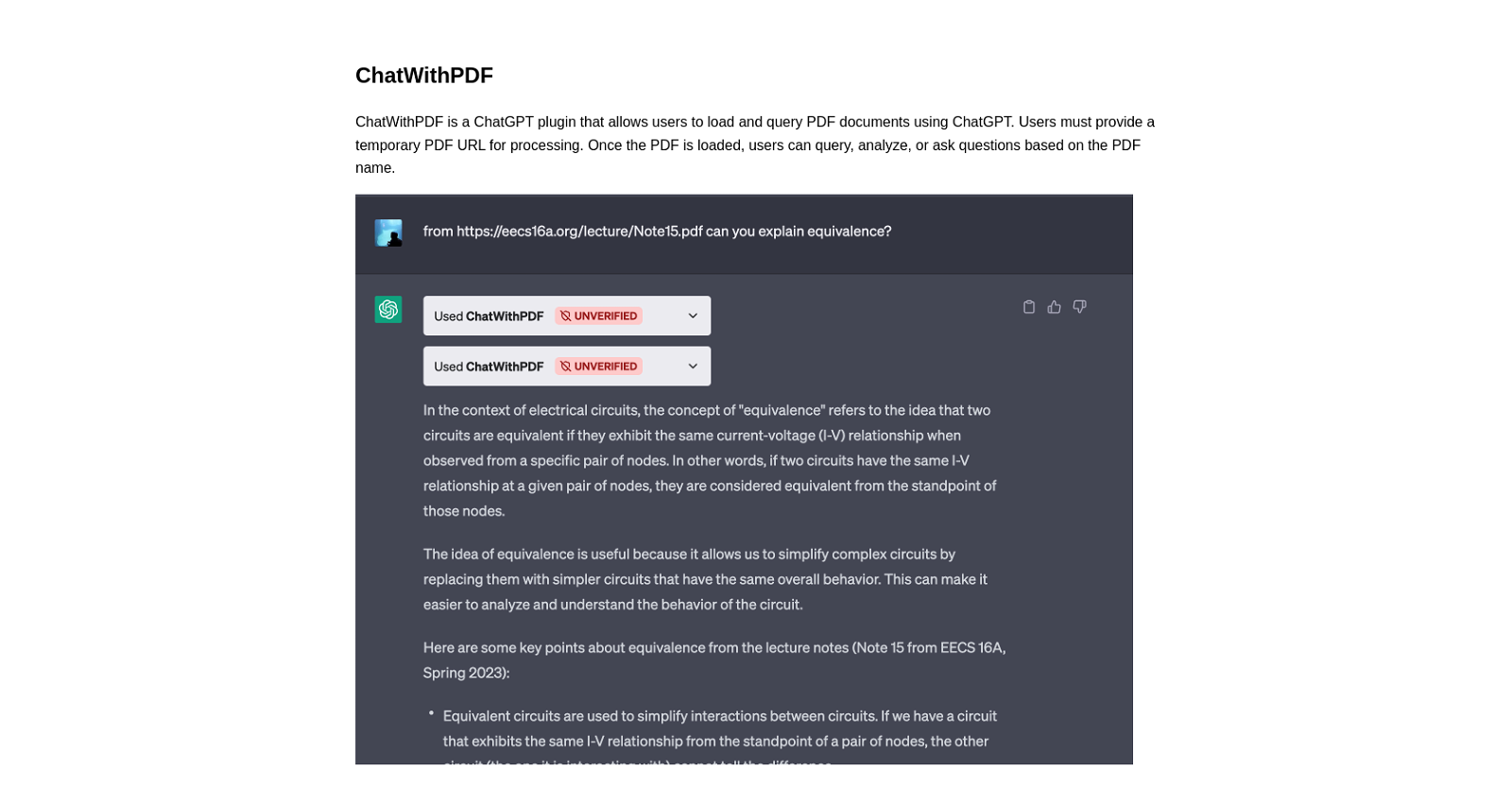
Chatwithpdf is a ChatGPT plugin tool that allows users to load and query PDF documents using ChatGPT. To use the tool, users must provide a temporary PDF URL for processing from which they can query, analyze, or ask questions based on the PDF content.
The tool offers a convenient way to semantically search PDF documents based on user queries and returns relevant matches. The plugin extracts relevant information from the PDF document by processing it and matching the queries with the processed information, all with the aim of returning the most appropriate matches.
To use Chatwithpdf, users need to add it as an unverified plugin in the "Plugin Store" of the ChatGPT UI. There is no need for installation as it is a web-based tool that is readily available for use.
The tool does not intentionally store any data permanently, and all PDFs are embedded and immediately wiped. Embeddings are stored with ChromaDB on the same deployment server and wiped with each new deployment.
The key features of Chatwithpdf include the ability to process and semantically search PDF documents, extract relevant information from the document based on user queries, and load and process PDF documents from a temporary URL.
The tool is useful for users who need to quickly extract relevant information from PDF documents and seek a tool that offers a seamless experience.
Would you recommend ChatWithPDF?
Help other people by letting them know if this AI was useful.
Feature requests



146 alternatives to ChatWithPDF for Document Q&A
-
3.18474
-
3.25526
-
3.0397
-
3.92306
-
5.01876
-
3.7167
-
5.0
 1213
1213 -
5.0119
-
3.31043
-
101
-
3.7100
-
3.0
 96
96 -
4.0861
-
5.0801
-
3.7764
-
2.074
-
5.0741
-
67
-
5.0671
-
65
-
5.0
 621
621 -
1.0621
-
4.7572
-
5.0541
-
5.0541
-
4.0
 54
54 -
4.754
-
3.7469
-
5.0462
-
44
-
44
-
1.0402
-
39
-
38
-
37
-
3.0353
-
34
-
5.032
-
2.0321
-
31
-
31
-
30
-
30
-
30
-
5.0281
-
28
-
5.028
-
1.0271
-
5.026
-
5.025
-
4.0241
-
1.0232
-
22
-
4.5
 214
214 -
5.021
-
5.020
-
20
-
20
-
5.019
-
5.0191
-
18
-
17
-
4.8172
-
5.017
-
16
-
16
-
3.0161
-
16
-
16
-
16
-
15
-
15
-
15
-
13
-
 13
13 -
3.013
-
12
-
12
-
12
-
12
-
1.012
-
11
-
11
-
11
-
10
-
9
-
9
-
9
-
9
-
9
-
8
-
5.08
-
8
-
8
-
7
-
5.07
-
7
-
7
-
7
-
5.07
-
6
-
6
-
6
-
1.061
-
6
-
6
-
5
-
5.05
-
5
-
51
-
 5
5 -
5
-
5
-
5
-
5
-
5.042
-
4
-
4
-
4
-
4
-
4
-
4
-
4
-
3.0Quick extraction, identification, and summarization of your complex documents.4
-
 436
436 -
4
-
 475
475 -
4
-
3
-
3
-
 31
31 -
3
-
3
-
3
-
3
-
3
-
5.02
-
2
-
2
-
 216
216 -
2
-
1
-
1
-
1
-
1
-
Pros and Cons
Pros
Cons
Q&A
If you liked ChatWithPDF
Featured matches
Other matches
Help
To prevent spam, some actions require being signed in. It's free and takes a few seconds.
Sign in with Google











