Zenfetch
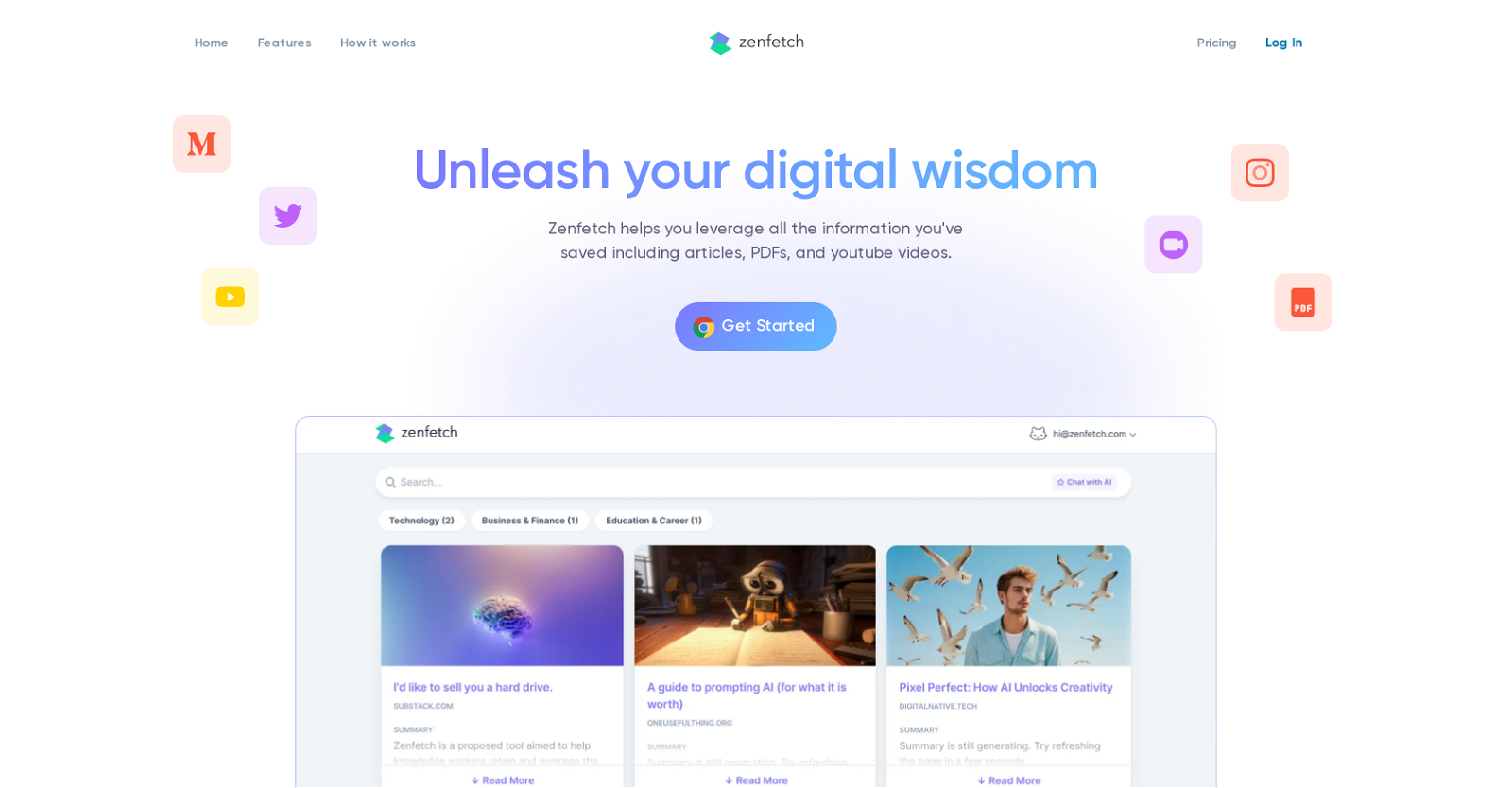
Zenfetch is an AI-powered tool designed to organize and manage digital knowledge repositories. The tool passively indexes all types of content including articles, PDFs, YouTube videos, blogs, Google docs, social media posts - basically any saved digital content.
A key feature of Zenfetch is its ability to proactively surface relevant content within users' workflows. Users can save any document or information by clicking the Zenfetch icon, with the indexed content easily accessible from their unique dashboard or directly through an integrated Chrome extension.
Additionally, Zenfetch incorporates an AI-powered chat function, allowing users to explore and interact with their knowledge base without recalling specifics.
Zenfetch tools also offer an automatic content summarization feature for lengthy articles or videos, epitomising the core ideas. Advanced AI-driven search, customizable filters, enhanced content summaries and time-based organization features are part of Zenfetch solutions.
Users may also tap the Neural Search capability to conduct a contextual search across their indexed content. The tool integrates seamlessly with browsers, streamlines capturing insights, and sends daily email summaries with key takeaways to help users retain key learnings.
Zenfetch is ideal for users seeking a single platform to learn, preserve, and maximize the utility of their digital content.
Would you recommend Zenfetch?
Help other people by letting them know if this AI was useful.
Feature requests



146 alternatives to Zenfetch for Document Q&A
-
3.18474
-
3.25526
-
3.0397
-
3.92306
-
5.01876
-
2.5175
-
3.7167
-
5.0
 1213
1213 -
5.0119
-
3.31043
-
101
-
3.7100
-
3.0
 96
96 -
4.0861
-
5.0801
-
3.7764
-
2.074
-
5.0741
-
67
-
5.0671
-
65
-
5.0
 621
621 -
1.0621
-
4.7572
-
5.0541
-
5.0541
-
4.0
 54
54 -
4.754
-
3.7469
-
5.0462
-
44
-
44
-
1.0402
-
39
-
38
-
37
-
3.0353
-
34
-
5.032
-
2.0321
-
31
-
31
-
30
-
30
-
30
-
5.0281
-
28
-
5.028
-
1.0271
-
5.026
-
5.025
-
4.0241
-
1.0232
-
22
-
4.5
 214
214 -
5.021
-
5.020
-
20
-
20
-
5.019
-
5.0191
-
18
-
17
-
4.8172
-
5.017
-
16
-
16
-
3.0161
-
16
-
16
-
16
-
15
-
15
-
15
-
13
-
 13
13 -
3.013
-
12
-
12
-
12
-
12
-
1.012
-
11
-
11
-
11
-
10
-
9
-
9
-
9
-
9
-
9
-
8
-
5.08
-
8
-
7
-
5.07
-
7
-
7
-
7
-
5.07
-
6
-
6
-
6
-
1.061
-
6
-
6
-
5
-
5.05
-
5
-
51
-
 5
5 -
5
-
5
-
5
-
5
-
5.042
-
4
-
4
-
4
-
4
-
4
-
4
-
4
-
3.0Quick extraction, identification, and summarization of your complex documents.4
-
 436
436 -
4
-
 475
475 -
4
-
3
-
3
-
 31
31 -
3
-
3
-
3
-
3
-
3
-
5.02
-
2
-
2
-
 216
216 -
2
-
1
-
1
-
1
-
1
-
If you liked Zenfetch
Featured matches
Other matches
Help
To prevent spam, some actions require being signed in. It's free and takes a few seconds.
Sign in with Google











