What is PalyPDF?
PalyPDF is an AI-powered tool designed to revolutionize the users' interaction with PDFs. It empowers users to effectively manage and extract knowledge from their PDFs. It centres around a PDF chatbot that allows direct document interaction, offering answers in real-time. The tool merges insights from separate documents into a singular conversation for broader understanding. It swiftly creates summaries of extensive PDFs. PalyPDF also possesses advanced OCR abilities to understand text/images within PDFs. Further, the tool encompasses features like advanced semantic search, neat workspace for document management, and multilingual support across 85+ languages.
How does the PDF chatbot feature in PalyPDF work?
The PDF chatbot feature in PalyPDF allows users to communicate directly with their documents and receive real-time answers. It essentially enables direct document interactions as if the user was having a conversation with the text in the document. This not only provides real-time responses to queries about contents of the document, but also allows merging insights from multiple documents into a unified conversation.
What is the OCR feature in PalyPDF and how does it help with PDF comprehension?
OCR, or Optical Character Recognition in PalyPDF, is a feature that recognises text or images present in PDFs. This advanced OCR capability allows PalyPDF to comprehend every document, whether it contains text or images. It ensures no document, irrespective of its content format, is too challenging to understand, thus aiding in seamless comprehension of documents.
How are multiple documents merged into a single conversation in PalyPDF?
PalyPDF offers the feature of merging multiple documents into a single conversation. This capability collects and combines the knowledge from various documents into a unified dialogue, enabling users' understanding from a broader perspective and revealing connections, hence offering deep insight into the document contents.
Can I categorize and store documents in PalyPDF?
Yes, PalyPDF provides an organized workspace for users to store, categorize, and manage their PDFs in desired folders. This feature helps users maintain clutter-free storage and easy retrieval of their documents.
How does PalyPDF help in extracting knowledge from PDFs?
PalyPDF helps in extracting knowledge from PDFs by enabling users to directly communicate with the documents via its core feature, the PDF chatbot. Users can ask questions and get real-time answers. Additionally, it provides in-depth insights into the document via its advanced semantic search feature. Also, its ability to combine insights from multiple documents into one conversation, allows users to gather a comprehensive understanding of their PDFs.
Can I chat with my documents in my preferred language using PalyPDF?
Yes, PalyPDF supports document understanding and engagement in over 85 languages. Regardless of the original language of the document, users can chat with their documents in a language they are comfortable with.
How does PalyPDF's semantic search capability work?
PalyPDF's advanced semantic search capability enables users to delve deeper into their documents. It provides users the opportunity to discover connections and insights not apparent at a superficial level. Utilizing this tool, users can quickly locate specific information across a single or multiple documents.
What types of documents is PalyPDF compatible with?
PalyPDF is compatible with a wide range of document types. Its applicability ranges from novels and legal contracts to financial reports and professional resumes. The platform is designed to be a universal solution for all PDF-related tasks.
How does PalyPDF provide a summary of extensive PDFs?
PalyPDF provides swift summarization of extensive PDFs into concise, digestible summaries. This feature transforms large and complex PDF documents into easy-to-understand summaries, allowing users to quickly grasp the core content and insights of the documents.
How many languages does PalyPDF support?
PalyPDF supports understanding and engagement across a vast range of over 85 languages, ensuring users can interact with documents in a language they prefer.
Can PalyPDF help me understand and interact with PDFs in a language different from the original document's language?
Yes, PalyPDF allows users to understand and interact with PDFs in a language different from the original document's language. It supports over 85 languages, granting users the flexibility to chat with their documents in their preferred language regardless of the document's original language.
What subscription plans does PalyPDF offer?
PalyPDF offers a range of subscription plans to suit different needs and budgets. They categorize their plans into a Free plan, Standard plan at $4.99/month, Premium plan at $9.99/month, and Pro plan at $19.99/month.
Are there any size and usage limits on different PalyPDF subscription plans?
Yes, different PalyPDF subscription plans come with different size and usage limitations. For instance, the free plan allows up to 10MB size per PDF and 100MB storage, while the Pro plan supports unlimited PDFs with no size limit and provides storage up to 5GB. The amount of query credits and train credits also varies according to the selected subscription package.
Can I use PalyPDF to process images within PDFs?
Yes, PalyPDF can process images within PDFs using its advanced OCR capabilities. Even if a PDF contains images, the platform's OCR feature ensures that every word within the images is understood, thereby removing any obstacles in document comprehension.
How can PalyPDF help in managing a collection of PDFs?
PalyPDF aids in managing a collection of PDFs by providing a neat workspace where users can store, categorize, and manage their PDFs efficiently. Users can create and manage folders to keep their documents organized and easy to locate. Additionally, PalyPDF's advanced search feature swiftly locates the exact information across one or multiple documents.
How does PalyPDF transform user interactions with PDFs?
PalyPDF drastically transforms user interactions with PDFs by allowing users to converse with their documents directly and get real-time answers. It offers swift summarization of complex PDFs into concise, digestible summaries, and supports merging insights from numerous documents into a unified conversation. Moreover, its advanced OCR capabilities ensure every element in the PDFs is understood and its workspace lets users neatly arrange and manage their PDFs, resulting in enhanced document interaction experience.
What is meant by 'document understanding' in the context of PalyPDF's features?
Document understanding in the context of PalyPDF refers to the platform's ability to comprehend and interpret the content within the PDFs. Using its advanced OCR capabilities, the platform recognizes and understands every word in your PDFs, whether they're in text or image format. This feature combined with enhanced semantic search capabilities and multilingual support enables PalyPDF to deliver high-level document comprehension and unrivaled user engagement.
Can PalyPDF software help me find specific information within my PDFs?
Yes, PalyPDF assists users in locating specific information within their PDFs using its advanced semantic search feature. This powerful tool swiftly locates precise information across one or multiple documents, irrespective of how deeply buried the information might be.
Does PalyPDF provide an option for language translation of documents?
Yes, PalyPDF offers an option for language translation of documents. It supports document understanding and engagement across 85+ languages. Users have the option to chat with their documents in their preferred language, regardless of the document's original language. This feature works towards breaking language barriers and bridging gaps.
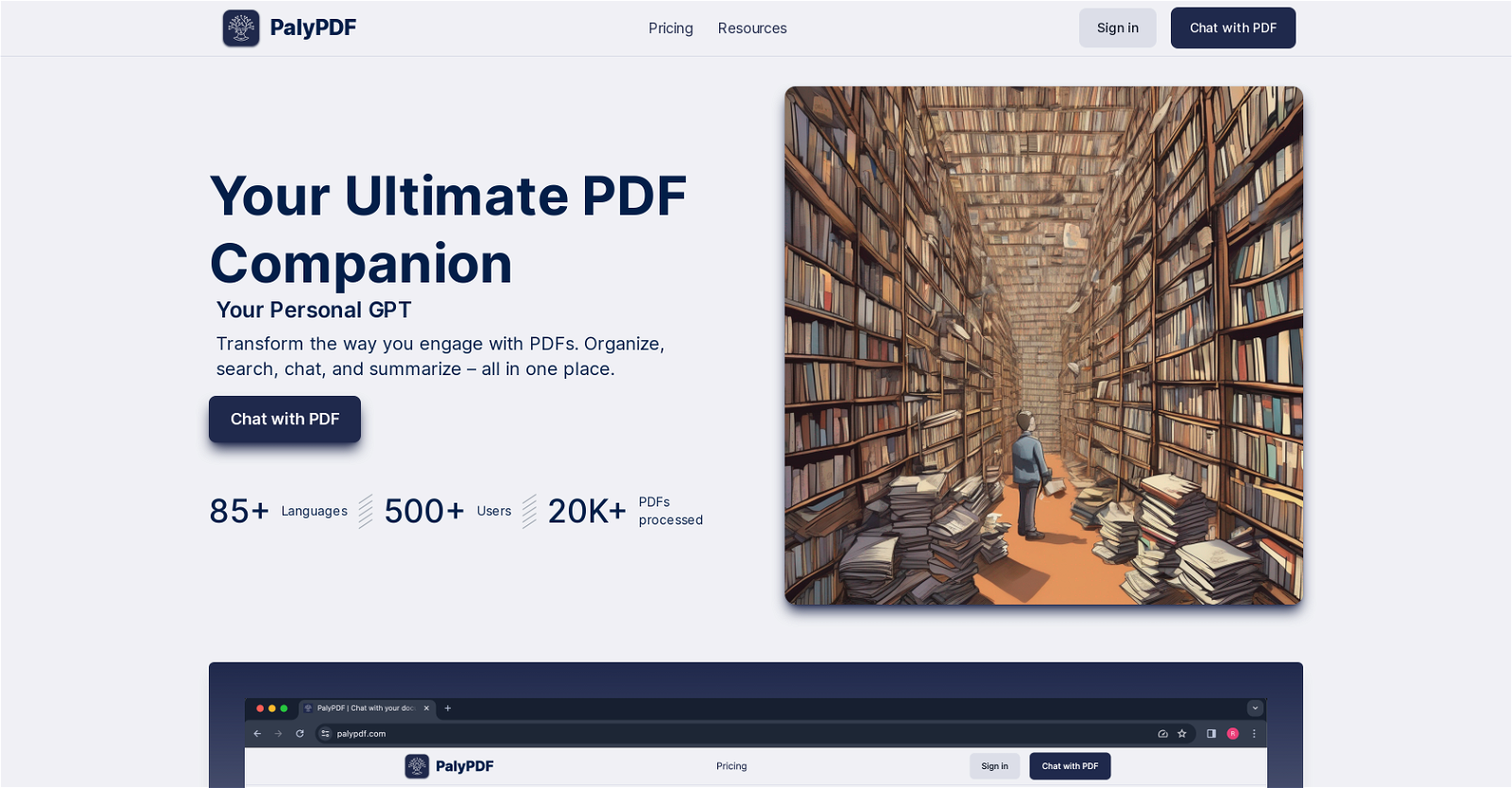



 1213
1213 96
96 621
621 54
54 214
214 13
13 5
5 436
436 475
475 31
31 216
216











