What is ChattyDocs?
ChattyDocs is an AI-powered tool designed to streamline document processing by providing users with an innovative way to interact with their documents, PDFs, text files, and websites. It allows users to chat with these data sources using an AI assistant, eliminating the need to manually sift through documents. Aside from allowing users to query their documents, it also offers the functionality of creating and managing datasets, setting up Telegram chatbots to interface with data, and it provides a GraphQL API.
What does ChattyDocs use for its responses?
ChattyDocs uses the content of users' documents, PDFs, text files, websites, and datasets for its responses. The AI assistant analyzes the content and provides relevant responses to user queries based on the data input.
How can I chat with a dataset on ChattyDocs?
In ChattyDocs, you can chat with a dataset by loading your documents into a dataset. After that, you can simply query the dataset using the chat interface, and the AI assistant will provide answers based on the data contained within the dataset.
What is a document dataset in ChattyDocs?
A document dataset in ChattyDocs is a compilation of documents stored as a knowledge base. It can contain multiple documents, PDFs, or website links. When you chat with your documents, you are essentially querying the dataset that contains these documents. These datasets are flexible as you can add or remove documents anytime.
Can I manage different documents using ChattyDocs?
Yes, you can manage different documents using ChattyDocs. The platform lets you add or remove documents from your dataset at any time, without the need to re-create the entire dataset. You can easily check what documents are in your dataset and organize them as needed.
How can I upload my files to ChattyDocs?
You can upload files to ChattyDocs using the document uploading feature. This allows for file uploads directly from your drive. Alternatively, you can provide a website link directly from the application for data input.
Does ChattyDocs support PDF files?
Yes, ChattyDocs supports PDF files. You have the option to upload PDF files from your drive or chat with existing PDFs in your dataset. The AI assistant is capable of parsing information from PDFs and providing responses based on their content.
Can I use ChattyDocs on my mobile device?
Yes, ChattyDocs is available on both desktop and mobile devices. Therefore, you can use the app on your mobile device to chat with your documents, manage your datasets, track usage, and even to interface with your data using a Telegram bot.
How can I keep track of my usage on ChattyDocs?
ChattyDocs provides a usage tracking feature that allows users to see how much data each file or website consumes from their subscription quota. Easily accessible from the app, this feature provides insight into the data consumption of each uploaded file or linked website.
Does ChattyDocs allow me to link website data?
Yes, ChattyDocs allows you to link website data. Users can add data sources by providing a website link directly from the app. The AI assistant will then use the website content to answer user queries.
What is the purpose of the GraphQL API in ChattyDocs?
The purpose of the GraphQL API in ChattyDocs is to enable the creation of powerful data providers or to integrate it into users' workflows. This means it enables users to create their own interfaces for data management, making it more flexible and adaptable to the user's needs.
Can I share my datasets in ChattyDocs?
Yes, you can share your datasets in ChattyDocs. The platform has a feature that allows users to create public datasets that can be shared via a link. This allows you to share your knowledge base with other users.
How can I create a Telegram bot using ChattyDocs?
You can create a Telegram bot using ChattyDocs through its 'CREATE TELEGRAM CHATBOTS' feature. Users can easily create and pair a Telegram bot with their dataset. This bot can then answer questions using data from your dataset, working on both mobile and desktop clients.
Can I make a public dataset on ChattyDocs?
Yes, you can make a public dataset on ChattyDocs. The platform allows users to create public datasets that can be shared via a link, facilitating knowledge base sharing with other users.
What does the document uploading feature in ChattyDocs do?
The document uploading feature in ChattyDocs is designed to simplify the process of adding data to your dataset. This feature allows you to upload files from your drive or provide a website link from the application interface. Once uploaded, these files will contribute to your dataset, making this content available for interaction with the AI assistant.
What’s the function of a dataset in ChattyDocs?
A dataset in ChattyDocs functions like a knowledge base containing files, PDFs, or website links users want to interact with. By storing data in a central place, it allows users to extract information more conveniently. You can add or remove documents from a dataset anytime without re-creating the entire dataset.
What is the advantage of the Q&A feature in ChattyDocs?
The Q&A feature in ChattyDocs allows users to easily obtain precise information from their uploaded documents, PDFs, text files, and websites. Instead of having to manually search through files and read extensive text, users can simply ask the AI assistant questions and receive accurate answers based on the content of their resources.
How can I export answers from ChattyDocs?
You can export answers from ChattyDocs with a simple click using its 'EXPORT THE ANSWERS' feature. It allows you to easily download all answers to your queries in a convenient format.
Can I pair a Telegram bot with my dataset on ChattyDocs?
Yes, you can pair a Telegram bot with your dataset on ChattyDocs. Their platform allows users to create and pair a Telegram bot that can then communicate with data in your dataset. This bot can answer questions based on your dataset, making your data accessible through Telegram.
What sources does ChattyDocs' AI assistant use to provide responses?
ChattyDocs' AI assistant uses the content of the documents, PDFs, text files, websites, or datasets that have been uploaded by the user to provide responses. Every response it gives is based on the information found in these data sources.
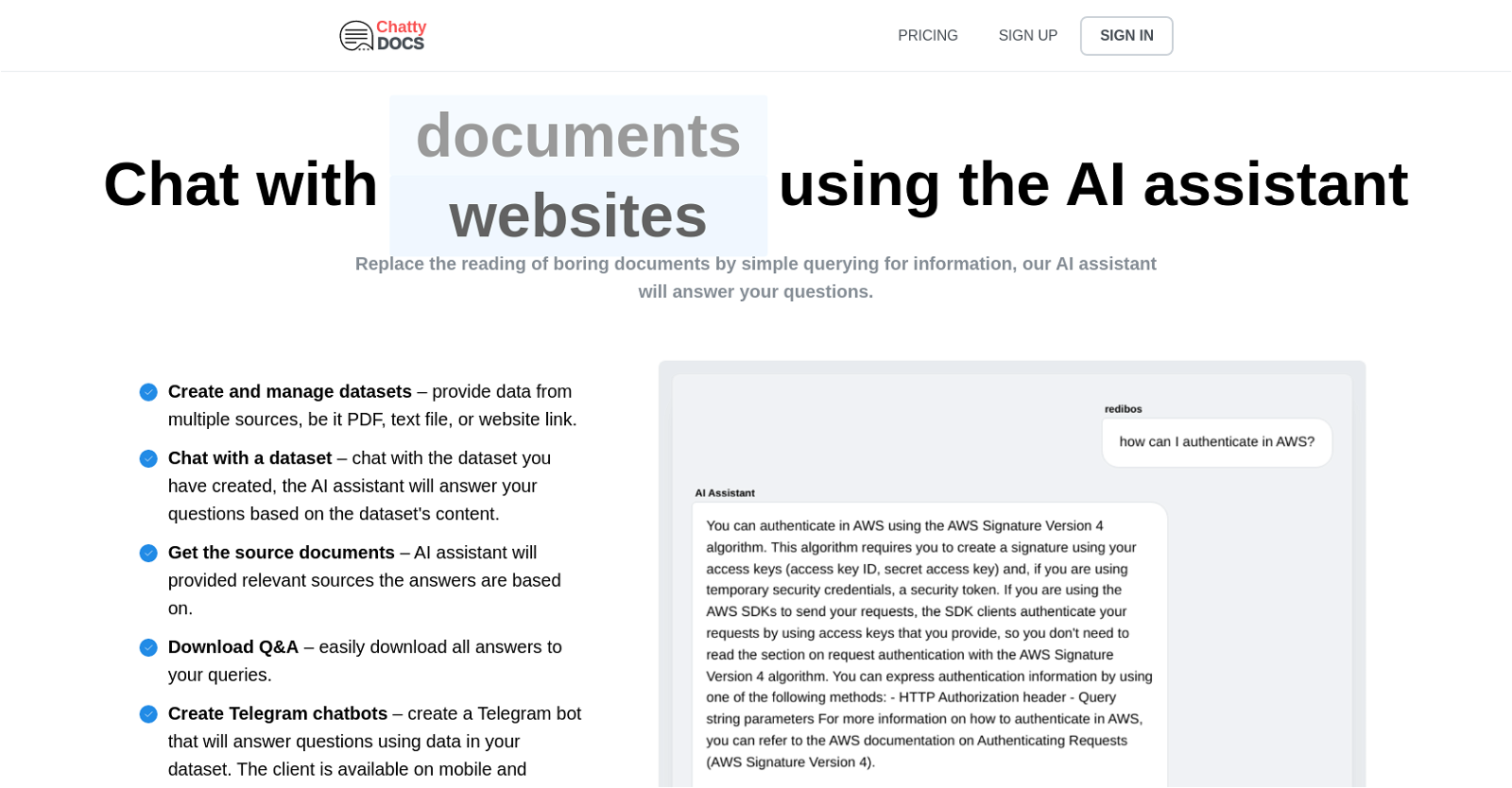



 1213
1213 96
96 621
621 54
54 214
214 13
13 5
5 436
436 475
475 31
31 216
216











