PDFGPT.Chat
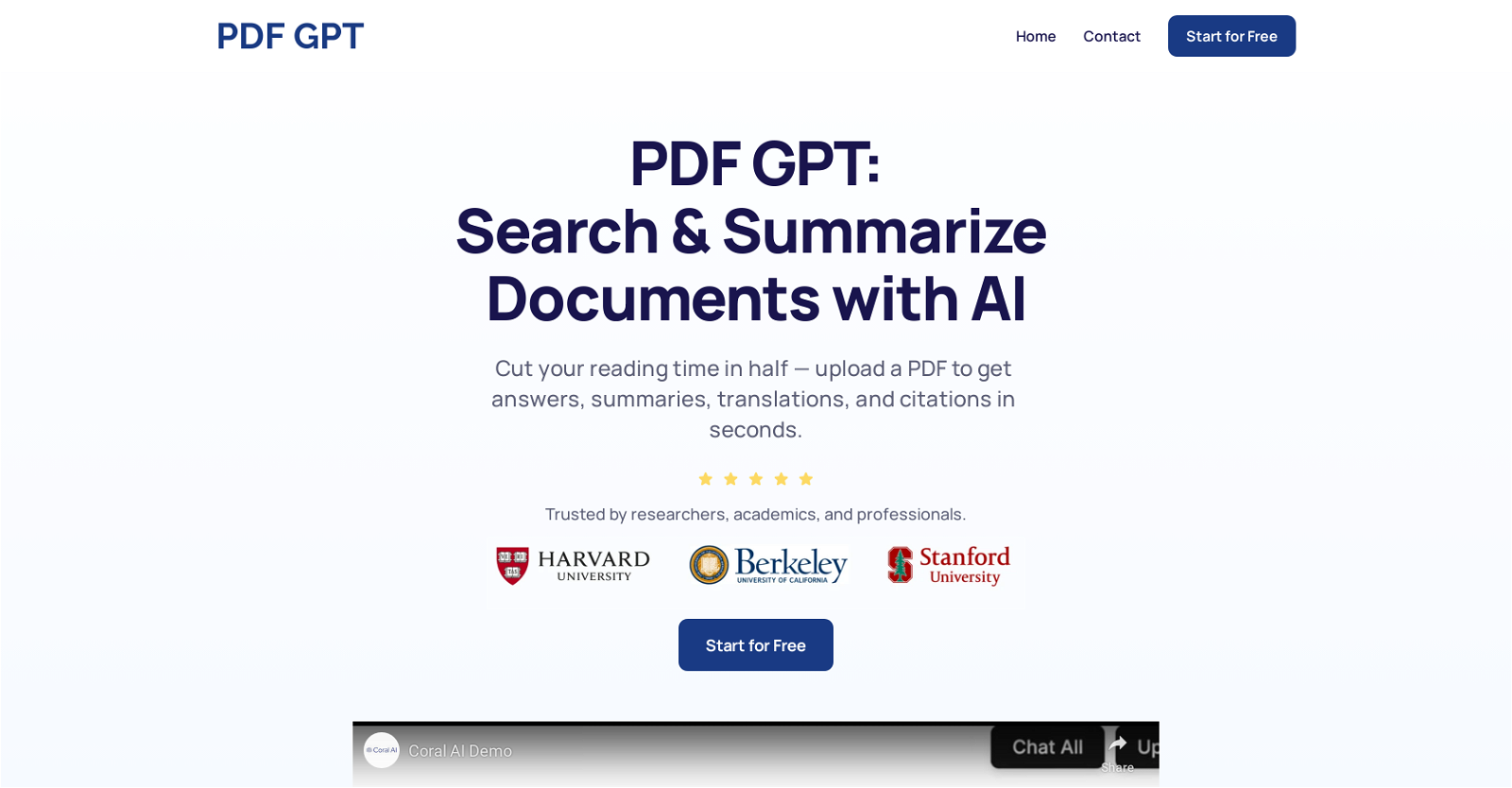
PDF GPT is an AI-powered tool designed to streamline the process of interacting with PDF documents making them more accessible and easier to understand.
The tool provides a suite of capabilities such as summarizing, translating into over 90 different languages, and extracting citations from documents. PDF GPT answers queries about any uploaded document directly and can even create study guides by generating question-answer pairs.PDF GPT supports a wide range of document types, from academic research papers to financial documents.
Researchers, academics, and professionals have found utility in this tool, as it provides a quick and effective way to assimilate information from dense documents.
The ability to work in other languages besides English makes it versatile and inclusive.To use PDF GPT, the user uploads their document onto the platform.
They can then pose any question about the document and PDF GPT will respond with the answer, often accompanied by relevant page citations from the document.
The tool also lets the user instruct it to search without specific keywords, making it easy to extract clauses relating to a particular subject.This tool can be potentially useful to anyone needing to comprehend complex documents rapidly, and to extract specific pieces of information quickly and accurately.
Your interaction with the documents becomes as simple as chatting with the app, hence making it a useful companion for people working with dense and crucial documents.
Would you recommend PDFGPT.Chat?
Help other people by letting them know if this AI was useful.
Feature requests



144 alternatives to PDFGPT.Chat for Document Q&A
-
3.18504
-
3.25566
-
3.0398
-
3.92336
-
5.01876
-
2.5175
-
3.7167
-
5.0
 1293
1293 -
5.0119
-
3.31053
-
103
-
3.7100
-
3.0
 96
96 -
4.0861
-
5.0801
-
3.7764
-
2.074
-
5.0741
-
5.0701
-
67
-
65
-
5.0
 641
641 -
1.0621
-
4.7572
-
4.755
-
5.0541
-
5.0541
-
4.0
 54
54 -
3.7469
-
5.0462
-
44
-
44
-
39
-
38
-
37
-
3.0353
-
34
-
5.032
-
2.0321
-
31
-
31
-
31
-
30
-
30
-
5.0281
-
28
-
5.028
-
1.0271
-
5.026
-
4.5262
-
5.025
-
1.0232
-
23
-
4.5
 214
214 -
5.021
-
5.020
-
20
-
20
-
5.019
-
5.0191
-
18
-
17
-
4.8172
-
5.017
-
16
-
16
-
3.0161
-
16
-
16
-
16
-
4.0161
-
16
-
15
-
15
-
15
-
14
-
13
-
 13
13 -
3.013
-
12
-
12
-
12
-
12
-
11
-
11
-
10
-
9
-
9
-
9
-
9
-
9
-
8
-
5.08
-
8
-
8
-
8
-
7
-
5.07
-
7
-
7
-
7
-
6
-
6
-
1.061
-
6
-
6
-
6
-
5
-
5.05
-
5
-
51
-
5
-
 5
5 -
5
-
5
-
5
-
5
-
5
-
5.042
-
4
-
4
-
4
-
4
-
4
-
3.0Quick extraction, identification, and summarization of your complex documents.4
-
 436
436 -
4
-
 475
475 -
3
-
3
-
 31
31 -
3
-
3
-
3
-
3
-
3
-
5.02
-
2
-
 216
216 -
2
-
1
-
1
-
1
-
1
Pros and Cons
Pros
Cons
Q&A
If you liked PDFGPT.Chat
Featured matches
Other matches
People also searched
Help
To prevent spam, some actions require being signed in. It's free and takes a few seconds.
Sign in with Google









