Intellecs
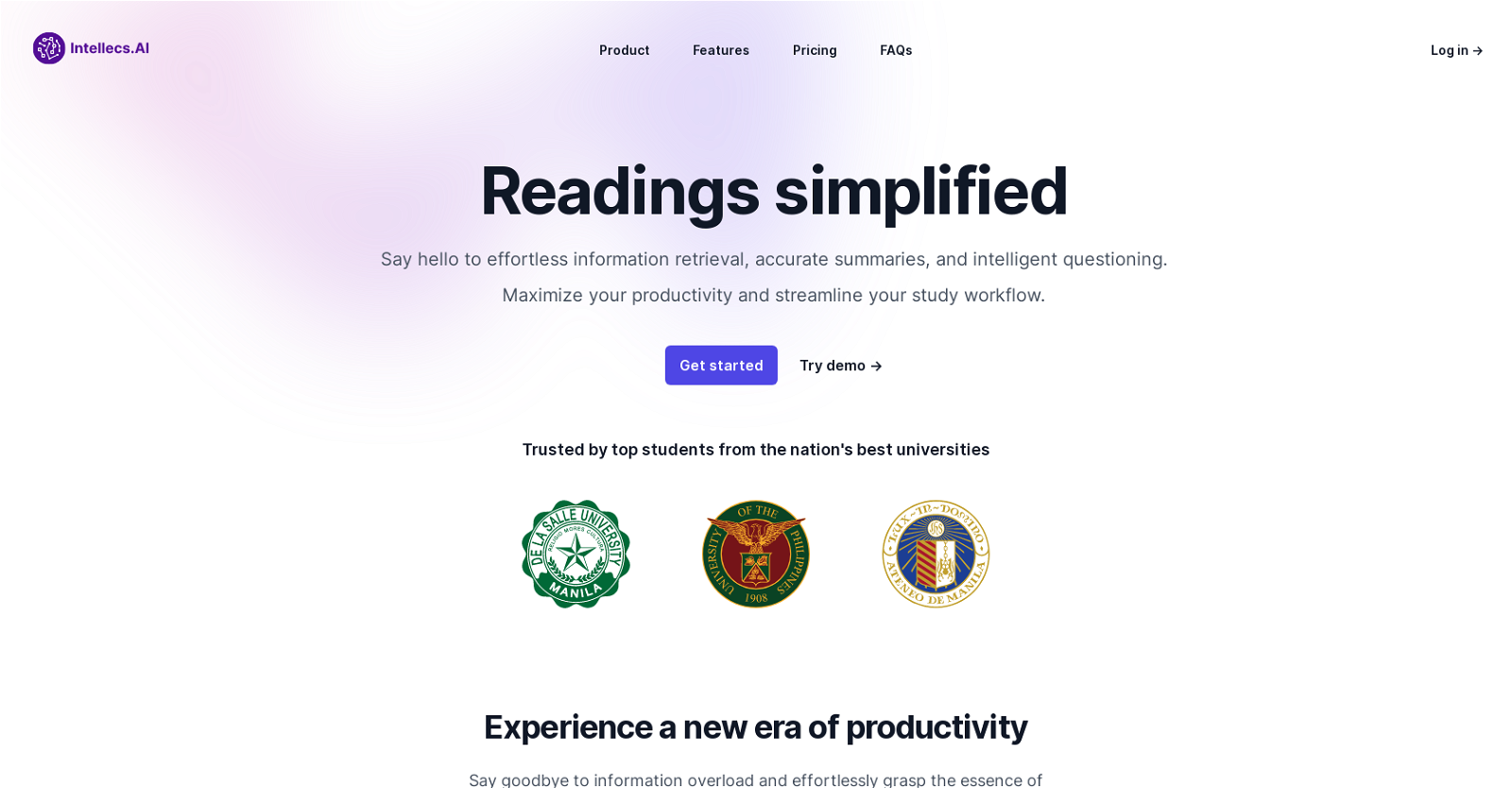
Intellecs.AI is an AI-powered tool that simplifies the process of retrieving information from PDF documents. The tool allows users to upload any PDF document and then utilizes its advanced search capabilities to help retrieve relevant information within seconds.
Intellecs.AI supports both text-based and scanned PDFs, making it easy to access information regardless of the document's origin or format. The tool also offers an AI-driven questioning feature that enables users to ask questions and retrieve accurate answers from PDF documents effortlessly.
This feature saves time and effort that would otherwise be spent scrolling through lengthy documents.Intellecs.AI offers two pricing plans, including a free plan and a premium plan with unlimited text and scanned PDFs.
The free plan supports up to five text PDFs and three scanned PDFs, with a monthly limit of 50 questions for text PDFs and 30 for scanned PDFs. In contrast, the premium plan allows users to upload an unlimited number of text and scanned PDFs, with a monthly limit of 500 questions for text PDFs and 300 for scanned PDFs.
Premium plan users also receive priority support and early access to new features.Intellecs.AI has been trusted by top students from the nation's best universities, including DLSU, UP, and ADMU.
The intuitive tool eliminates the frustration of lost data and time-consuming searches and helps users effortlessly grasp the essence of any document.
Would you recommend Intellecs?
Help other people by letting them know if this AI was useful.
Feature requests



146 alternatives to Intellecs for Document Q&A
-
3.18474
-
3.25526
-
3.0397
-
3.92306
-
5.01876
-
2.5175
-
3.7167
-
5.0
 1213
1213 -
5.0119
-
3.31043
-
101
-
3.7100
-
3.0
 96
96 -
4.0861
-
5.0801
-
3.7764
-
2.074
-
5.0741
-
67
-
5.0671
-
65
-
5.0
 621
621 -
1.0621
-
4.7572
-
5.0541
-
5.0541
-
4.0
 54
54 -
4.754
-
3.7469
-
5.0462
-
44
-
44
-
1.0402
-
39
-
38
-
37
-
3.0353
-
34
-
5.032
-
2.0321
-
31
-
31
-
30
-
30
-
30
-
5.0281
-
28
-
5.028
-
1.0271
-
5.026
-
5.025
-
4.0241
-
1.0232
-
22
-
4.5
 214
214 -
5.021
-
5.020
-
20
-
20
-
5.019
-
5.0191
-
18
-
17
-
4.8172
-
5.017
-
16
-
16
-
3.0161
-
16
-
16
-
16
-
15
-
15
-
15
-
13
-
 13
13 -
3.013
-
12
-
12
-
12
-
12
-
1.012
-
11
-
11
-
11
-
10
-
9
-
9
-
9
-
9
-
9
-
8
-
5.08
-
8
-
8
-
7
-
5.07
-
7
-
7
-
5.07
-
6
-
6
-
6
-
1.061
-
6
-
6
-
5
-
5.05
-
5
-
51
-
 5
5 -
5
-
5
-
5
-
5
-
5.042
-
4
-
4
-
4
-
4
-
4
-
4
-
4
-
3.0Quick extraction, identification, and summarization of your complex documents.4
-
 436
436 -
4
-
 475
475 -
4
-
3
-
3
-
 31
31 -
3
-
3
-
3
-
3
-
3
-
5.02
-
2
-
2
-
 216
216 -
2
-
1
-
1
-
1
-
1
-
Pros and Cons
Pros
Cons
Q&A
If you liked Intellecs
Featured matches
Other matches
Help
To prevent spam, some actions require being signed in. It's free and takes a few seconds.
Sign in with Google











