Chatd.ai
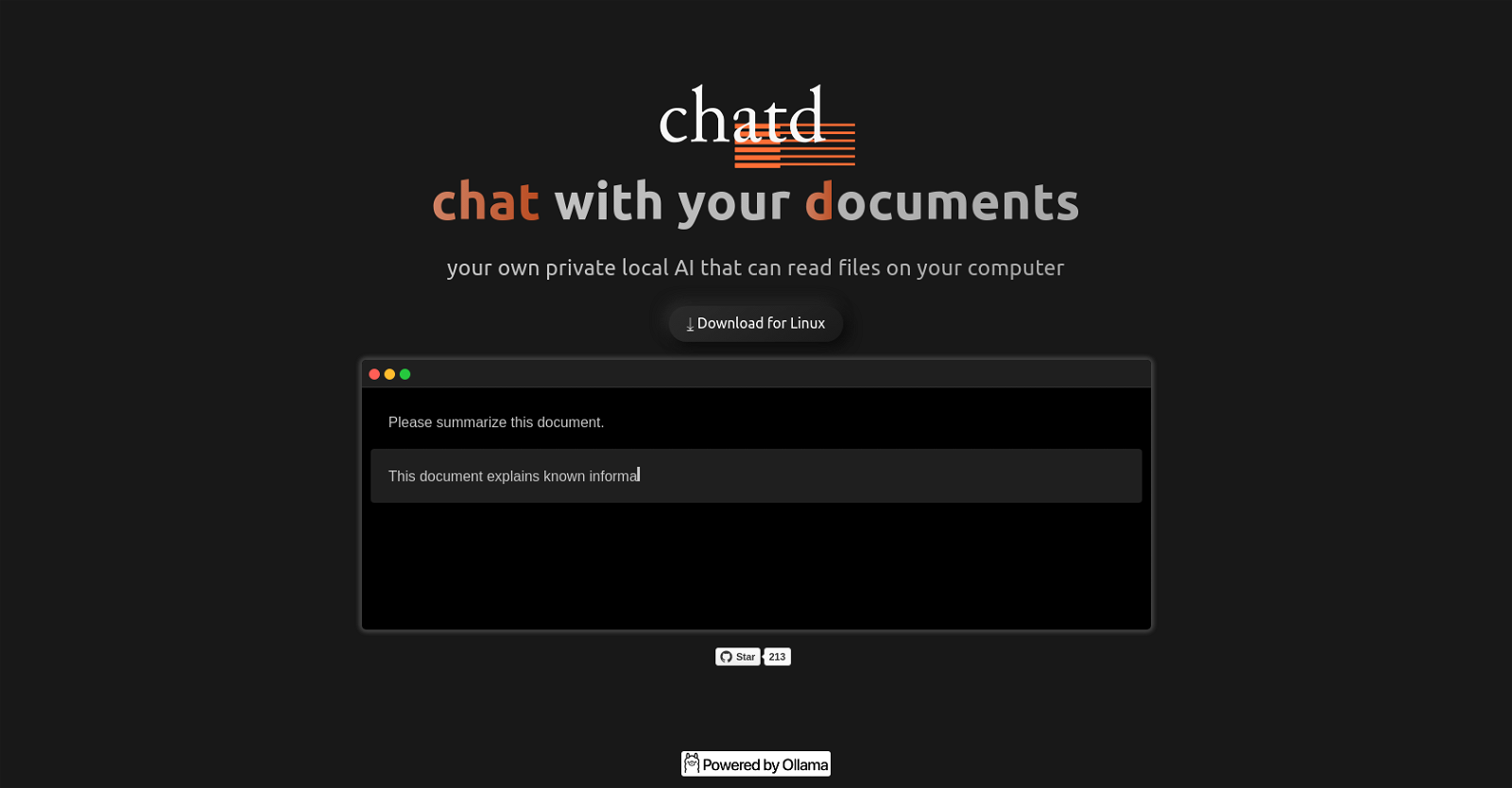
chatd is an AI tool that provides a private and locally based chat functionality with your documents. As your own personal local AI, chatd allows you to seamlessly engage in a conversation with files stored on your computer.
By integrating chat functionality with document reading capabilities, this tool enables you to effortlessly interact with your files in a conversational manner.The emphasis of chatd is on privacy and local processing, ensuring that all conversations and document interactions remain secure and confined to your personal computer environment.
By facilitating direct access to your files, chatd eliminates the need to rely on external servers or cloud-based services.Users can conveniently download chatd for Linux operating systems, offering compatibility and ease of use for a wide range of Linux users.
With its intuitive interface and robust functionality, chatd provides a straightforward and efficient method for summarizing documents, making it ideal for those seeking a quick and concise overview of written content.Powered by ollama, an AI technology provider, chatd combines document processing capabilities with chat functionality, enabling users to interact with their files in a more natural and conversational manner.
By leveraging the local processing power of your computer, chatd offers a reliable and efficient solution for engaging with documents privately.
Would you recommend Chatd.ai?
Help other people by letting them know if this AI was useful.
Feature requests



146 alternatives to Chatd.ai for Document Q&A
-
3.18474
-
3.25526
-
3.0397
-
3.92306
-
5.01876
-
2.5175
-
3.7167
-
5.0
 1213
1213 -
5.0119
-
3.31043
-
101
-
3.7100
-
3.0
 96
96 -
4.0861
-
5.0801
-
3.7764
-
2.074
-
5.0741
-
67
-
5.0671
-
65
-
5.0
 621
621 -
1.0621
-
4.7572
-
5.0541
-
5.0541
-
4.0
 54
54 -
4.754
-
3.7469
-
5.0462
-
44
-
44
-
1.0402
-
39
-
38
-
37
-
3.0353
-
34
-
5.032
-
2.0321
-
31
-
31
-
30
-
30
-
30
-
5.0281
-
28
-
5.028
-
1.0271
-
5.026
-
5.025
-
4.0241
-
1.0232
-
22
-
4.5
 214
214 -
5.021
-
5.020
-
20
-
20
-
5.019
-
5.0191
-
18
-
17
-
4.8172
-
5.017
-
16
-
16
-
3.0161
-
16
-
16
-
16
-
15
-
15
-
15
-
13
-
 13
13 -
3.013
-
12
-
12
-
12
-
12
-
1.012
-
11
-
11
-
11
-
10
-
9
-
9
-
9
-
9
-
9
-
8
-
5.08
-
8
-
8
-
7
-
5.07
-
7
-
7
-
7
-
5.07
-
6
-
6
-
1.061
-
6
-
6
-
5
-
5.05
-
5
-
51
-
 5
5 -
5
-
5
-
5
-
5
-
5.042
-
4
-
4
-
4
-
4
-
4
-
4
-
4
-
3.0Quick extraction, identification, and summarization of your complex documents.4
-
 436
436 -
4
-
 475
475 -
4
-
3
-
3
-
 31
31 -
3
-
3
-
3
-
3
-
3
-
5.02
-
2
-
2
-
 216
216 -
2
-
1
-
1
-
1
-
1
-
If you liked Chatd.ai
Featured matches
Other matches
Help
To prevent spam, some actions require being signed in. It's free and takes a few seconds.
Sign in with Google











