PDFtoChat
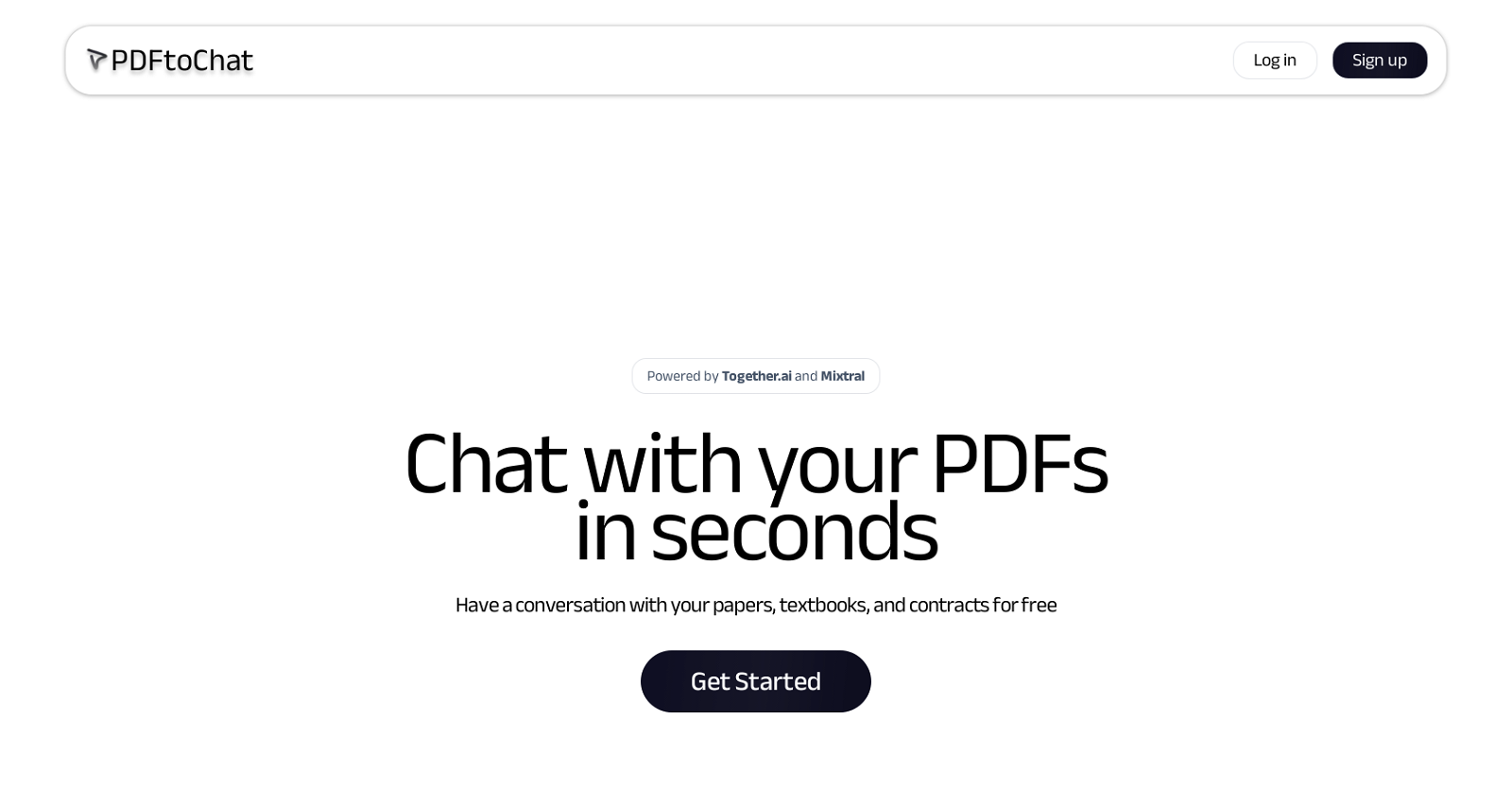
PDFtoChat is an artificial intelligence tool designed to make the retrieval of information from PDFs interactive as opposed to static reading. This tool allows users to engage in a chat-based interaction with their documents, making it particularly handy when dealing with potentially complex or dense texts like academic papers, official contracts, and heavyweight textbooks.
The tool's functionality is quite straightforward; users create an account, upload a PDF file, and start querying the AI about various topics directly from the PDF content.
PDFtoChat adopts AI to analyze and comprehend the uploaded PDFs, preparing it for a conversational interface to answer users questions regarding the document.
This can potentially revolutionize how users interact with their text-based files, making the consumption of information more dynamic. An impressive element of PDFtoChat is its open-source status, encouraging the tech community to read and review its code, and perhaps contribute to its ongoing development.
PDFtoChat is empowered by several technologies including Together.AI, Mixtral, Pinecone, and Langchain. While its primary application seems to be for individual users, its potential for scalability and use in commercial settings tackling large volumes of textual data represents a significant opportunity as well.
As it is a web-based service, availability and compatibility across multiple platforms can be anticipated.
Would you recommend PDFtoChat?
Help other people by letting them know if this AI was useful.
Feature requests



146 alternatives to PDFtoChat for Document Q&A
-
3.18474
-
3.25526
-
3.0397
-
3.92306
-
5.01876
-
2.5175
-
3.7167
-
5.0
 1213
1213 -
5.0119
-
3.31043
-
101
-
3.7100
-
3.0
 96
96 -
4.0861
-
5.0801
-
3.7764
-
2.074
-
5.0741
-
67
-
5.0671
-
65
-
5.0
 621
621 -
1.0621
-
4.7572
-
5.0541
-
5.0541
-
4.0
 54
54 -
4.754
-
3.7469
-
5.0462
-
44
-
44
-
1.0402
-
39
-
38
-
37
-
3.0353
-
34
-
5.032
-
2.0321
-
31
-
31
-
30
-
30
-
30
-
5.0281
-
28
-
5.028
-
1.0271
-
5.026
-
5.025
-
4.0241
-
1.0232
-
22
-
4.5
 214
214 -
5.021
-
5.020
-
20
-
20
-
5.019
-
5.0191
-
18
-
17
-
4.8172
-
5.017
-
16
-
16
-
3.0161
-
16
-
16
-
16
-
15
-
15
-
15
-
13
-
 13
13 -
3.013
-
12
-
12
-
12
-
12
-
1.012
-
11
-
11
-
11
-
10
-
9
-
9
-
9
-
9
-
9
-
8
-
5.08
-
8
-
8
-
7
-
5.07
-
7
-
7
-
7
-
5.07
-
6
-
6
-
6
-
1.061
-
6
-
6
-
5
-
5.05
-
5
-
51
-
 5
5 -
5
-
5
-
5
-
5
-
5.042
-
4
-
4
-
4
-
4
-
4
-
4
-
4
-
3.0Quick extraction, identification, and summarization of your complex documents.4
-
 436
436 -
4
-
 475
475 -
4
-
3
-
3
-
 31
31 -
3
-
3
-
3
-
3
-
5.02
-
2
-
2
-
 216
216 -
2
-
1
-
1
-
1
-
1
-
Pros and Cons
Pros
Cons
Q&A
If you liked PDFtoChat
Featured matches
Other matches
People also searched
Help
To prevent spam, some actions require being signed in. It's free and takes a few seconds.
Sign in with Google











