What is ScholarTurbo?
ScholarTurbo is an AI tool that leverages the capabilities of ChatGPT to interact with PDFs. Users can upload any type of PDF to the platform and start asking questions about the content. This tool supports GPT-4 for paid users and GPT-3.5 for free users.
What functionalities does ScholarTurbo offer?
ScholarTurbo offers the functionality to engage in Q&A interactions with PDFs. Users can upload any type of document and extract information from it by simply asking questions. Additionally, ScholarTurbo provides support services and also allows users to make feature requests and report bugs making it user-friendly and efficient.
How does ScholarTurbo leverage ChatGPT to interact with PDFs?
ScholarTurbo utilizes the capabilities of ChatGPT to interact with uploaded PDFs. By engaging the document in a chat-like conversation, users can ask questions directly about the content of the document and obtain instant responses. This interaction with the document capitalizes on the conversational AI abilities of the GPT models.
What is the difference between GPT-4 and GPT-3.5 in the context of ScholarTurbo?
In the context of ScholarTurbo, the key difference between GPT-4 and GPT-3.5 is essentially in the level of access for the users. GPT-4, a more advanced version, is accessible to paid users as part of their subscription, offering a higher level of accuracy and performance. GPT-3.5 on the other hand is offered to free users.
How does ScholarTurbo ensure user privacy?
ScholarTurbo prioritizes user privacy by implementing robust cookie policies. These policies categorize cookies into different types such as Necessary, Functional, Analytics, Performance, Advertisement, and Uncategorized, controlling the level of data dissemination and usage. Additionally, these policies enable users to manage their cookie preferences ensuring transparency and user control.
What kind of files can I upload to ScholarTurbo?
According to their website, users can upload any PDF files to ScholarTurbo. However, other specific type of files haven't been mentioned.
How does ScholarTurbo classify cookies?
ScholarTurbo classifies cookies into six categories: Necessary, Functional, Analytics, Performance, Advertisement, and Uncategorized. This classification is aimed at differentiating the types of user data being collected and utilized by the platform, allowing for a more transmissible and secure user experience.
What are Necessary cookies in ScholarTurbo and why are they important?
Necessary cookies on ScholarTurbo form the backbone of the platform's basic functionalities. They're required to enable features such as secure log-in, adjusting consent preferences, and generally enabling the basic functionalities of the website. These cookies do not store any personally identifiable data.
What do Functional cookies in ScholarTurbo do?
Functional cookies in ScholarTurbo aid certain specific functionalities like sharing the website's content on social media platforms, collecting feedbacks, and other third-party features, optimising the functionality and user experience.
What role do Analytics cookies play in ScholarTurbo?
Analytics cookies in ScholarTurbo play a significant role in understanding how visitors interact with the platform. They help provide metrics such as the number of visitors, the bounce rate, and traffic source thereby providing insights into user behavior and website interaction patterns.
How do Performance cookies contribute to ScholarTurbo?
Performance cookies in ScholarTurbo contribute to the understanding and analysis of key performance indexes of the platform. This ultimately is aimed at providing an improved user experience for inhabitants by constantly analyzing and improving the performance of the website.
What do Advertisement cookies do in ScholarTurbo?
Advertisement cookies in ScholarTurbo are responsible for providing visitors with customized ads based on their browsing behavior and previously visited pages. They also serve to evaluate the effectiveness of ad campaigns, thereby enhancing the user's experience on the site and optimizing the platform's ad targeting strategies.
What are the Uncategorised cookies in ScholarTurbo?
Uncategorized cookies in ScholarTurbo are the ones that are being analyzed and have yet to be classified into a category. Their descriptions are currently not available and fall under ongoing analysis by the platform.
How can I contact ScholarTurbo for support or feature requests?
Users can contact ScholarTurbo for support, feature requests, or bug reports directly through the platform. The exact means of reaching out aren't specified on their website.
What does ScholarTurbo offer to paid users?
ScholarTurbo offers access to GPT-4, a more advanced version of their Q&A AI model, to paid users as part of their subscription in addition to whatever functionalities are available to free users.
Does ScholarTurbo offer any free functionalities?
ScholarTurbo offers access to GPT-3.5 to free users. They can upload any PDF and start asking questions about its content. Specific details about other free functionalities are not clearly indicated on their website.
How does ScholarTurbo use cookies to enhance my browsing experience?
ScholarTurbo uses cookies to enhance user browsing experiences by strategically collecting user data with user consent. These cookies range from Necessary cookies which enable basic site functionality, to Functional cookies which maintain certain features. Analytics, Performance, and Advertisement cookies provide insights about the site usage and customize the user's ad experience. Thus, cookies on ScholarTurbo provide a multifaceted enhancement to a user's browsing experience.
How do I manage my cookie preferences on ScholarTurbo?
Cookie preferences can be managed on ScholarTurbo by navigating through the platform's cookie consent preferences. The users are allowed to customize and save their preferences, rejecting or accepting all cookies and preferences accordingly. More detailed information on managing cookie preferences may be found on their website.
What does the page title imply about the capabilities of ScholarTurbo?
The page title implies that ScholarTurbo harnesses the capabilities of ChatGPT to interact with PDFs, specifically it indicates that the platform supports GPT-4 for enabling these capabilities, hence demonstrating the platform's technical sophistication and relevancy in its field.
How does ScholarTurbo analyze traffic on its platform?
ScholarTurbo analyzes traffic on their platform using certain types of cookies, specifically Analytics cookies. Cookies like '_ga' and '_ga_*' are used by Google Analytics to calculate visitor, session and campaign data and track site usage for the platform's analytics report. Hence, ScholarTurbo leverages user-data collected through these cookies to analyze traffic patterns and enhance user experience.
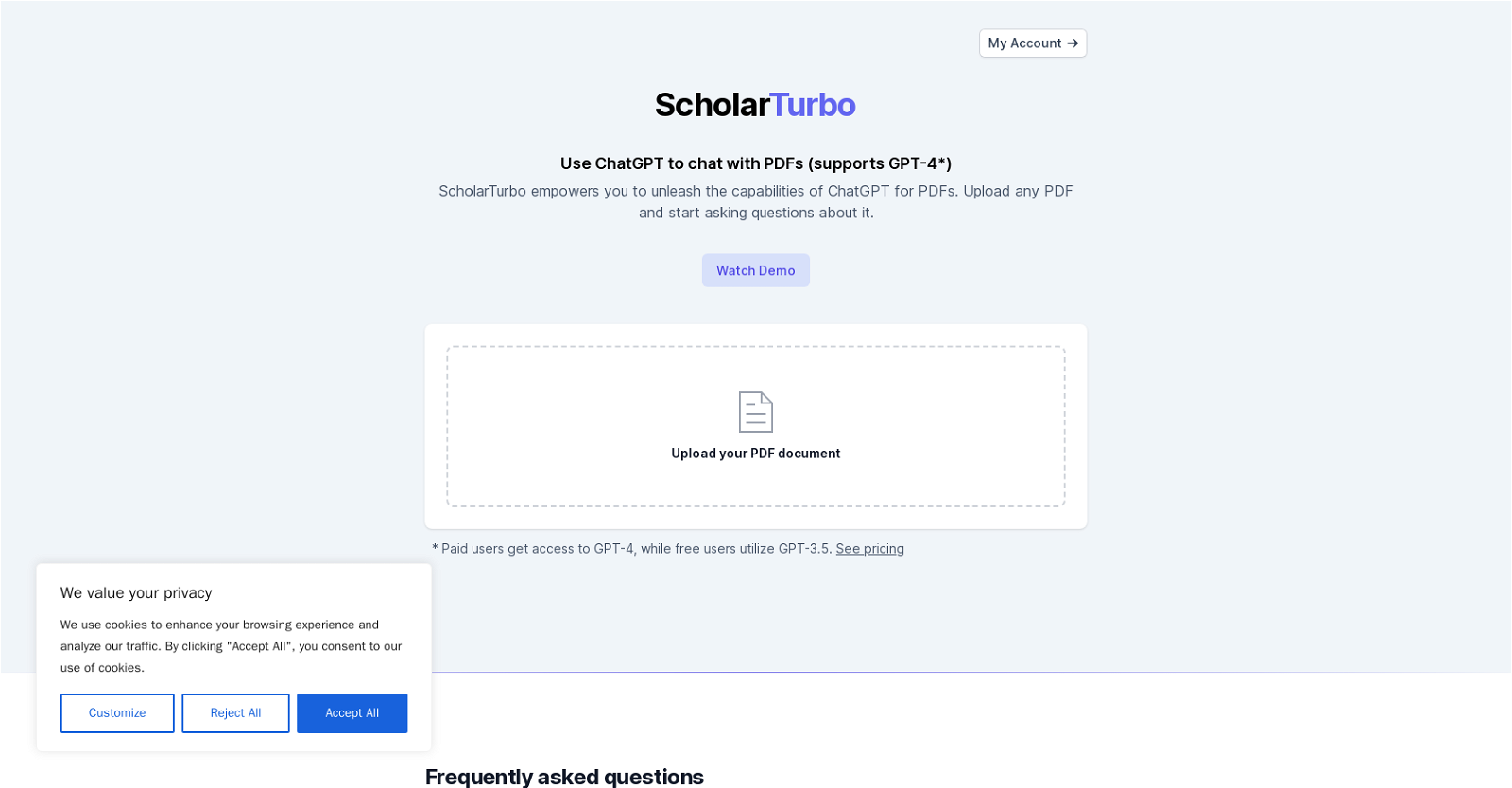



 1213
1213 96
96 621
621 54
54 214
214 13
13 5
5 436
436 475
475 31
31 216
216











