Knowlery
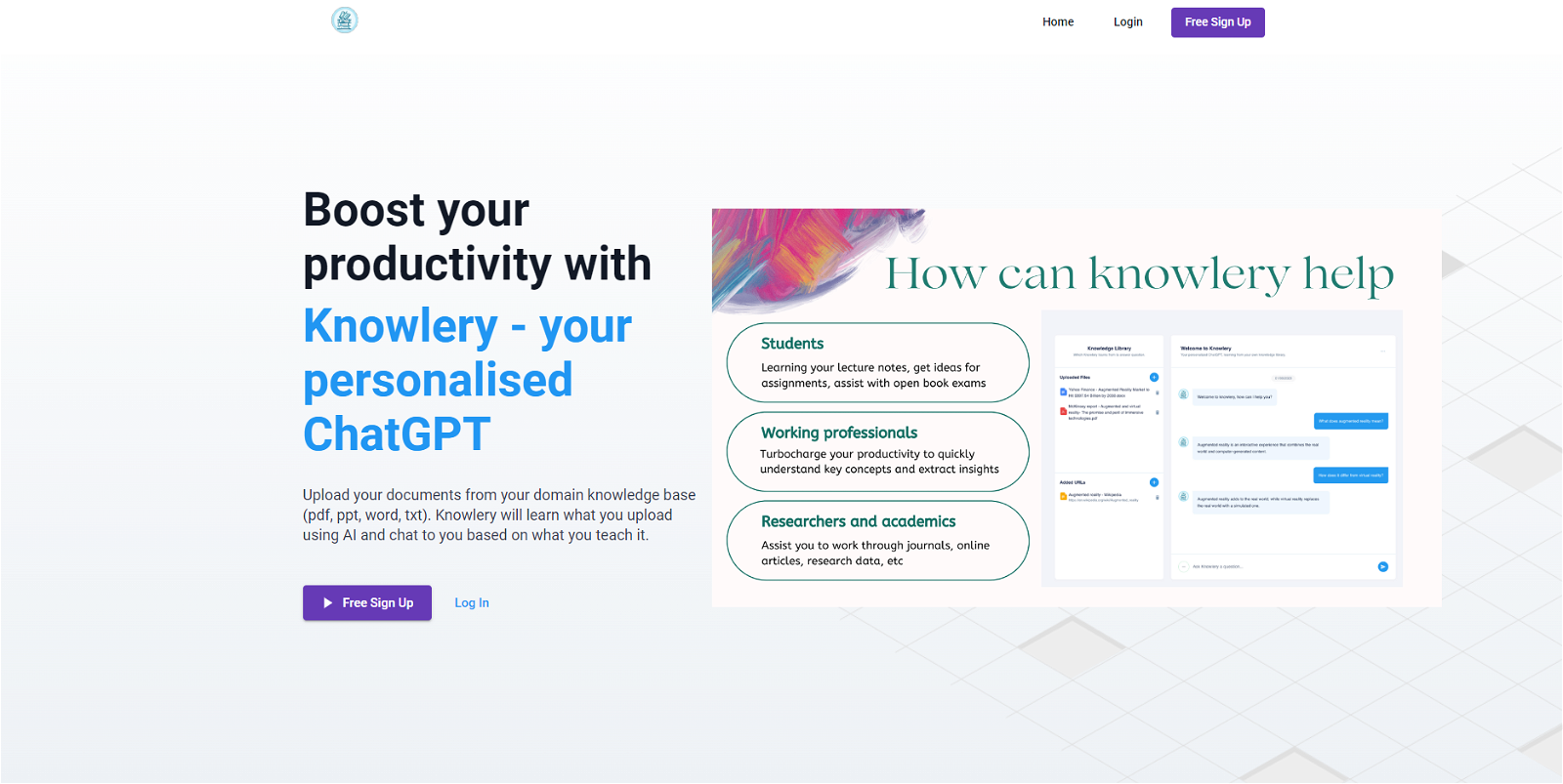
Knowlery AI is a personalized ChatGPT tool that learns from your own knowledge library. It allows you to upload domain-specific documents such as PDFs, Word files, and PowerPoints.
Knowlery AI will then chat with you, providing answers that cite relevant contextual information from your uploaded documents, as well as providing general answers for your reference.This tool offers a beautiful user interface and is beneficial for various users.
For students, it can assist in learning lecture notes, generating ideas for assignments, and aiding in open-book exams. Working professionals can use Knowlery AI to boost productivity by quickly understanding key concepts and extracting insights.
Researchers and academics can benefit from its assistance in working through journals, online articles, research data, and more.Knowlery AI emphasizes accuracy and relevance, always providing citations for the information it generates from your documents.
It seeks to empower users by leveraging innovative AI technology and turbocharging their productivity.Unlike ChatGPT, which relies on a general knowledge base and may provide inaccurate or fabricated information, Knowlery AI prioritizes accuracy and reliability.
If the uploaded documents do not contain the relevant information, Knowlery AI still provides general answers. It highlights keywords in the text and is effective in working with text-based content.Overall, Knowlery AI is a valuable tool for understanding key concepts, improving productivity, ensuring accuracy, and facilitating research and learning tasks.
Would you recommend Knowlery?
Help other people by letting them know if this AI was useful.
Feature requests



149 alternatives to Knowlery for Document Q&A
-
3.18474
-
3.25526
-
3.0396
-
3.92306
-
5.01876
-
2.5175
-
3.7166
-
5.0
 1203
1203 -
5.0118
-
3.31043
-
101
-
3.7100
-
3.0
 96
96 -
4.0861
-
5.0801
-
3.7764
-
2.074
-
5.0741
-
67
-
5.0671
-
65
-
5.0
 621
621 -
1.0611
-
4.7572
-
5.0541
-
5.0541
-
4.0
 54
54 -
4.754
-
1.0461
-
3.7469
-
5.0462
-
44
-
44
-
1.0402
-
39
-
38
-
37
-
3.0353
-
34
-
5.032
-
2.0321
-
31
-
31
-
30
-
30
-
30
-
5.0281
-
28
-
5.028
-
1.0271
-
5.026
-
5.025
-
4.0241
-
1.0232
-
22
-
4.5
 214
214 -
5.021
-
5.020
-
20
-
20
-
5.019
-
5.0191
-
18
-
17
-
4.8172
-
5.017
-
16
-
16
-
3.0161
-
16
-
16
-
16
-
15
-
15
-
15
-
13
-
 13
13 -
3.013
-
12
-
12
-
12
-
12
-
12
-
1.012
-
11
-
11
-
11
-
10
-
9
-
9
-
9
-
9
-
9
-
8
-
5.08
-
8
-
7
-
5.07
-
7
-
7
-
7
-
5.07
-
6
-
6
-
6
-
6
-
6
-
1.061
-
6
-
6
-
5
-
5.05
-
5
-
51
-
 5
5 -
5
-
5
-
5
-
5
-
5.042
-
4
-
4
-
4
-
4
-
4
-
4
-
4
-
3.0Quick extraction, identification, and summarization of your complex documents.4
-
 436
436 -
4
-
 475
475 -
4
-
3
-
3
-
 31
31 -
3
-
3
-
3
-
3
-
3
-
5.02
-
2
-
2
-
 216
216 -
2
-
1
-
1
-
1
-
1
If you liked Knowlery
Featured matches
Other matches
Help
To prevent spam, some actions require being signed in. It's free and takes a few seconds.
Sign in with Google











