What is Kallo.ai?
Kallo.ai is an AI-powered chat and document library tool designed with teams in mind. It utilizing industry-leading AI models to deliver expert knowledge derived from a user's curated library of personal documents and sources. It promotes knowledge generation and creation of insights relevant to users, allowing personalized and multifaceted responses from different AI models. An invitation feature facilitates collaborative, topic-focused discussions.
How does Kallo.ai use AI models from OpenAI, Anthropic, and Mistral?
Kallo.ai leverages AI models from OpenAI, Anthropic, and Mistral to analyze a user's personal document library and generate insights. These models facilitate the understanding of complex content and produce accurate and relevant responses. This model diversity allows users to switch between different AI responses offering a wider perspective on queries.
Can I switch between different AI models during a conversation on Kallo.ai?
Yes, you can switch between different AI models, including those from OpenAI, Anthropic, and Mistral in the course of a conversation on Kallo.ai. This feature allows for varied perspectives and ideas within the same discussion, augmenting the depth and comprehensiveness of the conversation.
What is the purpose of the custom document library feature?
The purpose of the custom document library feature in Kallo.ai is to provide a personalized source of information, using which the AI models become instant experts on the chosen material. By curating a collection of personal documents and sources, users facilitate more relevant and personalized insights and responses from AI models, enhancing engagement and collaboration.
How does Kallo.ai generate insights from my personal documents?
Kallo.ai generates insights from a user's personal documents primarily by analyzing the content using its AI models. It considers the content from the custom document library, understanding the context, topics, and relationships within the data. This analysis allows the AI to interact with users on relevant topics, delivering accurate responses, and generating insights pertinent to the user.
What level of accuracy can I expect from the answers provided by Kallo.ai?
The level of accuracy provided by Kallo.ai depends on the quality of personal documents and sources you feed it. Given that it uses industry-leading AI models to comprehend and generate knowledge, it aims to provide responses that are both relevant and precise, relative to the user's personal content.
Can I conduct group discussions using Kallo.ai?
Yes, Kallo.ai supports group discussions. A user can invite others to join and have focused conversations on any topic of interest. This facilitates a problem-solving or brainstorming environment where the AI can provide diverse perspectives, and team members can lead the discussion as per their desires.
How does Kallo.ai handle user data and privacy?
Kallo.ai places a high emphasis on user data privacy. It respects the privacy of user data and asserts that it does not train its AI on personal content. The users remain the sole owners and controllers of the data they offer to the platform, ensuring a privacy-conscious model of operation.
What professional fields is Kallo.ai best suited for?
Kallo.ai is best suited for various professional fields that involve dealing with complex documents and information. They range from legal professionals evaluating contracts to medical researchers analyzing scientific papers. It simplifies accessibility and actionability of the content, facilitating a deeper understanding and smart decision-making.
Does Kallo.ai train its AI using my personal content?
No, Kallo.ai does not train its AI using personal content from users. It has a commitment to user data privacy and maintains that it refrains from using personal content as training data for its AI models, reinforcing its commitment to privacy-centric operations.
Can I customize the content that Kallo.ai becomes an 'expert' on?
Yes, Kallo.ai lets you customize the content it becomes an expert on. By providing the AI with your personal documents and sources, you allow it to understand and generate insights specific to the chosen material, essentially making it an instant expert on that content.
What are the different AI models available on Kallo.ai?
Kallo.ai offers users the ability to interact with AI models from OpenAI, Anthropic, and Mistral, including GPT and Claude models. These AI models contribute to the analysis and comprehension of the provided content, aiding in the generation of varied responses and insights.
What does it mean to have a 'focused conversation' on Kallo.ai?
Having a 'focused conversation' on Kallo.ai means you can lead a discussion on any particular topic and invite others to join the conversation. It’s a way to channel the AI's capabilities into a specific domain of interest, encouraging its expertise on the subject thereby formulating pertinent insights and ideas.
How can I invite my team to join a conversation on Kallo.ai?
To invite your team to join a conversation on Kallo.ai, you simply need to use the invite feature of the platform. This offers flexibility to bring multiple people into a focused discussion on any topic, within Kallo's user-friendly and intuitive conversational interface.
Are there any limitations on the number of documents or sources I can add to my personal library on Kallo.ai?
Yes, there are limitations on the number of documents or sources based on the subscription plan. The Personal plan allows 3 source uploads, the Starter Team plan allows 50, and the Advanced Team plan offers unlimited source uploads to add to your private library.
What do the different subscription plans of Kallo.ai offer?
Kallo.ai's subscription plans offer various levels of features and functionality. The Personal plan is free and offers basic features. The Starter Team plan costs $7.99 per month and adds unlimited conversations, team creation, and instant summaries. The Advanced Team plan at $14.99 per month further includes fast-switching between AI models, unlimited chat messages, and a larger word count library alongside the other features.
Can multiple users collaborate in real time on Kallo.ai?
Yes, Kallo.ai supports multi-user collaboration. It provides an environment where users can have focused, topic-specific conversations. These conversations can take place among multiple users in real time, with responses from various AI models contributing to a multidimensional, comprehensive exchange of ideas.
Can I get a summary of a large document using Kallo.ai?
Yes, with certain subscription plans Kallo.ai allows instant generation of summaries. Users with the Starter Team and Advanced Team subscriptions have access to this feature which aids in quickly comprehending lengthy content.
How does adding sources to Kallo.ai improve the AI’s understanding?
Adding sources to Kallo.ai primarily feeds the AI models with knowledge specific to a user's area of interest or work. These sources serve as reference material for the AI, allowing it to contextualize queries, generate more relevant responses, and thereby improving the AI’s understanding over time.
How does Kallo.ai make complex documents more accessible and actionable?
Kallo.ai makes complex documents more accessible and actionable by using AI models to analyze and comprehend the content. It offers a conversational interface, encouraging users to explore and be curious. With personalized insights and answers derived from personal sources, it delivers detailed responses aiding in knowledge generation and decision making, rendering previously complex content actionable.
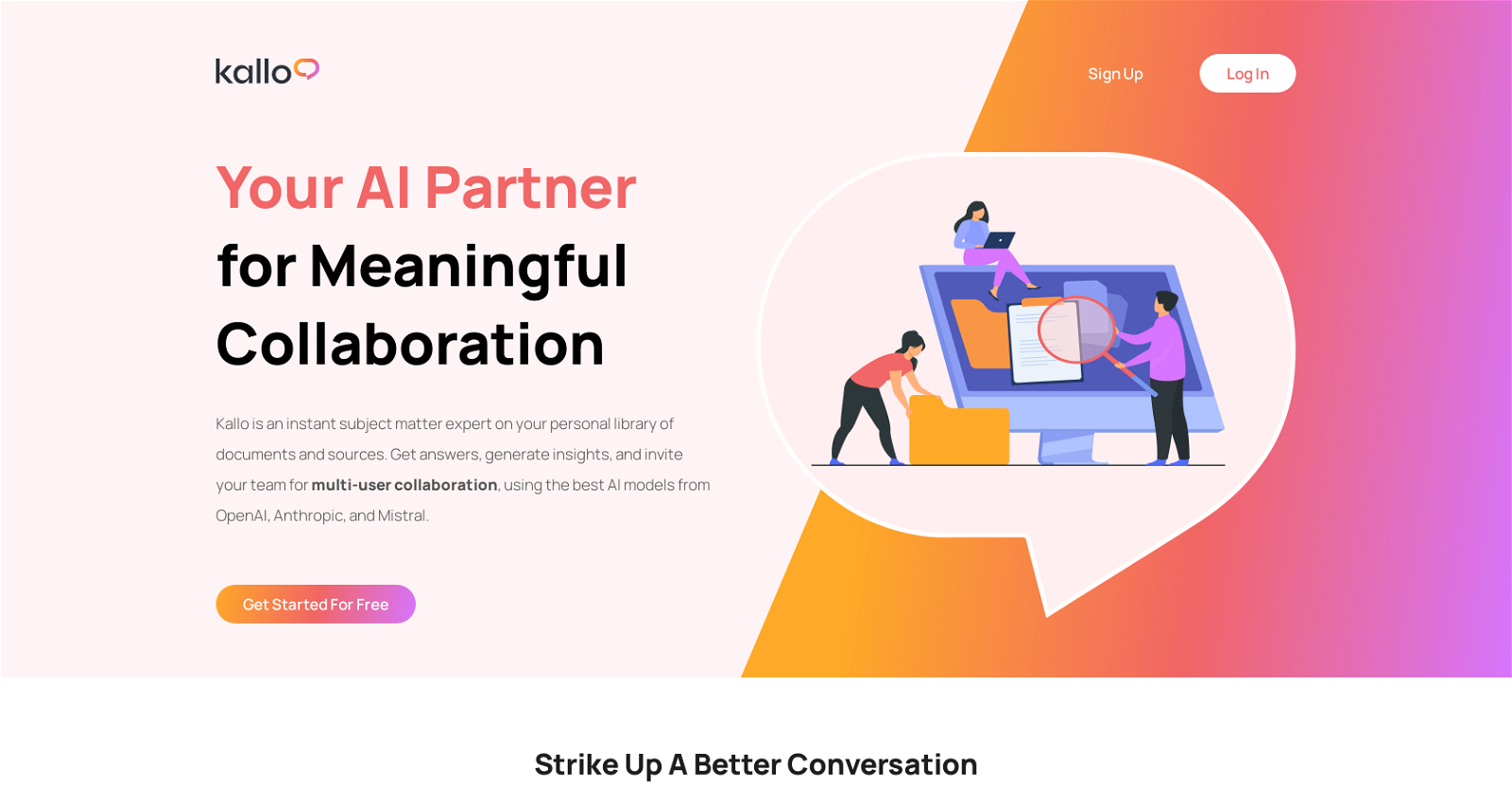
 1293
1293 96
96 641
641 54
54 214
214 13
13 5
5 436
436 475
475 31
31 216
216












