What is ContentChat?
ContentChat is an AI-powered tool that aids users in navigating and extracting information from various content sources. Users can input links to articles, reports, research papers, videos, and presentation documents to quickly and efficiently derive key insights. It offers features such as summarization, key information extraction, file uploads, and chat-based navigation, making it ideal for individuals ranging from students to business professionals and researchers.
What types of documents can ContentChat handle?
ContentChat can handle a wide range of document types including PDF, Word, PowerPoint, Excel, TXT files, and more.
Can ContentChat summarize long pieces of text?
Yes, one of ContentChat's key features is its ability to summarize and sift through long pieces of text, saving users valuable time.
What sources can ContentChat work with?
ContentChat is compatible with a wide variety of sources including PDF, Word, PowerPoint, Excel, and TXT.
Who would benefit from using ContentChat?
Students, business professionals, and researchers would particularly benefit from using ContentChat. It streamlines the process of going through study materials, business reports, and research papers by extracting key information swiftly and efficiently.
Can I use ContentChat for my business?
Absolutely, ContentChat is especially beneficial for business professionals. It can be utilized to extract key information from reports, analyze product reviews, and explore competitors' promotional materials.
How does ContentChat help with document navigation?
ContentChat simplifies the process of document navigation by leveraging AI-assisted chats. Users can input various content sources, and the AI will extract and present key information, eliminating the need to manually sift through lengthy material.
What makes ContentChat different from other similar tools?
ContentChat differentiates itself from other similar tools through its AI-assisted chats, which simplify the process of exploring and understanding documents. This unique feature, combined with its ability to handle a range of formats like PDF, Word, PowerPoint, and TXT, makes it a highly versatile and user-friendly tool.
Is ContentChat easy to use for beginners?
ContentChat is designed to be friendly even to beginners. Its chat-based interface makes the process intuitive, and its powerful AI capabilities enable quick information extraction and summary presentation without the need for advanced technical knowledge.
Does ContentChat offer a free trial?
Yes, in addition to its affordable monthly subscription, ContentChat offers a free trial for users to get familiar with and explore its extensive features.
How much does ContentChat cost?
ContentChat costs $5 per month, providing unlimited access to chats and source files of up to 30MB, along with ten free chats and up to 5MB PDFs as part of the package.
How does ContentChat work?
Users of ContentChat can input links to articles, reports, research papers, videos, and presentation documents into a chat interface. The AI then processes these sources to summarize the content and extract key information, which is presented to the user in a simplified, easy-to-understand format.
What type of information can ContentChat extract from documents?
ContentChat is designed to extract key insights and important information from a variety of source types. This could include essential details from lengthy articles, critical data points from reports, and key information from research materials.
Which specific features does ContentChat offer?
ContentChat provides a wide array of capabilities including summarization of lengthy texts, extraction of key information, uploading of files, and chat-based navigation. These features enable users to efficiently navigate through complex content and swiftly extract critical information.
Is ContentChat efficient for reviewing study materials?
Yes, ContentChat is particularly beneficial for students as it simplifies the process of going through study materials. Students can easily find important information in their materials, speeding up the studying and homework process.
Can ContentChat help me with researching?
Certainly. With its powerful search and summarization capabilities, ContentChat is an effective tool for facilitating research. Researchers can input article links or report documents into the platform and quickly extract pivotal findings or data.
Is it possible to upload my own files to ContentChat?
Yes, among the powerful features offered by ContentChat is the ability to upload a variety of file types, such as PDF, Word, PowerPoint, Excel, and TXT, enhancing flexibility and convenience for users.
How does the chat-based navigation feature of ContentChat work?
ContentChat's chat-based navigation feature involves users inputting their data sources into the chat interface. From there, the platform's AI handles the cumbersome task of sifting through these documents, extracting key information and summarizing it in a digestible manner.
Can ContentChat analyze my competitors' promotional materials?
Yes, ContentChat has been designed with business professionals in mind. The tool can analyze product reviews as well as promotional materials from competitors, making it a valuable asset in strategic decision-making processes.
Can ContentChat handle large files?
ContentChat can handle sizeable files, enabling users to work with files of up to 30MB. This large-file capacity is one of the attributes that make it a suitable tool for business professionals and researchers working with extensive documents.
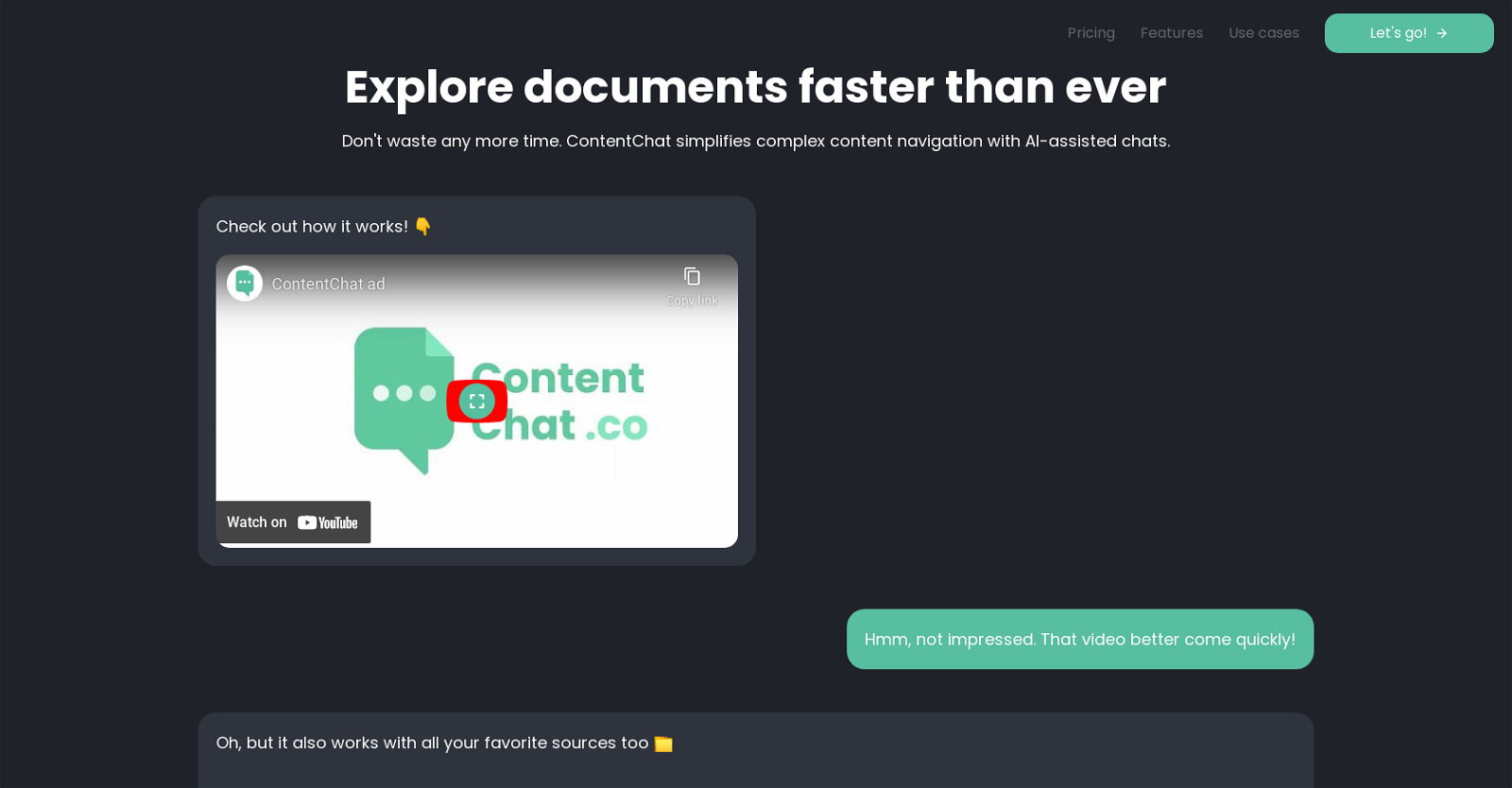



 1213
1213 96
96 621
621 54
54 214
214 13
13 5
5 436
436 475
475 31
31 216
216











