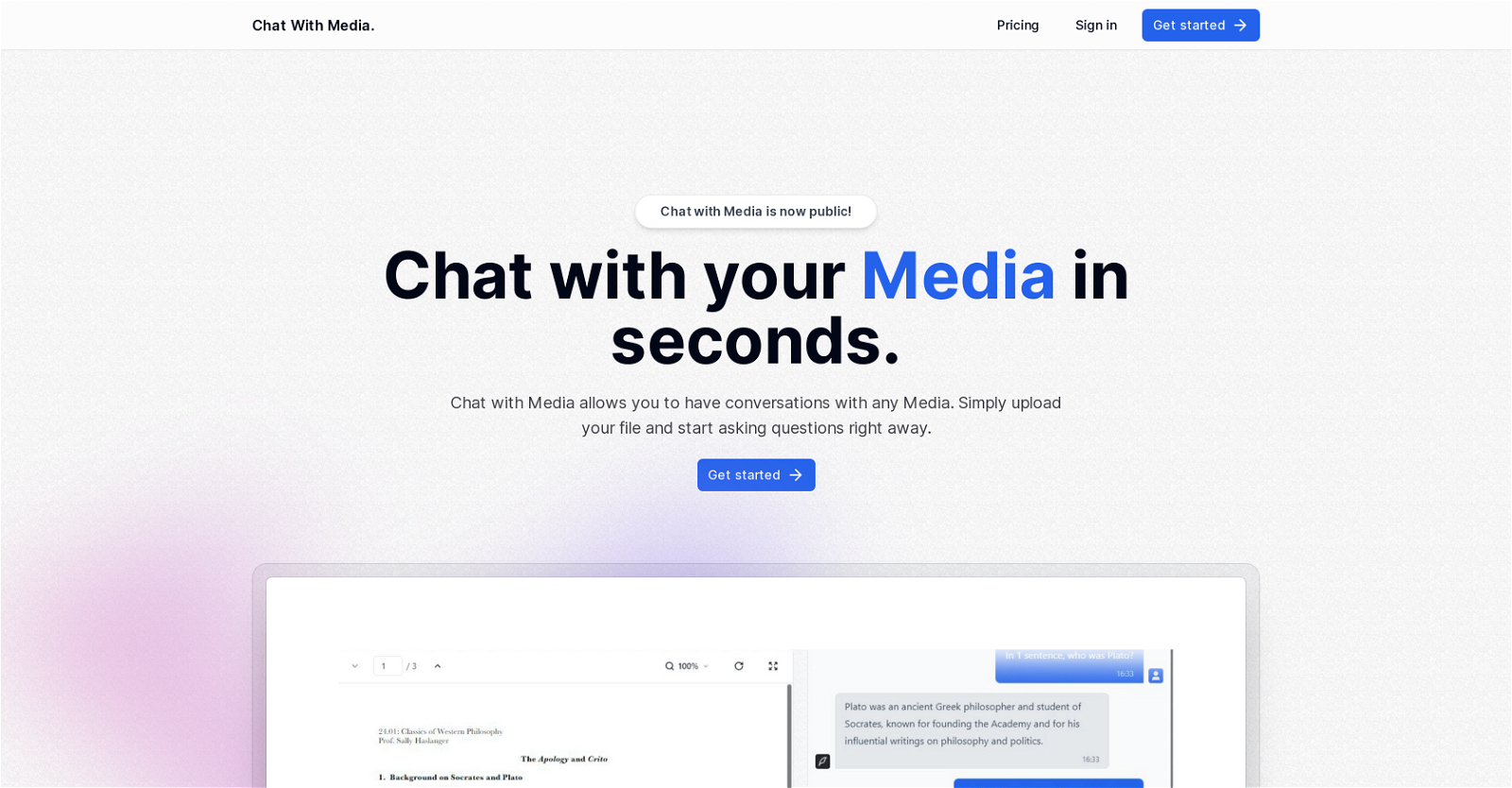
Chat With Media (CWM) is an open-source software designed to enable interactive communication with PDF files. The tool works by allowing the user to upload a file and start a conversation instantly, making engagement seamless and efficient.
The process is simple and straightforward, with the user required to sign up for an account, upload the desired file and begin dialoguing right away. Chat With Media specializes in processing the uploaded files and making them chat-ready.
The sign-up process includes the option to start out with a free plan or opt for a pro plan, providing flexibility for different user needs. Additionally, the tool proudly asserts its user-friendly design: users can get started within minutes of registration and file upload.
This tool could potentially transform how individuals interact with media, facilitating a novel conversational approach to file engagement. It is important to note that the product is public and developed by Mastork.
User support is readily available, with contact, privacy policy, pricing, terms and conditions, and refund & cancellation policy details provided on the Mastork website.
Would you recommend Chat With Media?
Help other people by letting them know if this AI was useful.
Feature requests



145 alternatives to Chat With Media for Document Q&A
-
3.18474
-
3.25526
-
3.0397
-
3.92306
-
5.01876
-
2.5175
-
3.7167
-
5.0
 1213
1213 -
5.0118
-
3.31043
-
101
-
3.7100
-
3.0
 96
96 -
4.0861
-
5.0801
-
3.7764
-
2.074
-
5.0741
-
67
-
5.0671
-
65
-
5.0
 621
621 -
1.0621
-
4.7572
-
5.0541
-
5.0541
-
4.0
 54
54 -
4.754
-
3.7469
-
5.0462
-
44
-
44
-
1.0402
-
39
-
38
-
37
-
3.0353
-
34
-
5.032
-
2.0321
-
31
-
31
-
30
-
30
-
30
-
5.0281
-
28
-
5.028
-
1.0271
-
5.026
-
5.025
-
4.0241
-
1.0232
-
22
-
4.5
 214
214 -
5.021
-
5.020
-
20
-
20
-
5.019
-
5.0191
-
18
-
17
-
4.8172
-
5.017
-
16
-
16
-
3.0161
-
16
-
16
-
16
-
15
-
15
-
15
-
13
-
 13
13 -
3.013
-
12
-
12
-
12
-
12
-
1.012
-
11
-
11
-
11
-
10
-
9
-
9
-
9
-
9
-
9
-
8
-
5.08
-
8
-
8
-
7
-
5.07
-
7
-
7
-
7
-
5.07
-
6
-
6
-
6
-
6
-
6
-
5
-
5.05
-
5
-
51
-
 5
5 -
5
-
5
-
5
-
5
-
5.042
-
4
-
4
-
4
-
4
-
4
-
4
-
4
-
3.0Quick extraction, identification, and summarization of your complex documents.4
-
 436
436 -
4
-
 475
475 -
4
-
3
-
3
-
 31
31 -
3
-
3
-
3
-
3
-
3
-
5.02
-
2
-
2
-
 216
216 -
2
-
1
-
1
-
1
-
1
Pros and Cons
Pros
Cons
Q&A
If you liked Chat With Media
Featured matches
Other matches
People also searched
Help
To prevent spam, some actions require being signed in. It's free and takes a few seconds.
Sign in with Google











