SmartaDoc
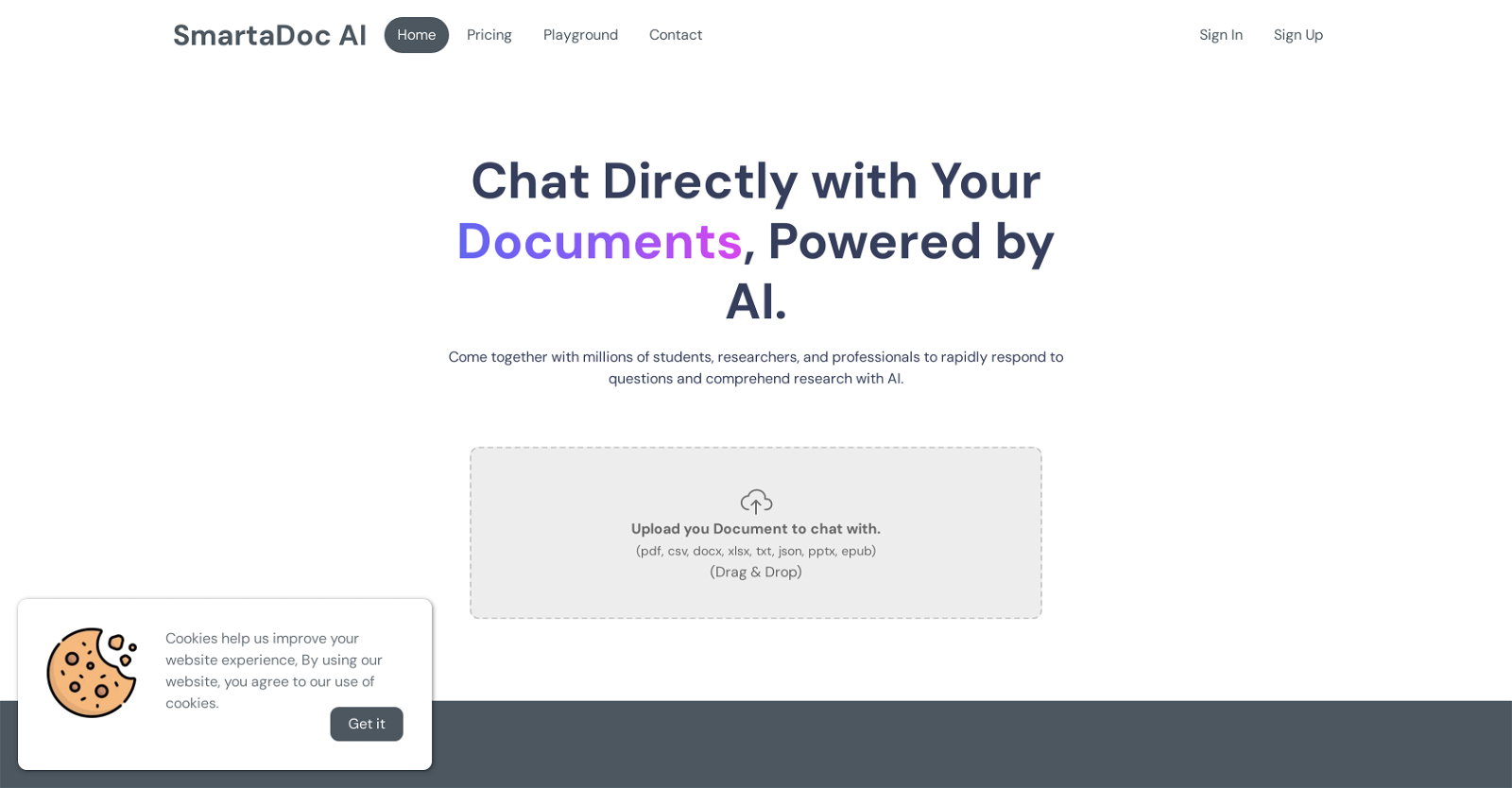
SmartaDoc AI is an AI-powered tool designed to facilitate interaction with your documents. It allows users to upload different types of document formats, including pdf, csv, docx, xlsx, txt, json, pptx, and epub, and chat directly with these documents.
Users can ask questions and the AI tool responds by providing necessary information directly from the uploaded documents. Its key feature includes chat history memory, meaning the bot can recall the entire history of the conversation for future reference.
One notable capability of SmartaDoc AI is its summarization function, which provides an overview of documents in a quick and efficient manner. Intended for a wide demographic, SmartaDoc AI is particularly beneficial for students, enabling them to look up information quickly, and for researchers, helping them to stay abreast of recent studies or papers.
Additionally, SmartaDoc AI offers convenience for anyone either lacking time to sift through pages of content or simply preferring a more interactive approach to document reading.
Would you recommend SmartaDoc?
Help other people by letting them know if this AI was useful.
Feature requests



144 alternatives to SmartaDoc for Document Q&A
-
3.18484
-
3.25526
-
3.0398
-
3.92316
-
5.01876
-
2.5175
-
3.7167
-
5.0
 1213
1213 -
5.0119
-
3.31043
-
101
-
3.7100
-
3.0
 96
96 -
4.0861
-
5.0801
-
3.7764
-
2.074
-
5.0741
-
67
-
5.0671
-
65
-
5.0
 631
631 -
1.0621
-
4.7572
-
5.0541
-
5.0541
-
4.0
 54
54 -
4.754
-
3.7469
-
5.0462
-
44
-
44
-
1.0402
-
39
-
38
-
37
-
3.0353
-
34
-
5.032
-
2.0321
-
31
-
31
-
30
-
30
-
30
-
5.0281
-
28
-
5.028
-
1.0271
-
5.026
-
5.025
-
4.0251
-
1.0232
-
22
-
4.5
 214
214 -
5.021
-
5.020
-
20
-
20
-
5.019
-
5.0191
-
18
-
17
-
4.8172
-
5.017
-
16
-
16
-
3.0161
-
16
-
16
-
16
-
15
-
15
-
15
-
13
-
 13
13 -
3.013
-
12
-
12
-
12
-
12
-
1.012
-
11
-
11
-
11
-
10
-
9
-
9
-
9
-
9
-
9
-
8
-
5.08
-
8
-
8
-
5.08
-
7
-
5.07
-
7
-
7
-
7
-
6
-
6
-
6
-
1.061
-
6
-
6
-
5
-
5.05
-
5
-
51
-
 5
5 -
5
-
5
-
5
-
5
-
5.042
-
4
-
4
-
4
-
4
-
4
-
4
-
3.0Quick extraction, identification, and summarization of your complex documents.4
-
 436
436 -
4
-
 475
475 -
4
-
4
-
3
-
 31
31 -
3
-
3
-
3
-
5.02
-
2
-
2
-
 216
216 -
2
-
1
-
1
-
1
-
1
-
1
Pros and Cons
Pros
Cons
Q&A
If you liked SmartaDoc
Featured matches
Other matches
People also searched
Help
To prevent spam, some actions require being signed in. It's free and takes a few seconds.
Sign in with Google











