PDF Coach
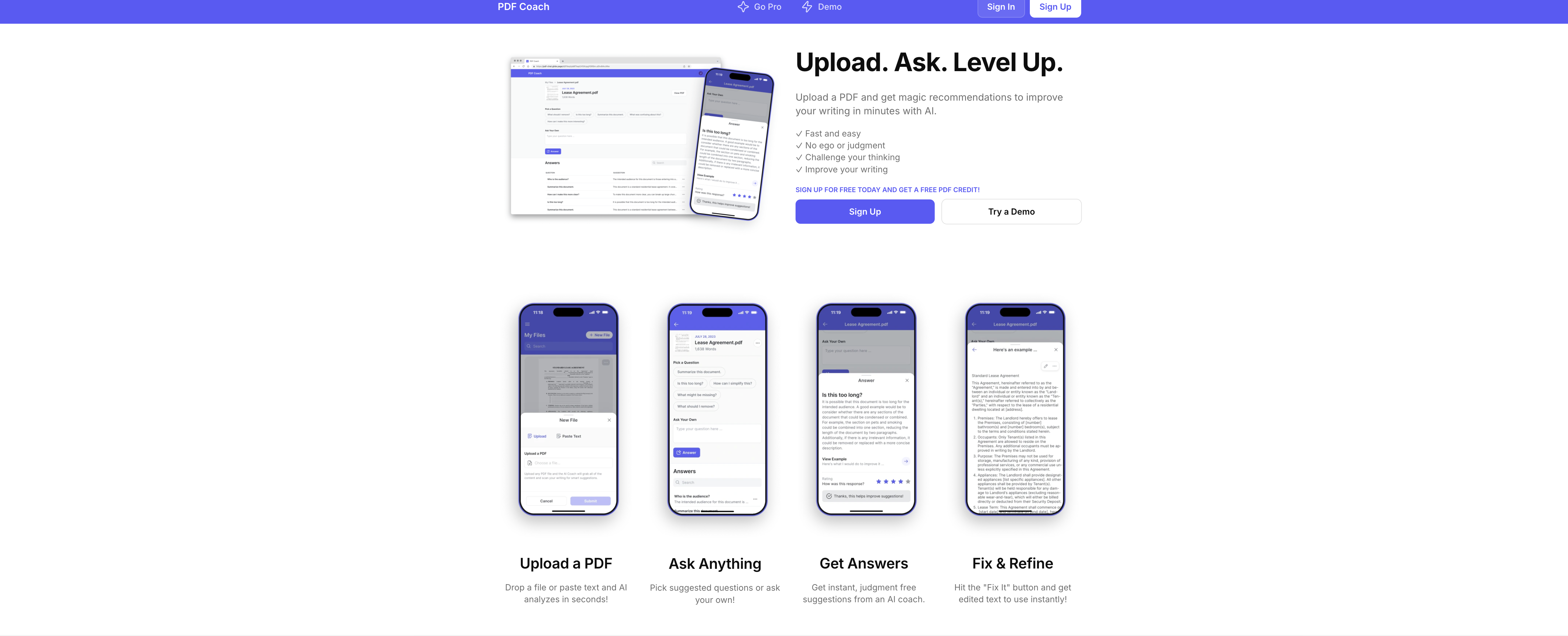
PDF Coach is an AI tool designed to assist users in refining their thoughts and ideas. This tool enables users to enhance their productivity and efficiency when working with PDF documents.
With PDF Coach, users can expect streamlined workflows and improved document organization.By leveraging artificial intelligence, PDF Coach offers a range of features to enhance document processing.
Users can annotate PDFs, extract and summarize key information, and efficiently manage their documents. PDF Coach can also automatically extract text from scanned documents using optical character recognition (OCR) technology, making it easier to search and manipulate content.Additionally, PDF Coach provides users with advanced editing capabilities.
Users can merge multiple PDFs, split large files into smaller ones, and reorder pages with ease. The tool also offers options for converting PDFs to various file formats, such as Word or Excel, and vice versa.Furthermore, PDF Coach offers a user-friendly interface with intuitive navigation, ensuring that users can quickly adapt to the tool and maximize their productivity.
The AI-powered suggestions and recommendations provided by PDF Coach enable users to improve their writing and communication skills.Overall, PDF Coach is a valuable tool for individuals looking to refine their thoughts and ideas through streamlined document management, annotation, extraction, editing, and conversion capabilities.
Would you recommend PDF Coach?
Help other people by letting them know if this AI was useful.
Feature requests



144 alternatives to PDF Coach for Document Q&A
-
3.18484
-
3.25526
-
3.0398
-
3.92316
-
5.01876
-
2.5175
-
3.7167
-
5.0
 1213
1213 -
5.0119
-
3.31043
-
101
-
3.7100
-
3.0
 96
96 -
4.0861
-
5.0801
-
3.7764
-
2.074
-
5.0741
-
67
-
5.0671
-
65
-
5.0
 631
631 -
1.0621
-
4.7572
-
5.0541
-
5.0541
-
4.0
 54
54 -
4.754
-
3.7469
-
5.0462
-
44
-
44
-
1.0402
-
39
-
38
-
37
-
3.0353
-
34
-
5.032
-
2.0321
-
31
-
31
-
30
-
30
-
30
-
5.0281
-
28
-
5.028
-
1.0271
-
5.026
-
5.025
-
4.0251
-
1.0232
-
22
-
4.5
 214
214 -
5.021
-
5.020
-
20
-
20
-
5.019
-
5.0191
-
18
-
17
-
4.8172
-
5.017
-
16
-
16
-
3.0161
-
16
-
16
-
16
-
15
-
15
-
15
-
13
-
 13
13 -
3.013
-
12
-
12
-
12
-
12
-
1.012
-
11
-
11
-
11
-
10
-
9
-
9
-
9
-
9
-
9
-
8
-
5.08
-
8
-
8
-
5.08
-
7
-
5.07
-
7
-
7
-
7
-
6
-
6
-
1.061
-
6
-
6
-
5
-
5.05
-
5
-
51
-
 5
5 -
5
-
5
-
5
-
5
-
5.042
-
4
-
4
-
4
-
4
-
4
-
4
-
3.0Quick extraction, identification, and summarization of your complex documents.4
-
 436
436 -
4
-
 475
475 -
4
-
4
-
3
-
 31
31 -
3
-
3
-
3
-
3
-
5.02
-
2
-
2
-
 216
216 -
2
-
1
-
1
-
1
-
1
-
1
If you liked PDF Coach
Featured matches
Other matches
Help
To prevent spam, some actions require being signed in. It's free and takes a few seconds.
Sign in with Google











