DopeDoc
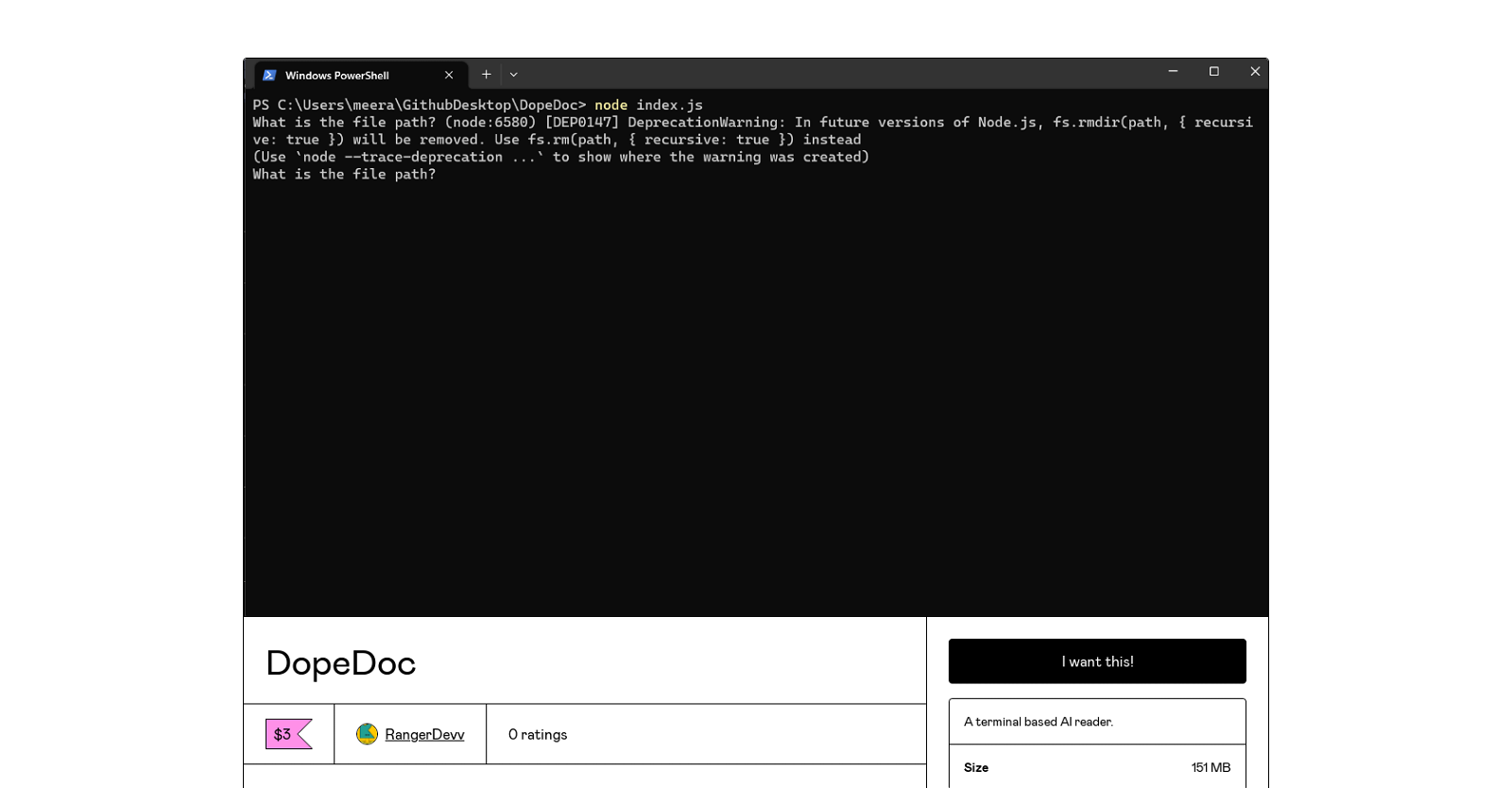
DopeDoc is a PDF reader that utilizes artificial intelligence to allow users to converse with their PDF documents. It is accessible through a terminal interface and runs on JAVASCRIPT.
The tool uses GPT-3.5 Turbo for its AI capabilities. With DopeDoc, users can ask questions and receive answers from their PDF documents, making it a useful tool for researchers, students, and professionals who need to quickly find information within their documents.
DopeDoc's AI-powered feature makes for a unique and efficient method of reading and interacting with PDFs. The tool is available for purchase through Gumroad and comes from the developer RangerDevv.
The size of DopeDoc is 151 MB. It is recommended that users enable JAVASCRIPT in their browser settings before purchasing the product. DopeDoc may be helpful for those who need to quickly search large documents, but it is important to note that the tool's effectiveness may vary depending on the quality of the document itself.
Overall, DopeDoc's AI-powered PDF reader is an innovative tool that can offer a new way of interacting with PDFs.
Would you recommend DopeDoc?
Help other people by letting them know if this AI was useful.
Feature requests



146 alternatives to DopeDoc for Document Q&A
-
3.18474
-
3.25526
-
3.0397
-
3.92306
-
5.01876
-
2.5175
-
3.7167
-
5.0
 1213
1213 -
5.0119
-
3.31043
-
101
-
3.7100
-
3.0
 96
96 -
4.0861
-
5.0801
-
3.7764
-
2.074
-
5.0741
-
67
-
5.0671
-
65
-
5.0
 621
621 -
1.0621
-
4.7572
-
5.0541
-
5.0541
-
4.0
 54
54 -
4.754
-
3.7469
-
5.0462
-
44
-
44
-
1.0402
-
39
-
38
-
37
-
3.0353
-
34
-
5.032
-
2.0321
-
31
-
31
-
30
-
30
-
30
-
5.0281
-
28
-
5.028
-
1.0271
-
5.026
-
5.025
-
4.0241
-
1.0232
-
22
-
4.5
 214
214 -
5.021
-
5.020
-
20
-
20
-
5.019
-
5.0191
-
18
-
4.8172
-
5.017
-
16
-
16
-
3.0161
-
16
-
16
-
16
-
15
-
15
-
15
-
13
-
 13
13 -
3.013
-
12
-
12
-
12
-
12
-
1.012
-
11
-
11
-
11
-
10
-
9
-
9
-
9
-
9
-
9
-
8
-
5.08
-
8
-
8
-
7
-
5.07
-
7
-
7
-
7
-
5.07
-
6
-
6
-
6
-
1.061
-
6
-
6
-
5
-
5.05
-
5
-
51
-
 5
5 -
5
-
5
-
5
-
5
-
5.042
-
4
-
4
-
4
-
4
-
4
-
4
-
4
-
3.0Quick extraction, identification, and summarization of your complex documents.4
-
 436
436 -
4
-
 475
475 -
4
-
3
-
3
-
 31
31 -
3
-
3
-
3
-
3
-
3
-
5.02
-
2
-
2
-
 216
216 -
2
-
1
-
1
-
1
-
1
-
Pros and Cons
Pros
Cons
Q&A
If you liked DopeDoc
Featured matches
Other matches
Help
To prevent spam, some actions require being signed in. It's free and takes a few seconds.
Sign in with Google











