What is Augment AI?
Augment AI is a personalized AI assistant designed to enhance productivity and efficiency by offering an immersive experience across different platforms. It aims to automate tasks, personalize content, and be a constant assistant within workflows, working seamlessly with other applications. Augment automatically saves and summarizes information from native apps, web pages, and meeting audio, using this data to predict and cater to user needs. It's designed with an emphasis on user privacy and security, maintaining SOC2 Type 2 compliance.
How does Augment AI assist with task automation?
Augment AI automates various tasks, thereby improving productivity. This includes tasks such as crafting emails, taking meeting notes, creating agendas, and brainstorming. It effectively saves, summarizes, and remembers information from different sources including native apps, web pages, and meeting audio. This data stream is then utilized to generate deeply personalized content, seamlessly integrating into the user's workflow.
Can Augment AI write emails and messages in my tone of voice?
Yes, Augment AI is designed to write emails and messages in the user's tone of voice. It achieves this by analyzing the user's rich and diverse data stream, including saved, summarized, and remembered information across different sources.
Does Augment AI take notes during meetings?
Yes, Augment AI has the capability to take notes during meetings. It does this by automatically recording and summarizing key information during the course of a meeting.
How does Augment AI help create agendas?
Augment AI helps create agendas by compiling and organizing key information. The details for the agenda can come from multiple sources, such as meeting notes, emails, or other documents.
How does Augment AI recall information?
Augment AI recalls information by saving, summarizing, and remembering all important data across native apps, web pages, and meeting audio. Users can ask Augment to retrieve any information they've previously seen, said, or heard, in any context.
Can Augment AI brainstorm with me?
Yes, Augment AI can brainstorm with the user. It is designed to provide creative inputs and suggestions, helping facilitate brainstorming sessions.
What measures does Augment AI take to ensure privacy and security?
Augment AI has several measures in place to ensure privacy and security: it emphatically assures that users are always in control of their data, does not share information without permission, and abides by stringent security protocols including SOC2 Type 2 compliance.
Does Augment AI comply with SOC2 Type 2?
Yes, Augment AI is SOC2 Type 2 compliant, indicating a high level of security and reliability of stored data.
Is Augment AI designed for MacOS?
Yes, Augment AI is designed specifically for MacOS. It aims to provide a seamless user experience across all MacOS-based applications.
Can Augment AI work with other applications?
Yes, Augment AI can work with other applications both native and web-based. It is designed to be always available within your workflows, regardless of the application you are using.
What is the ## shortcut in Augment AI?
The ## shortcut in Augment AI is a quick and easy way to summon the AI assistant and incorporate it into your workflow. Upon using this shortcut, you can see and select from the various options that Augment provides for the specific context you are in.
Does Augment AI support all my apps or just the webpages?
Augment AI supports all your apps, not just web pages. It aims to provide a seamless user experience across all platforms and applications that the user interacts with.
How does Augment AI save and summarize information from different sources?
Augment AI saves and summarizes information from different sources by using sophisticated algorithms to filter and store important information from native apps, web pages, and meeting audio. This information is used to create a rich, personalized data stream that fuels Augment’s task automation and predictive capabilities.
Can Augment AI automatically save content from native apps and web pages?
Yes, Augment AI has the ability to automatically save content from both native apps and web pages. It uses this saved content to customize its assistance to user preferences and needs.
Does Augment AI provide a personalized and context-aware interface?
Yes, Augment AI provides a personalized and context-aware interface. It anticipates the user's needs by analyzing and learning from the user's diverse data stream, enabling it to provide suggestions and complete tasks in a way that aligns with the user's preferences and working style.
How does Augment AI anticipate my needs?
Augment AI anticipates user needs by analysing saved, summarized, and remembered information over time. It uses this information to learn the user’s preferences, style, and trends, which aids in predicting user requirements and proactively offering assistance.
How do I get early access to Augment AI?
To get early access to Augment AI, users need to perform a quick signup on the website. Additionally, they have the option to expedite their invite by completing a brief survey.
Is there Windows and Android support for Augment AI?
At present, Augment AI is launching on the Apple ecosystem first. However, support for Windows and Android devices is expected to be added in the near future.
What privacy controls does Augment AI offer to its users?
Augment AI offers robust privacy controls to its users. Users are always in control of their data and Augment will never sell it or share it without explicit user permission. The AI operates under a secure enterprise-grade security and privacy infrastructure that maintains SOC2 Type 2 compliance.
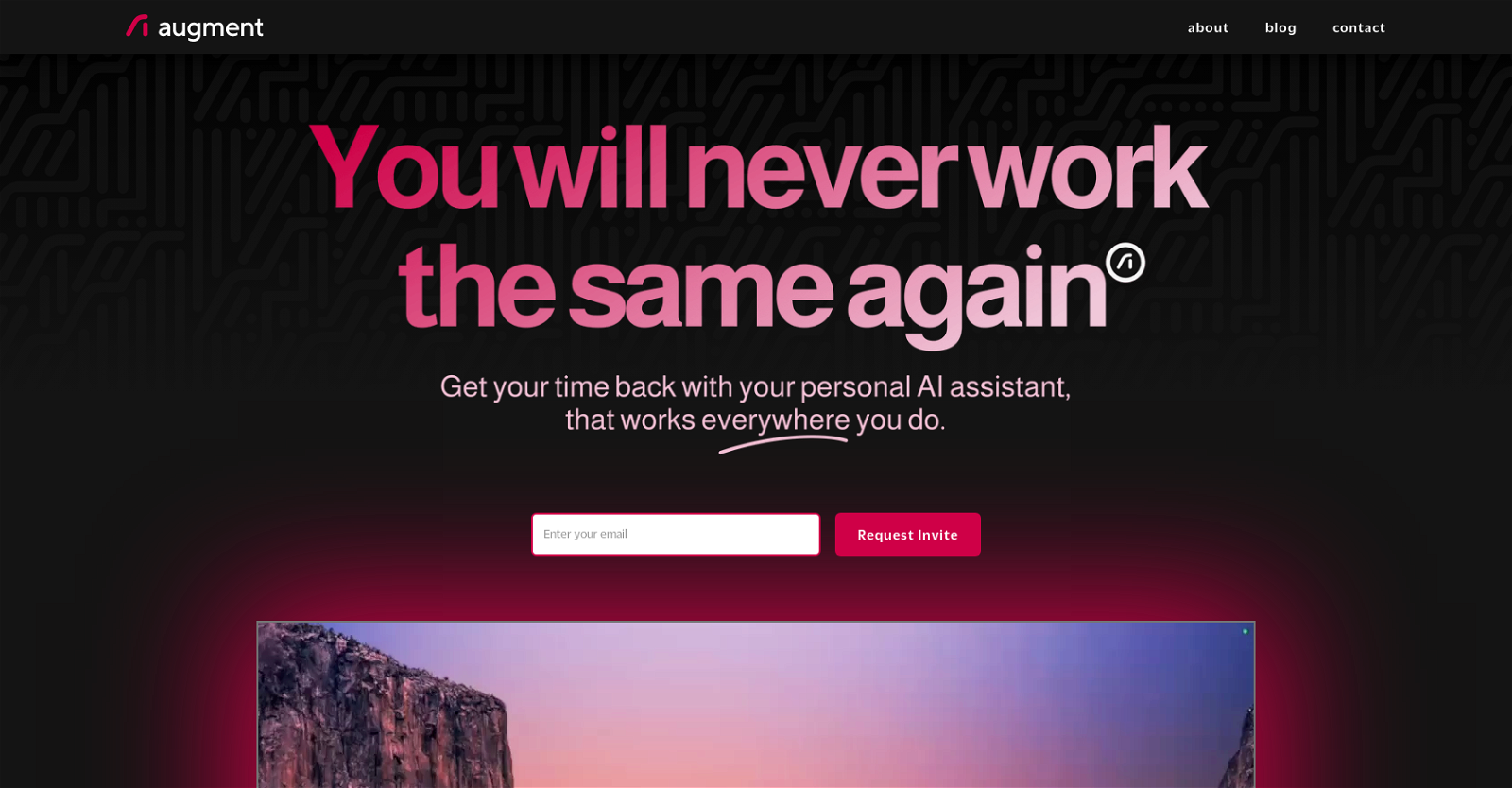



 755
755 Your personal AI agent, planning and executing tasks semi-autonomously.92K
Your personal AI agent, planning and executing tasks semi-autonomously.92K Maximize efficiency with Mojju's AI Personal Assistant.9200
Maximize efficiency with Mojju's AI Personal Assistant.9200 Advanced organizer with self-learning AI.4
Advanced organizer with self-learning AI.4 324
324 2379
2379 Make phone calls to real people and businesses with voice AI.233
Make phone calls to real people and businesses with voice AI.233 3
3








