Cotyper
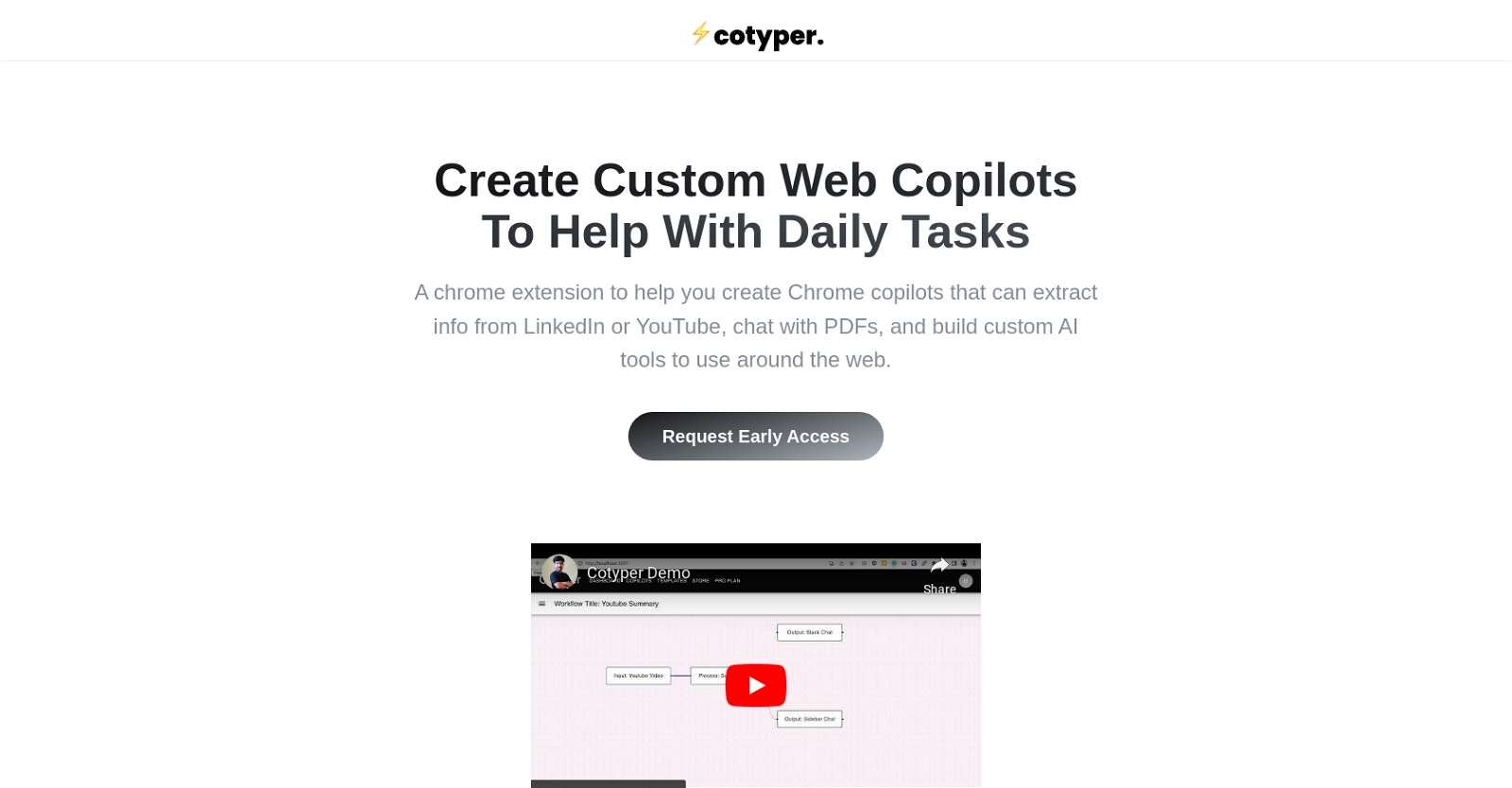
Cotyper is a browser extension called "Copilots for Web" that helps users build custom web copilots, enabling them to automate daily tasks and streamline their browsing experience.
Currently available only for Google Chrome and Chromium-based browsers like Microsoft Edge and Brave Browser, with support for Firefox and Safari coming soon, Cotyper extends the functionality of the browser.With Cotyper, users can create Chrome copilots that extract information from websites such as LinkedIn or YouTube, chat with PDFs, and develop custom AI tools to use across the web.
The tool simplifies the process of creating and utilizing AI-powered tools, enhancing productivity. Promoting customization, Cotyper allows users to personalize their browsing experience by building their own tools.
It empowers users to create a unique and tailored environment that increases efficiency and enjoyment while browsing.Regarding privacy, the tool assures users that their data is not used to sell advertisements or train AI models.
Cotyper relies on AI models from other providers and does not depend on user data for training purposes. Payment is handled securely through Paddle.com, ensuring the protection of credit card information.
Cancelling subscriptions is straightforward since Cotyper does not retain card details, allowing users to manage their subscriptions effortlessly.In summary, Cotyper is a Chrome extension that enables users to create customized web copilots, enhancing productivity and efficiency in browsing.
With a focus on customization and privacy, the tool aims to provide a user-friendly and secure experience.
Would you recommend Cotyper?
Help other people by letting them know if this AI was useful.
Feature requests



100 alternatives to Cotyper for Task automation
-
5.0310
-
4.51791
-
3.9995
-
98
-
5.093
-
88
-
87
-
5.0771
-
5.0
 755
755 -
68
-
61
-
56
-
56
-
46
-
46
-
45
-
43
-
41
-
39
-
37
-
37
-
35
-
35
-
35
-
35
-
5.034
-
5.0331
-
5.0321
-
1.032
-
5.029
-
28
-
27
-
26
-
26
-
25
-
25
-
24
-
24
-
21
-
21
-
1.020
-
18
-
17
-
17
-
1.0151
-
15
-
14
-
1.014
-
13
-
12
-
5.012
-
12
-
12
-
11
-
11
-
10
-
101
-
9
-
9
-
 Your personal AI agent, planning and executing tasks semi-autonomously.92K
Your personal AI agent, planning and executing tasks semi-autonomously.92K -
 Maximize efficiency with Mojju's AI Personal Assistant.9200
Maximize efficiency with Mojju's AI Personal Assistant.9200 -
8
-
8
-
7
-
7
-
7
-
6
-
6
-
6
-
5
-
5
-
 Advanced organizer with self-learning AI.4
Advanced organizer with self-learning AI.4 -
4
-
4
-
3
-
3
-
3
-
3
-
3
-
5.03
-
 324
324 -
3
-
2
-
2
-
2
-
2
-
 2379
2379 -
 Make phone calls to real people and businesses with voice AI.233
Make phone calls to real people and businesses with voice AI.233 -
2
-
2
-
2
-
1
-
1
-
1
-
18
-
1
-
-
 3
3 -
-
Pros and Cons
Pros
Cons
Q&A
If you liked Cotyper
Help
To prevent spam, some actions require being signed in. It's free and takes a few seconds.
Sign in with Google








