What is Brainbase?
Brainbase is an AI tool designed to help website owners integrate AI functionality into their websites without the need to write new code. It emphasizes its ability to enhance the user experience by creating AI co-pilots that interact with and assist website visitors.
How does Brainbase work?
Brainbase works by enabling the creation of AI agents that perform specific tasks on a website. These agents serve as AI co-pilots that interact with and guide website visitors. Brainbase's system can integrate these AI functionalities into a website within hours.
What practical uses does Brainbase have for my website?
Brainbase can be used to enhance user interaction on your website. It can create AI agents that provide support and guidance to website visitors, potentially improving user experience and increasing user engagement.
Does Brainbase only work for certain websites or platforms?
Brainbase can be utilized with any website and is not restricted to specific platforms. It has even demonstrated the ability to make popular platforms like Google, Amazon, and YCombinator AI-ready within minutes.
How can Brainbase improve the user experience?
Brainbase improves the user experience by providing AI agents that assist and interact with website visitors. These AI co-pilots can provide valuable support and guidance, enhancing the user's interaction on the website.
How quickly can Brainbase be implemented into a website?
Brainbase offers a quick and efficient solution that can be implemented into a website within hours. This is significantly quicker than the weeks that traditional methods might require.
Do I need to write any code to use Brainbase?
One of the key features of Brainbase is that it does not require the writing of new code. This makes it accessible to non-technical users who can easily integrate AI functionality into their websites using Brainbase.
What exactly is an AI co-pilot in the context of Brainbase?
An AI co-pilot in the context of Brainbase is an AI agent created to assist and interact with website visitors. The AI co-pilot performs specific tasks and provides support and guidance to improve the user experience on the website.
If I struggle with Brainbase, is there any customer support or guide?
IDK
What beneficial aspects of AI does Brainbase provide?
Brainbase provides the beneficial aspects of AI such as increased user interaction and improved user experience on the website. By integrating AI functionality, Brainbase enables website owners to provide an interactive and supportive platform to their users.
What does it mean that Brainbase can make Google, Amazon, and YCombinator AI-ready?
When Brainbase claims to make Google, Amazon, and YCombinator AI-ready, it means that Brainbase is capable of integrating AI functionality into these popular platforms in a quick and efficient manner.
How is Brainbase accessible to non-technical users?
Brainbase is accessible to non-technical users as it does not require any coding to incorporate AI functionality into a website. It offers a user-friendly approach, enabling users to create AI co-pilots quickly and efficiently.
Is Brainbase suitable for large scale websites?
Brainbase is suitable for websites of any scale, including large scale websites. Its system is capable of making even major platforms like Google, Amazon, and YCombinator AI-ready in a matter of minutes.
Are there any trial periods or discounts for Brainbase?
Brainbase offers a free trial period of three months if users are unable to create their AI co-pilot within an hour.
What does the process of creating an AI agent with Brainbase look like?
Creating an AI agent with Brainbase involves the integration of AI functionality into a website. Brainbase enables the creation of AI co-pilots that assist and interact with website visitors to enhance user experience.
Can I schedule a demo to learn more about Brainbase?
Yes, you can schedule a demo to learn more about Brainbase and see how it integrates AI functionality into websites.
Does Brainbase guarantee improvement in website user experience?
While Brainbase does aim to enhance website UX with its AI co-pilots, there is no specific guarantee of improvement in user experience. The effectiveness can depend on various factors including the implementation and usage of the AI functionalities.
What does 'add AI to your website in hours, not weeks' mean?
'Add AI to your website in hours, not weeks' means that Brainbase offers a quick, efficient solution for website owners to integrate AI functionality into their site. It drastically cuts down on the time typically needed for such integration
How is Brainbase different from other AI tools?
Brainbase stands out from other AI tools through its focus on user-friendly implementation. It doesn't require users to write any new code, and claims to have the ability to make popular platforms AI-ready in minutes. It also offers a quick process, enabling AI integration within hours rather than weeks.
Do I require any prior knowledge of AI to use Brainbase?
No, you do not require any prior knowledge of AI to use Brainbase. Its user-friendly approach makes it accessible to non-technical users, enabling them to easily integrate AI functionality within their websites.
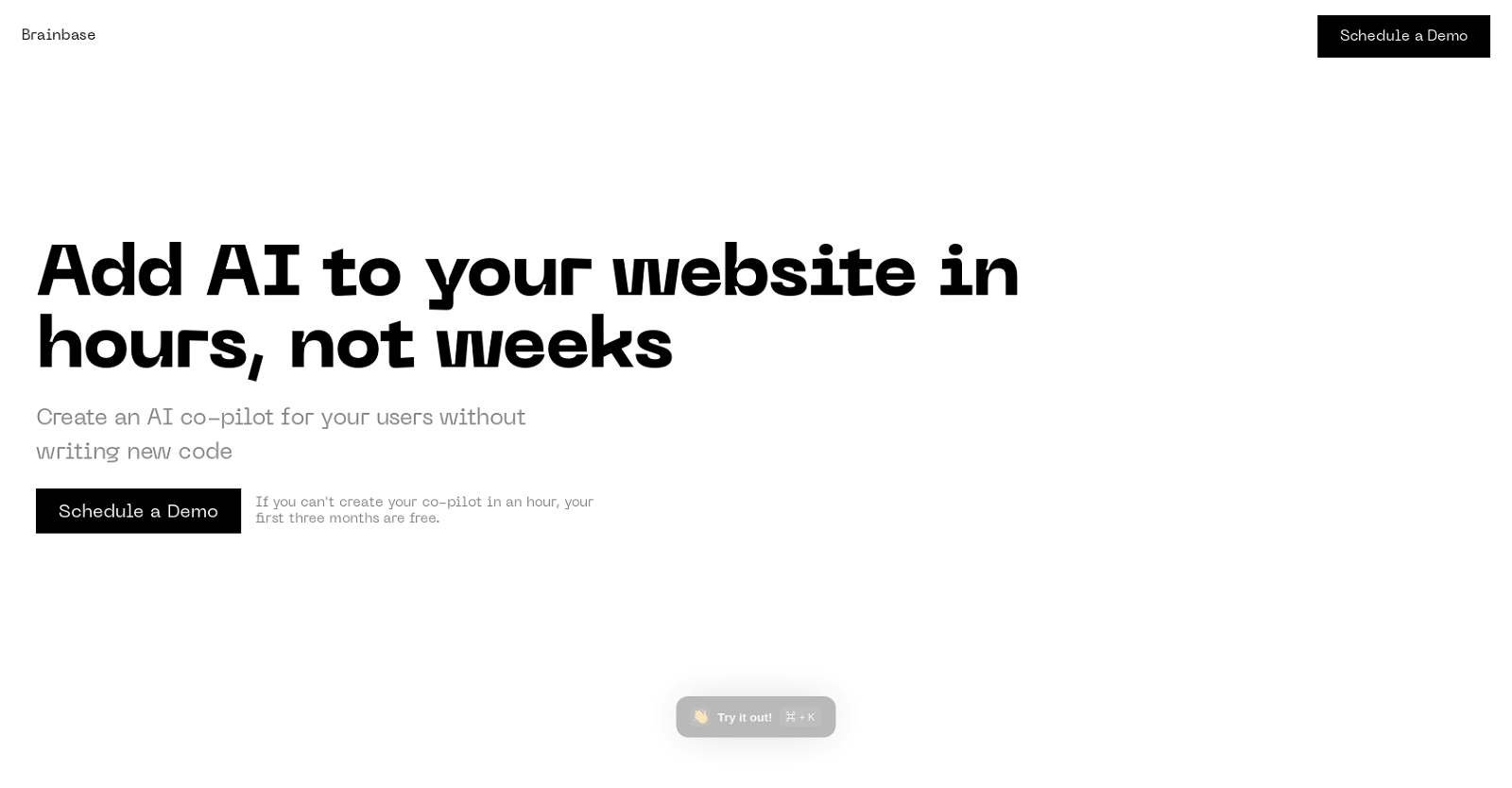



 755
755 Your personal AI agent, planning and executing tasks semi-autonomously.92K
Your personal AI agent, planning and executing tasks semi-autonomously.92K Maximize efficiency with Mojju's AI Personal Assistant.9200
Maximize efficiency with Mojju's AI Personal Assistant.9200 Advanced organizer with self-learning AI.4
Advanced organizer with self-learning AI.4 324
324 2379
2379 Make phone calls to real people and businesses with voice AI.233
Make phone calls to real people and businesses with voice AI.233 3
3








