What is Succeed AI?
Succeed AI is an API designed with the aim to enhance productivity on MacOS. It helps users streamline their daily tasks and provides instant text updates based on keyboard requests. It uses a large AI model to accomplish this, saving a significant amount of time daily.
How does Succeed AI improve productivity on MacOS?
Succeed AI enhances productivity on MacOS by streamlining user tasks. Users can make requests through their keyboards, and the system provides updated text instantly. This eliminates the need for the traditional copy-paste method, thereby saving time on both straightforward and complex tasks.
What specific tasks can Succeed AI streamline?
While not specified explicitly, Succeed AI is designed to streamline all tasks a MacOS user might confront during their workday. This includes complex, time-consuming tasks that one can request the system perform through their keyboard, saving users time and effort.
How does Succeed AI save users from context-switching?
Succeed AI aids users in reducing context-switching - an acknowledged productivity issue - by streamlining tasks. This encourages users to maintain a strategic focus on their work and prevents them from unnecessarily shifting between tasks, hence reducing shallow work.
How does Succeed AI interface with OpenAI/MistralAI?
Succeed AI interfaces with OpenAI/MistralAI through a secure proxy API. The application sends all data securely to this secure proxy API via an encrypted protocol, which then processes and forwards the data directly to OpenAI/MistralAI.
Is Succeed AI able to protect user data?
Yes, Succeed AI prioritizes data protection. The system securely sends all data to the secure proxy API via an encrypted protocol and then directly to OpenAI/MistralAI. Any data transmitted through this process is not saved, ensuring total privacy and data protection for the user.
How secure is the secure proxy API used by Succeed AI?
The secure proxy API used by Succeed AI offers robust security, as all data transmitted is done through an encrypted protocol. This API processes and sends the data to OpenAI/MistralAI without saving any data, offering a high level of data protection.
What is the cost of a regular monthly membership for Succeed AI?
The regular monthly membership for Succeed AI costs $25. This includes all AI API costs, meaning users do not need to pay separately for OpenAI/MistralAI API costs.
Does the monthly membership for Succeed AI include updates to their AI model?
Yes, updates to their AI model are included in the regular monthly membership of Succeed AI. Users are always provided with the latest version of the AI model as part of their membership.
Does Succeed AI store any user data?
No, Succeed AI does not store any user data. The system securely sends all data to its secure proxy API, which then processes and sends the data directly to OpenAI/MistralAI. No data is saved at any point during this process, confirming that user data isn't stored.
How does Succeed AI ensure privacy and data protection?
Succeed AI ensures privacy and data protection by not saving any user data. All data is securely routed through a secure proxy API using an encrypted protocol, then processed and sent directly to OpenAI/MistralAI. This process guarantees that no user data is stored, providing thorough data protection and privacy.
What is meant by 'keyboard-based operation' in the context of Succeed AI?
'Keyboard-based operation' in the context of Succeed AI refers to the mechanism where users make requests through their keyboards to the system. The system then provides instant updates to the text based on these requests, enabling efficiency and ease of operation.
Does Succeed AI cater specifically to MacOS users?
Yes, Succeed AI is designed specifically with MacOS users in mind. To provide the best native user experience, the tool is tailored to function optimally on MacOS systems.
How is Succeed AI designed for time-efficiency?
Succeed AI is designed for time-efficiency by enabling users to make requests through their keyboard, providing instant text updates. This eliminates the need for the time-consuming copy-paste method. Additionally, it focuses on reducing context-switching which aids in saving further time.
How can Succeed AI help me save time in my day-to-day tasks?
Succeed AI saves time in your day-to-day tasks by allowing you to make requests through your keyboard and receive instantaneous text updates. This method means you can streamline both straightforward and complex tasks, saving a significant amount of time that would otherwise be spent manually performing these tasks.
How does Succeed AI help reduce shallow work?
Succeed AI helps reduce shallow work by focusing on reducing context-switching. Frequent switching between tasks or shallow work can lose your focus. Succeed AI streamlines user tasks in such a way that the need to switch contexts between different tasks is reduced, maintaining concentration and increasing efficiency.
Will I need to pay for OpenAI/MistralAI API costs separately when using Succeed AI?
No, you will not have to pay for OpenAI/MistralAI API costs separately when using Succeed AI. These costs are covered as part of the regular monthly membership.
Can I use Succeed AI for difficult and time-consuming tasks?
Yes, Succeed AI is designed to assist in difficult and time-consuming tasks. Users can make a request through their keyboard and receive the updated text they require instantly. This eliminates the time otherwise spent on these challenging tasks.
How does Succeed AI instill a better native user experience?
Succeed AI integrates a specific focus on providing the best possible native user experience. Developing it exclusively for MacOS users enables the developers to focus on the intricacies that MacOS provides, thereby ensuring a seamless, intuitive, and efficient user experience.
Does the use of Succeed AI require any data encryption by the user?
No, the use of Succeed AI does not require any data encryption by the user. The system itself securely sends all data to the secure proxy API using an encrypted protocol. The secure proxy API then processes and sends the data directly to OpenAI/MistralAI, ensuring total data security.
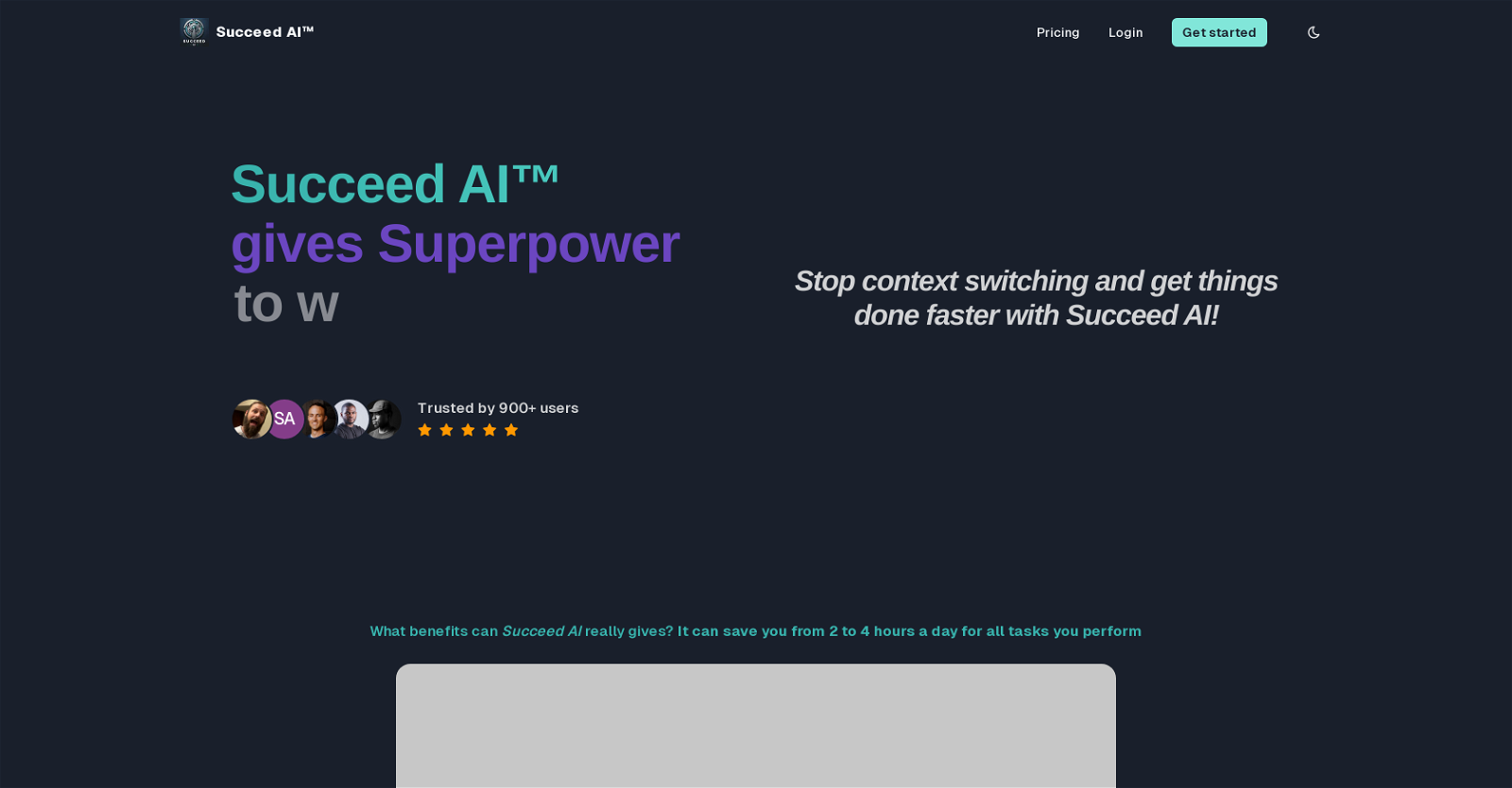




 755
755 Maximize efficiency with Mojju's AI Personal Assistant.9200
Maximize efficiency with Mojju's AI Personal Assistant.9200 Your personal AI agent, planning and executing tasks semi-autonomously.92K
Your personal AI agent, planning and executing tasks semi-autonomously.92K Advanced organizer with self-learning AI.4
Advanced organizer with self-learning AI.4 324
324 Make phone calls to real people and businesses with voice AI.233
Make phone calls to real people and businesses with voice AI.233 2379
2379 3
3








