Goless
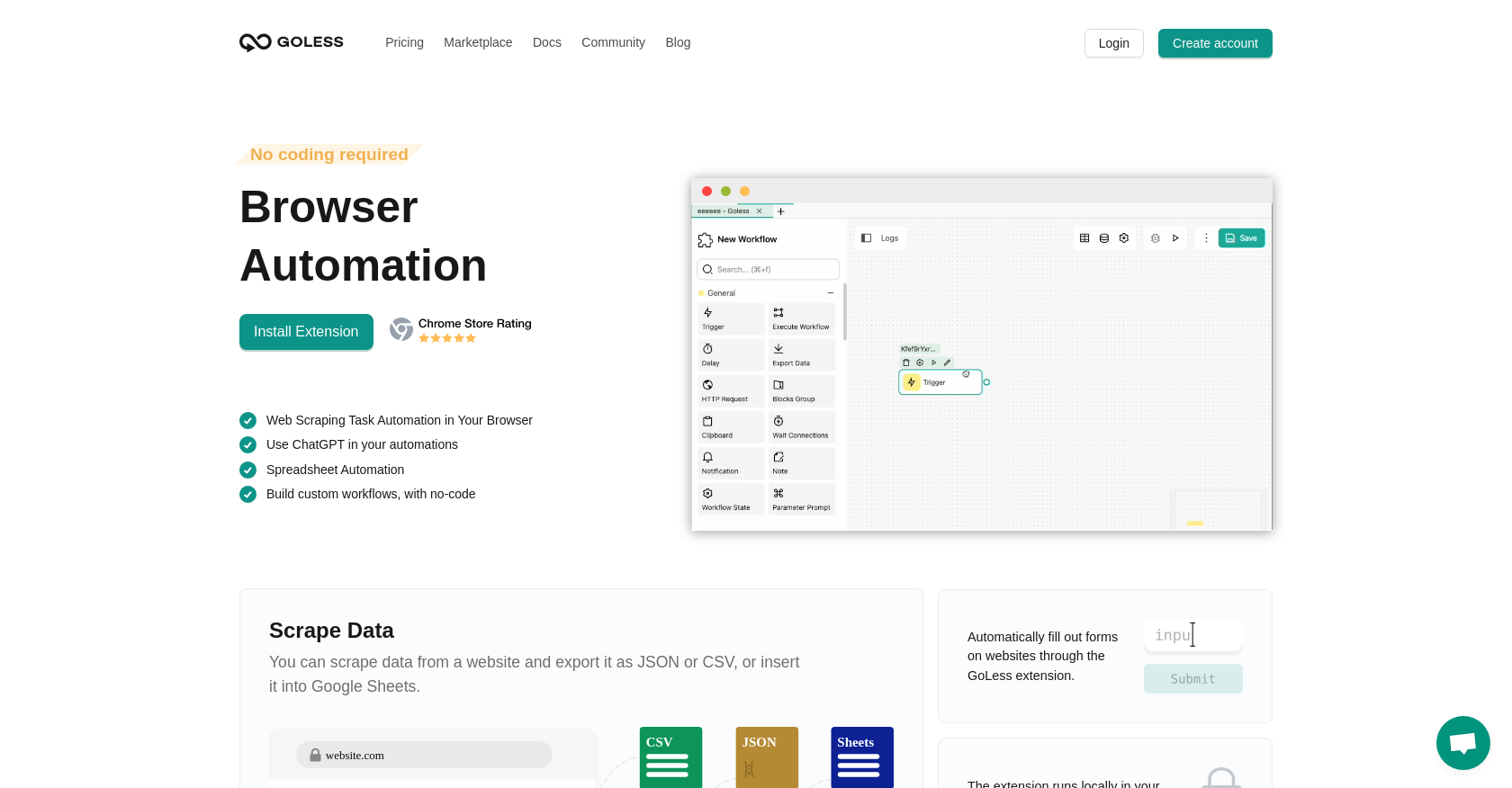
Goless is a web automation tool that allows users to automate various browser actions, simplifying daily tasks and saving time. With the Goless Chrome extension, users can create automated workflows without the need for coding.
The extension runs locally in the browser, ensuring data security.Some of the key features of Goless include web scraping, form filling, CAPTCHA resolution, and integration with ChatGPT for generating automatic responses.
Users can scrape data from websites and export it as JSON or CSV, or directly insert it into Google Sheets. The tool also enables automated form filling on websites through the extension.Goless allows users to set triggers for automation based on time, date, or other conditions.
It supports spreadsheet automation, making tasks such as data entry and updating spreadsheets easier. Automation can be shared with team members for collaborative use.One of the unique capabilities of Goless is its ability to visually extract data from websites using a convenient editor within the extension.
This feature eliminates the need for coding skills.Additionally, Goless offers various ready-made workflows in its marketplace, contributed by the user community.
These workflows cover a range of tasks, including cookie collection, Google search data extraction, Twitter AI replies, scraping Google Maps search results, and Binance market data extraction.Overall, Goless simplifies data collection, optimizes data entry, enables website testing, saves time on social media tasks, and provides extensive browser automation capabilities, all without requiring programming knowledge.
Would you recommend Goless?
Help other people by letting them know if this AI was useful.
Feature requests



101 alternatives to Goless for Task automation
-
5.0310
-
4.51791
-
3.9995
-
98
-
5.093
-
88
-
87
-
5.0771
-
5.0
 755
755 -
68
-
61
-
56
-
56
-
46
-
46
-
45
-
43
-
41
-
39
-
37
-
37
-
35
-
35
-
35
-
35
-
5.034
-
5.0331
-
5.0321
-
1.032
-
5.029
-
28
-
27
-
26
-
26
-
25
-
25
-
24
-
24
-
21
-
21
-
1.020
-
18
-
17
-
17
-
1.0151
-
15
-
14
-
1.014
-
13
-
12
-
5.012
-
12
-
12
-
11
-
11
-
10
-
101
-
9
-
9
-
 Your personal AI agent, planning and executing tasks semi-autonomously.92K
Your personal AI agent, planning and executing tasks semi-autonomously.92K -
 Maximize efficiency with Mojju's AI Personal Assistant.9200
Maximize efficiency with Mojju's AI Personal Assistant.9200 -
8
-
8
-
7
-
7
-
7
-
6
-
6
-
6
-
6
-
5
-
 Advanced organizer with self-learning AI.4
Advanced organizer with self-learning AI.4 -
4
-
4
-
3
-
3
-
3
-
3
-
3
-
5.03
-
 324
324 -
3
-
2
-
2
-
2
-
2
-
2
-
 2379
2379 -
 Make phone calls to real people and businesses with voice AI.233
Make phone calls to real people and businesses with voice AI.233 -
2
-
2
-
2
-
1
-
1
-
1
-
18
-
1
-
-
 3
3 -
-
If you liked Goless
Help
To prevent spam, some actions require being signed in. It's free and takes a few seconds.
Sign in with Google








