What is PyqAI?
PyqAI is an AI platform that enables users to construct custom AI solutions using a straightforward API. The platform provides the flexibility to either create an AI solution from scratch or employ pre-existing solutions. PyqAI specializes in target-specific, interpretable models that are grounded in user data and prioritize data privacy. Apart from delivering results, the models also furnish justifications, which help users to comprehend the AI's operation and pinpoint areas for improvement.
How does PyqAI ensure my data privacy?
Data privacy is prioritized by PyqAI through its structure which ensures that the user's model and training data do not exit the secure confines of the user's cloud infrastructure. This is to protect privacy and safeguard intellectual property. If desired, PyqAI can also utilize its SOC2 Type II & HIPAA compliant cloud.
What is PyqAI's simple API?
The simple API of PyqAI facilitates the construction and deployment of custom task-specific AI. It makes the integration of AI into your product and business processes seamless, allowing for the building of AI that can comprehend a company's documents, train a model for specific tasks, and automate entire workflows using AI agents.
Can I build an AI solution from scratch using PyqAI?
Yes, PyqAI's flexible platform facilitates users in building an AI solution from scratch using its simple API. It offers a platform to train models, automate workflows, or interact with documents, providing options to build fully customized AI solutions.
What are the pre-existing solutions offered by PyqAI?
PyqAI provides pre-existing solutions that are ready-made and can be integrated into a system quickly. These solutions are designed to solve commonly faced business problems. Their gallery also showcases various examples of applications built using PyqAI.
How can I train my own models using PyqAI?
PyqAI allows you to train your own models using their simple API. The platform provides you with the flexibility to use your own data to train models and then seamlessly integrate them into your business workflow.
Can PyqAI help with workflow automation?
Yes, PyqAI is capable of supporting workflow automation. Users can automate entire workflows using PyqAI's simple API and its AI tools can be utilized for automating numerous tasks, making your business processes much more efficient.
What is PyqAI's chat function for?
The chat function provided by PyqAI is designed to interact with documents. This facilitates communication with your business documents in order to train your own model or to automate workflows.
How does PyqAI emphasize on model interpretability?
PyqAI emphasizes on model interpretability by ensuring that the AI solutions not only deliver results, but they also provide in-depth justifications. These justifications enable you to comprehend the workings of your AI and identify opportunities for enhancements.
How does PyqAI ground its models in user data?
PyqAI grounds its models in user data by training and focusing the models on the actual data from the beginning. This approach promises an enhanced performance by exceeding the capabilities of standard off-the-shelf solutions.
Can my model and training data stay within my cloud infrastructure using PyqAI?
Yes, with PyqAI, your model and training data can stay within your own cloud infrastructure. The platform has been designed to protect privacy and retain intellectual property by ensuring that the organization's model and training data don't have to leave the secure bounds of its cloud infrastructure.
What are some of the common business problems that PyqAI's ready-made solutions solve?
The ready-made solutions offered by PyqAI are designed to tackle specific common business problems. While the specific problems aren't explicitly mentioned, the solutions are easy-to-integrate, can be used quickly, and are designed to improve efficiency.
Does PyqAI offer enterprise solutions?
Yes, PyqAI does offer enterprise solutions. These solutions are tailor-made and designed to meet the specific needs of a business, providing high-value results integrated seamlessly into the systems. They also offer the flexibility to train and run AI on the user's own cloud or on PyqAI's platform.
Can I train and run AI solutions on my own cloud with PyqAI?
Yes, PyqAI's enterprise solutions provide the flexibility to train and run AI solutions on the user's own cloud or on PyqAI's platform. This ensures the solutions can be seamlessly integrated into a user's existing infrastructure.
How do PyqAI ensure models run faster and cost less?
PyqAI ensures models run faster and cost less by focusing on a limited number of specific tasks. This targeted, task-specific approach helps create superior solutions that yield consistent and dependable results, while also being more cost-effective and faster than standard models.
Can I integrate PyqAI solutions into my own system?
Yes, the solutions developed using PyqAI can be integrated into your own system. PyqAI provides ready-made solutions that can be integrated into your system speedily to solve common business problems.
What is a task-specific AI model in the context of PyqAI?
In the context of PyqAI, a task-specific AI model refers to a type of AI solution that is focused on a limited number of specific tasks. These models are trained on your actual data from the start, enabling them to deliver more consistent, reliable results, faster and at lower costs than typical off-the-shelf models.
Does PyqAI provide justifications for the model's results?
Yes, PyqAI does provide justifications for the model's results. The AI solutions don't just make decisions; they also explain them. This allows users to better understand the decisions made by the AI and identify opportunities for enhancement.
How does PyqAI safeguard intellectual property?
PyqAI safeguards intellectual property by ensuring that the user's models and training data do not need to leave the secure confines of their cloud infrastructure. This measure ensures the user's proprietary information remains within their control at all times.
What are some examples of AI applications I can build using PyqAI?
Several AI applications can be built using PyqAI. For example, you can build AI tools to aid with enterprise workflow automation, document interaction, training your own model, or using pre-made solutions from a gallery. Examples listed on their website include text taggers, company listers, and website summarizers.
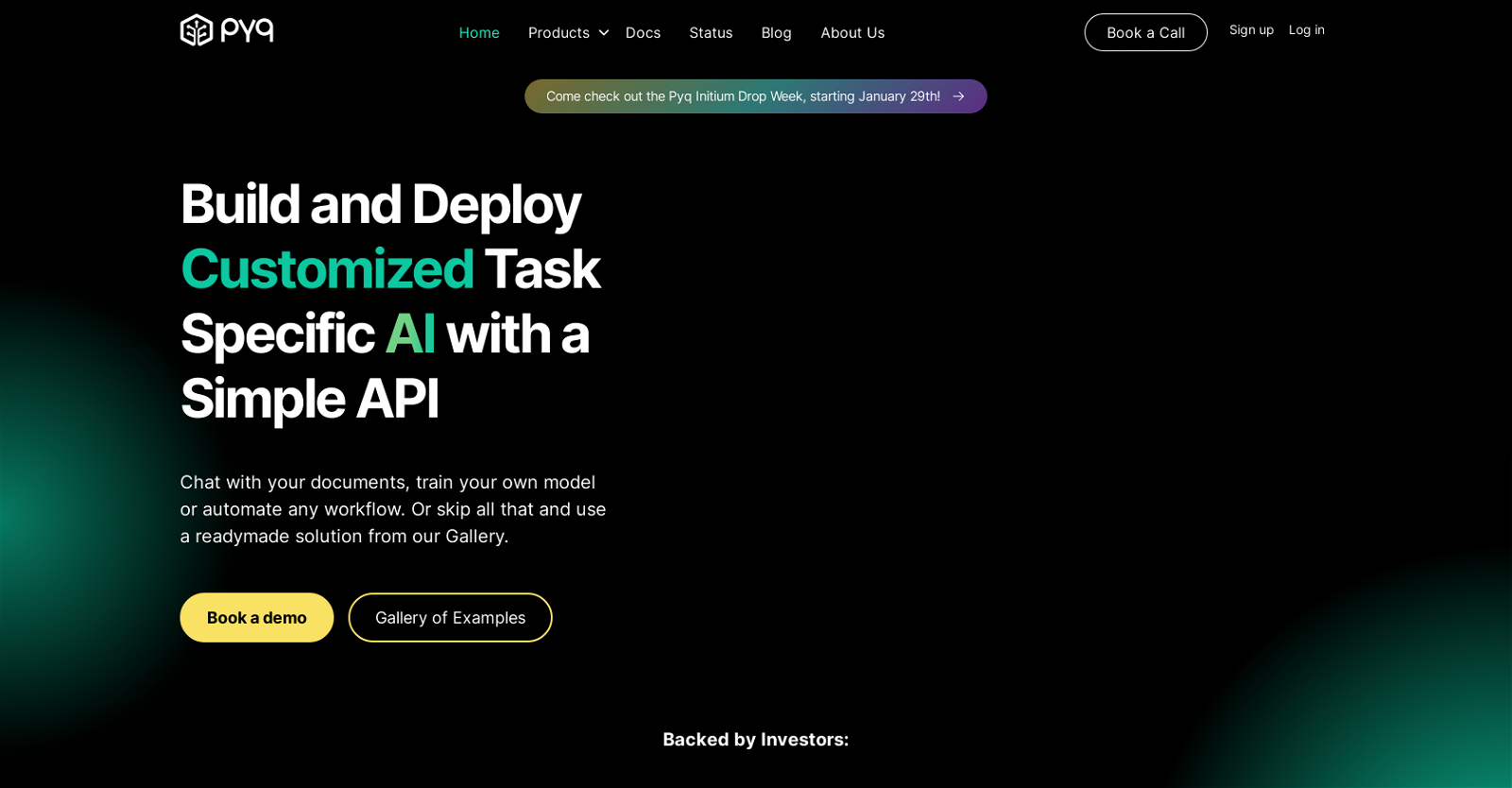



 755
755 Your personal AI agent, planning and executing tasks semi-autonomously.92K
Your personal AI agent, planning and executing tasks semi-autonomously.92K Maximize efficiency with Mojju's AI Personal Assistant.9200
Maximize efficiency with Mojju's AI Personal Assistant.9200 Advanced organizer with self-learning AI.4
Advanced organizer with self-learning AI.4 324
324 2379
2379 Make phone calls to real people and businesses with voice AI.233
Make phone calls to real people and businesses with voice AI.233 3
3








