Invest Smart
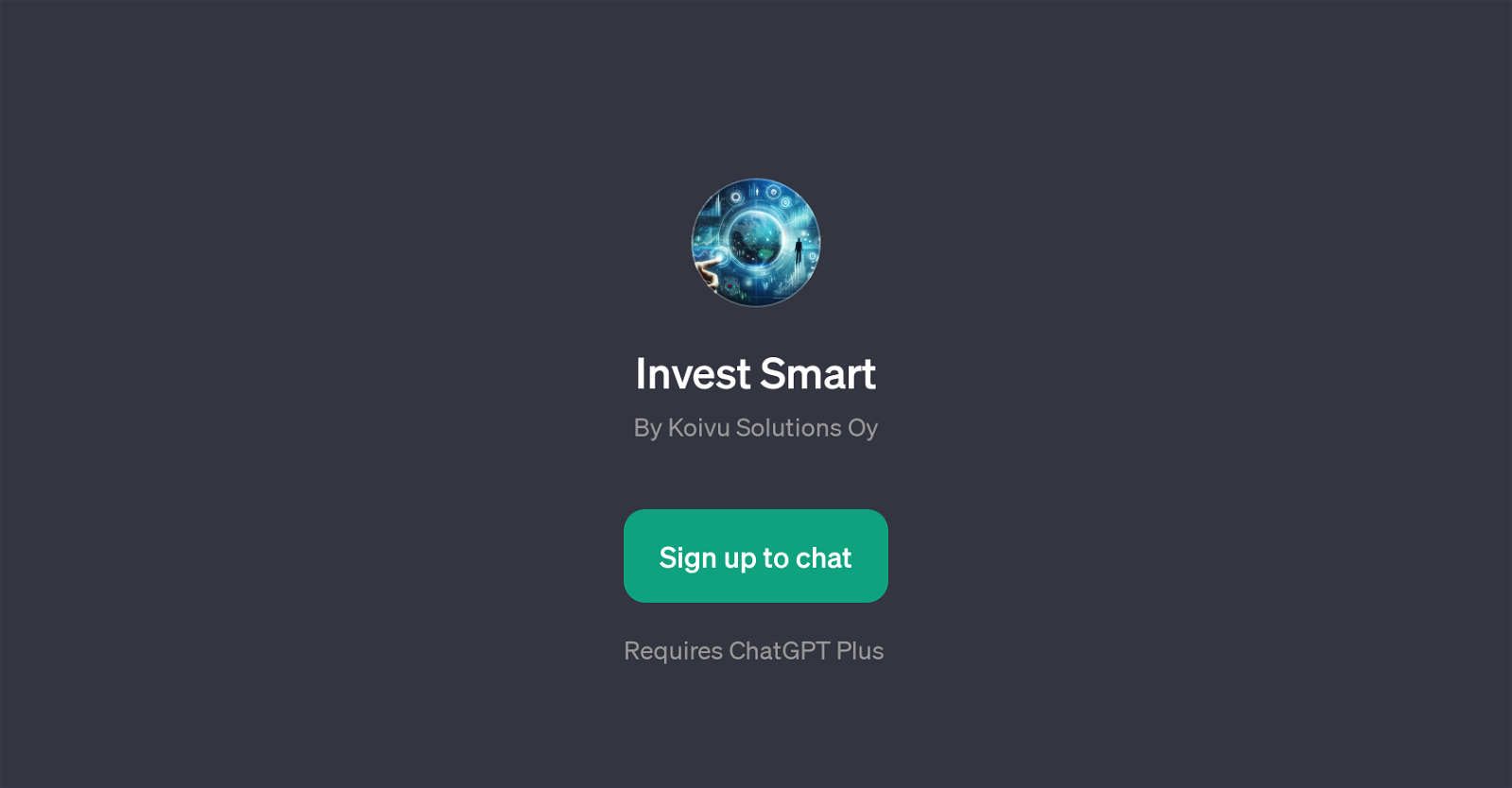
Invest Smart is a GPT developed by Koivu Solutions Oy, created to run on the ChatGPT framework. This tool primarily serves the purpose of aiding users in intelligent investment strategies and decision-making.
The functionality of Invest Smart spans across generating engaging dialogues around investment themes, providing insights or perspectives on relevant topics, and automating certain tasks that correlate to investment analysis.
It is designed to utilize artificial intelligence to forecast investment trends, thereby helping its users in their financial decision-making process.
As with other GPTs, this tool requires usage of ChatGPT Plus with signup. Invest Smart is aimed at both individuals interested in investing and businesses in the financial sector looking to leverage advanced AI capabilities for their operations.
However, the tools objective isnt limited to providing financial advice alone, it also embodies the future capabilities of AI in delivering personalized and detailed responses to queries.
As an extension of the ChatGPT platform, it offers users the potential to witness the future trajectory of artificial intelligence, all within one platform.
When employed properly, Invest Smart can become an invaluable asset in any serious investor's toolbox, providing key information and insights that could potentially lead to significant financial growth.
Would you recommend Invest Smart?
Help other people by letting them know if this AI was useful.
Feature requests



3 alternatives to Invest Smart for Investment strategies
If you liked Invest Smart
Featured matches
Other matches
People also searched
Help
To prevent spam, some actions require being signed in. It's free and takes a few seconds.
Sign in with Google



