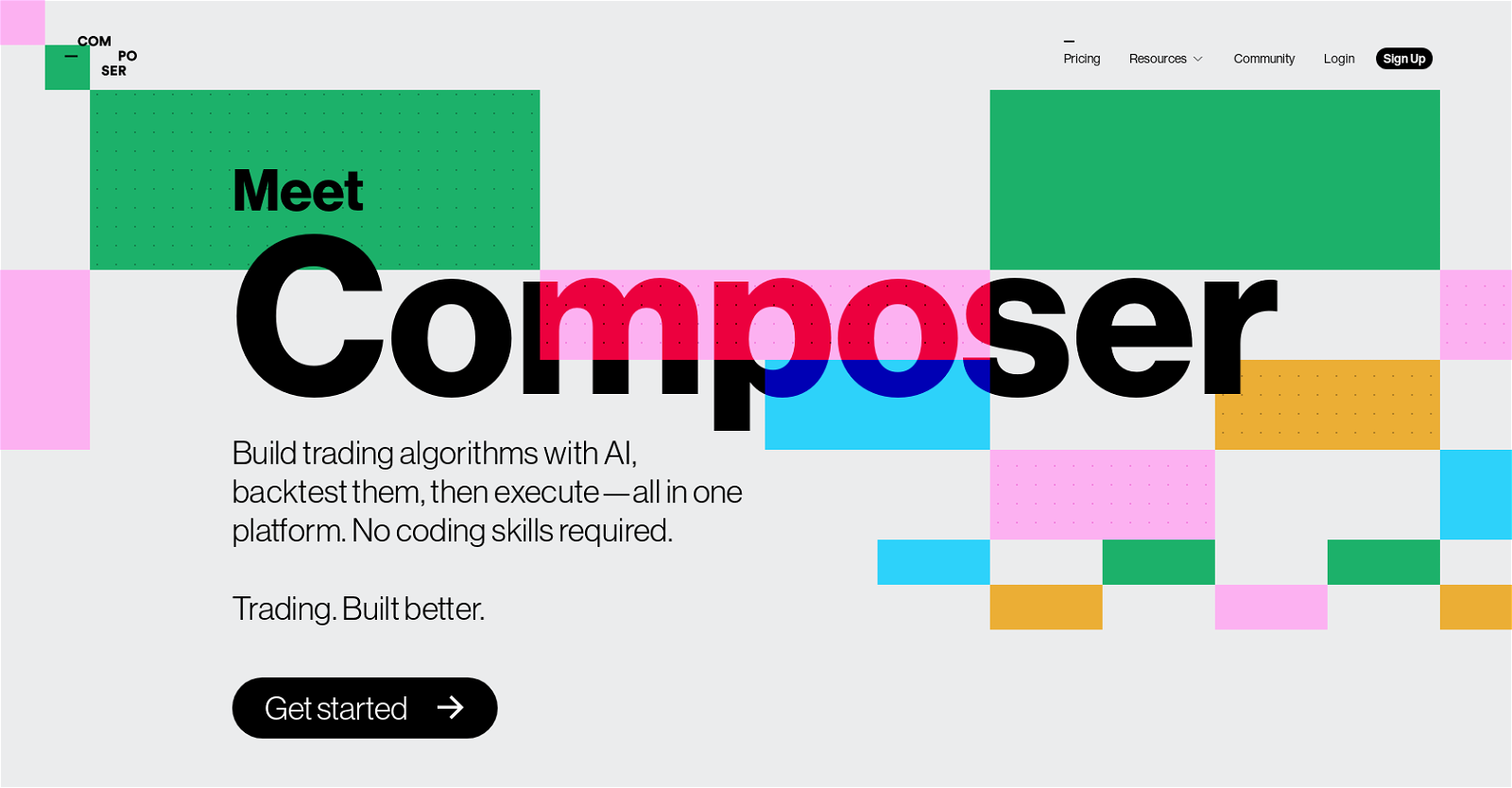What is Composer Trade?
Composer Trade is an automated trading platform and investment app. It advances user-friendly investing through the facilitation of AI-assisted building of trading algorithms that can undergo backtests and carry out trades on a single platform. The platform requires no coding skills and offers efficient automation of trade executions with the convenience of in-app account funding. By offering zero commissions and management fees, it provides cost-effective trading solutions.
How does Composer Trade's algorithm work?
Composer Trade's algorithm is designed to autonomously build trading strategies based on user input. Users express their investment goals, strategy, and risk concerns in natural language, and the AI-assisted editor addresses these to form the strategy. The user can then perform real-time trading based on the AI-generated strategy.
What are prebuilt strategies in Composer Trade and how customizable are they?
Composer Trade provides pre-built strategies across different categories allowing users to directly invest in them. These strategies are fully customizable wherein users can modify assets, adjust logic, and tweak parameters using the no-code, visual editor. This enables users to mold pre-built strategies according to their investment objectives or create entirely new ones.
How does the AI-assisted editor in Composer Trade function?
Composer Trade's AI-assisted editor functions by parsing user input in natural language. The user articulates their goals, strategy, and risk concerns, and the AI-assisted editor translates this into a specific trading strategy. The process is automatic and requires no coding skills on the user's part.
What kind of trading and investing does Composer Trade support?
Composer Trade supports algorithmic trading and strategic investing. Users can create and implement their own trading algorithms, backtest them, and adjust them in real-time. The platform caters to both real-time execution and long-term investing strategies.
How does Composer Trade handle strategy execution?
Composer Trade automates strategy execution by carrying out trades and rebalancing assets in line with the strategy. The platform assesses market movements and adapts the approach accordingly, eliminating the need for manual interference, and ensuring precision and time-efficiency.
What is the community feature in Composer Trade?
Composer Trade's community feature allows users to discover trading strategies crafted by other users. It makes for a collaborative environment where users can directly invest in these strategies or make changes according to their unique preferences. Users can also share their own strategies with the community.
How does Composer Trade manage fees and commissions?
Composer Trade operates on a zero commission and zero management fee policy. It ensures financial transparency by displaying its pricing through the app. Unlike traditional platforms charging per transaction or as a percent of assets managed, Composer Trade provides simple, predictable pricing with its monthly subscriptions.
How can I backtest my trading strategies with Composer Trade?
Composer Trade offers a backtesting feature that allows users to examine and compare the performance of their strategies with benchmarks or other strategies. This tool helps users learn from their past performance and adapt their tactics for future trades with the aim of optimizing strategies.
How does Composer Trade's asset rebalancing work?
Composer Trade executes strategy-based trades and conducts automatic asset rebalancing. The platform assesses the current composition of the portfolio vis-à-vis predetermined strategy and makes necessary adjustments by selling overrepresented assets and purchasing underrepresented ones. This maintains the balance of portfolio in alignment with the user's strategy.
What are the specifics of Composer Trade's transparent pricing?
Composer Trade offers transparent pricing through a simple fixed monthly subscription. Optimal for users who trade frequently, the platform has zero commissions on trades and zero management fees. Exact pricing details are available in the app.
Do I need coding skills to use Composer Trade?
No, you do not need any coding skills to use Composer Trade. The platform's AI-assisted editor enables users to create efficient trading strategies using natural language, and implements trades automatically based on these strategies.
How can I fund my account in Composer Trade?
You can fund your account directly in the Composer Trade app. The platform integrates seamless money movement within the app, offering convenience to users. It also allows fully automated trading execution, end-to-end.
How can I share my strategies with others in Composer Trade?
Composer Trade provides a feature allowing users to share their strategies with others. Once you have built and tested a strategy, you can share it with the community. Other users will be able to test and even invest based on your strategy.
How does Composer Trade calculate fees, slippage, and final value?
Composer Trade calculates fees, slippage, and final value of each trading operation. It displays the initial value of the trading strategy, total fees, total slippage, and the final value, providing transparency to the users and assisting them in understanding their net gains or losses.
How does Composer Trade's algorithm react to market movements?
Composer Trade's algorithms react to market changes autonomously. Instead of falling prey to emotions and sensationalized tweets, trades are executed based on data and evolving market situations. Whether it's a market rise or dip, the algorithms adapt and trade accordingly.
Can I customize every strategy on Composer Trade?
Yes, every strategy on Composer Trade is fully customizable. Users can change assets, tweak logic, adjust parameters, and even modify pre-built strategies using the no-code, visual editor. This provides a high degree of flexibility in their trading strategies.
Can I test my strategies for free on Composer Trade?
Yes, Composer Trade provides a free testing facility for your strategies. Users can backtest their strategies, study their past performance, and adapt for future trades. This trial-based approach enables users to refine their trading strategies before deploying them live.
What investment categories are available in Composer Trade's prebuilt strategies?
Composer Trade's pre-built strategies include a variety of purpose-driven categories, such as Long Term, Technology Focus, and Diversification. Users can explore these categories and select strategies that align best with their goals and risk appetites.
What type of support does Composer Trade provide to its users?
Composer Trade provides robust support to its users through various channels. It maintains an active community where users can share strategies and learn from each other. The platform also has a help section with documentation, tutorials, and walkthroughs to assist users in navigating the platform.