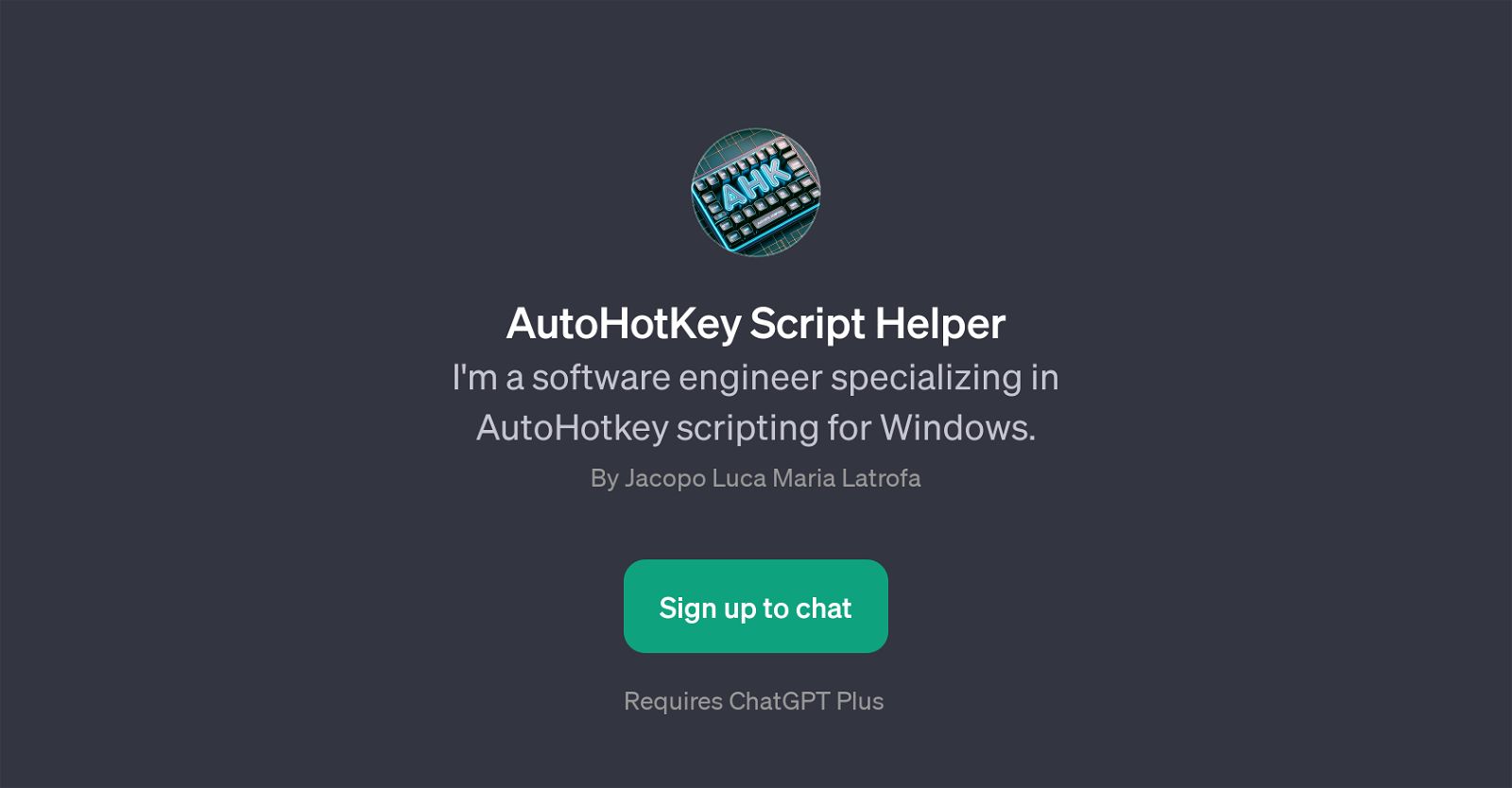AutoHotKey Script Helper
AutoHotKey Script Helper is a GPT designed specifically for enhancing the workflow of users who are dealing with AutoHotkey scripting. As an expertise-specific chatbot, this GPT aims to assist programmers, particularly those working with Windows, in understanding and utilizing AutoHotkey scripts more effectively.
Its role is critical in areas such as task automation scripting, script debugging, optimization of AutoHotkey scripts, and triggering a script based on window activity.
The GPT, developed by Jacopo Luca Maria Latrofa, carries practical knowledge in software engineering and AutoHotkey scripting, which enhances its capability of giving credible and actionable insights.
Upon engaging with the AutoHotKey Script Helper, users are welcomed with a message to establish what assistance is needed; queries can then be presented in a conversational manner.
The AutoHotKey Script Helper is a GPT that can be a valuable tool for individuals or teams seeking to optimize their AutoHotkey scripting workflows, resolve issues quickly, and improve scripting efficiency.
Would you recommend AutoHotKey Script Helper?
Help other people by letting them know if this AI was useful.
Feature requests



If you liked AutoHotKey Script Helper
People also searched
Help
To prevent spam, some actions require being signed in. It's free and takes a few seconds.
Sign in with Google