Cue
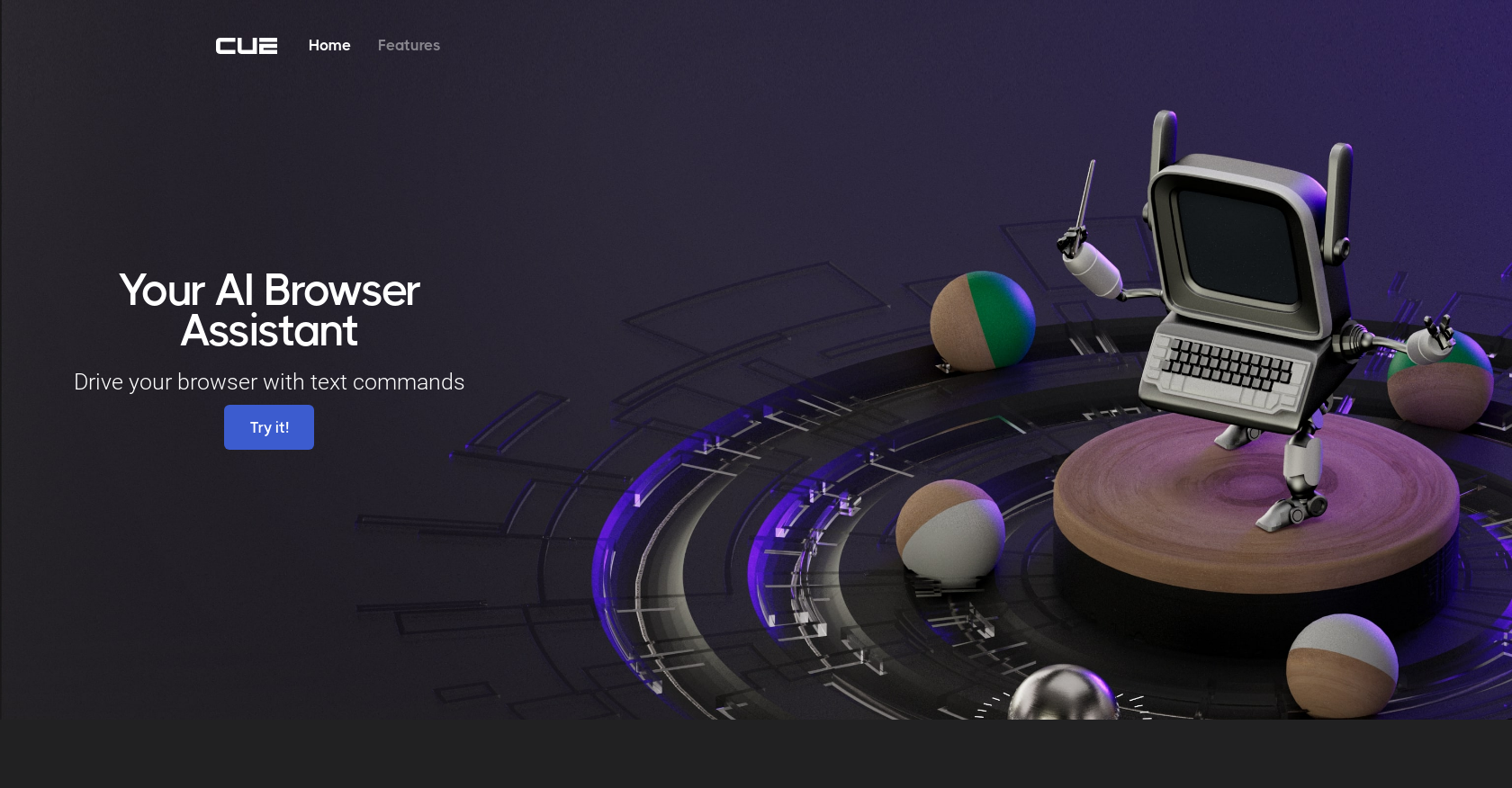
Cue: Your AI Browser Assistant is an AI tool that enables users to create complex automations using a simple text interface. The tool allows users to drive their browser with text commands, which can be used to specify workflows.
With Your AI Browser Assistant, users can automate repeated tasks on their browser by specifying workflows through an iterative text interface. The tool also enables the creation of highly complicated browser automations from recordings.
The automation process is highly reliable with task-level evaluation, ensuring that the system executes tasks with the utmost efficacy.In addition to its automation capabilities, Your AI Browser Assistant is described as effortless to configure and deploy workflows.
Users can easily set up workflows to automate their browser tasks. With Your AI Browser Assistant, users can put their browser tasks on autopilot and stay productive.
The tool promises to eliminate the need to perform repetitive tasks manually, allowing users to save time and resources. Overall, Your AI Browser Assistant is a valuable tool for individuals and businesses looking to streamline their browser workflows.
Its simple text interface empowers users to create complex automations with ease, making it a top choice for any AI catalog.
Would you recommend Cue?
Help other people by letting them know if this AI was useful.
Feature requests



100 alternatives to Cue for Task automation
-
5.0310
-
4.51791
-
3.9995
-
98
-
5.093
-
88
-
5.0771
-
5.0
 755
755 -
68
-
61
-
56
-
56
-
46
-
46
-
45
-
43
-
41
-
39
-
37
-
37
-
35
-
35
-
35
-
35
-
5.034
-
5.0331
-
5.0321
-
1.032
-
5.029
-
28
-
27
-
26
-
26
-
25
-
25
-
24
-
24
-
21
-
21
-
1.020
-
18
-
17
-
17
-
1.0151
-
15
-
14
-
1.014
-
13
-
12
-
5.012
-
12
-
12
-
11
-
11
-
10
-
101
-
9
-
9
-
 Your personal AI agent, planning and executing tasks semi-autonomously.92K
Your personal AI agent, planning and executing tasks semi-autonomously.92K -
 Maximize efficiency with Mojju's AI Personal Assistant.9200
Maximize efficiency with Mojju's AI Personal Assistant.9200 -
8
-
8
-
7
-
7
-
7
-
6
-
6
-
6
-
6
-
5
-
5
-
 Advanced organizer with self-learning AI.4
Advanced organizer with self-learning AI.4 -
4
-
4
-
3
-
3
-
3
-
3
-
3
-
5.03
-
 324
324 -
3
-
2
-
2
-
2
-
2
-
 2379
2379 -
 Make phone calls to real people and businesses with voice AI.233
Make phone calls to real people and businesses with voice AI.233 -
2
-
2
-
2
-
1
-
1
-
1
-
18
-
1
-
-
 3
3 -
-
Pros and Cons
Pros
Cons
If you liked Cue
Help
To prevent spam, some actions require being signed in. It's free and takes a few seconds.
Sign in with Google








