Kindo AI
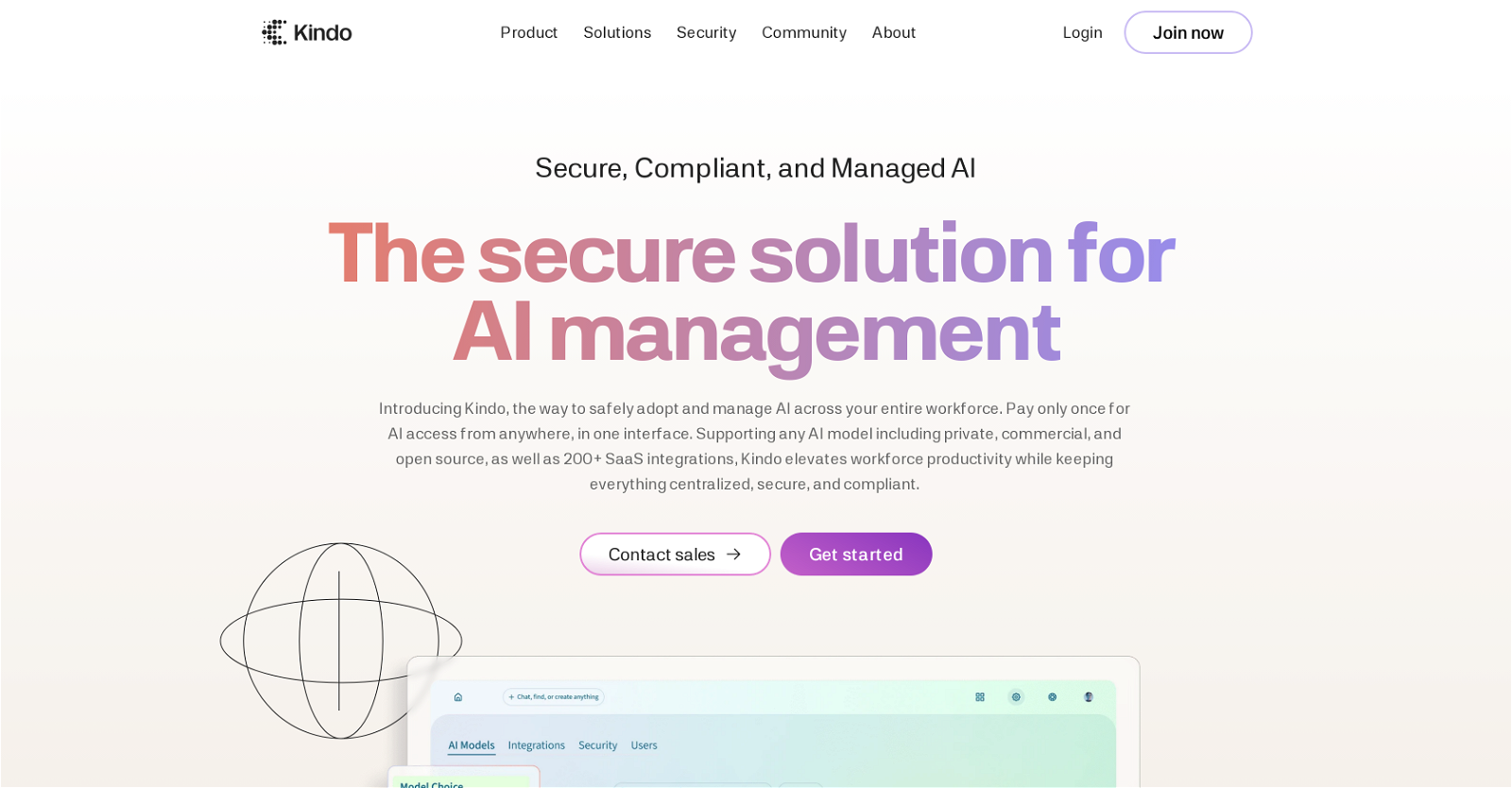
Kindo AI is a platform designed to support and manage the application of artificial intelligence (AI) across an organization's workforce. The platform has the capability to support any AI model, whether it be private, commercial, or open source.
In addition to this, Kindo provides compatibility with over 200 Software as a Service (SaaS) integrations, thereby promoting a convenient and centralized solution for AI management.
One of the core features of Kindo AI lies in its provision of comprehensive visibility and control over every action that involves the use of AI. This includes understanding AI usage, monitoring connected SaaS integrations and maintaining full audit logs.
Apart from the centralization of AI management, Kindo also places emphasis on compliance and security. It operates on a robust security framework, based on OWASP standards, in order to deter threats and protect the user's business.
It provides data controls to help maintain compliance with various regulations including SOC2, HIPAA, GDPR, ITAR, and FINRA. Kindo also assists in deploying AI based on unique business needs and allows users to utilize any AI model to assist workers in tasks such as finding answers, analyzing data and summarising information.
In terms of connectivity, Kindo provides a secure link between AI, data and applications. Lastly, it offers an AI workflow functionality to help simplify complex tasks, improve efficiency and reduce busy work, all whilst ensuring the secure scaling of AI across a workforce.
Would you recommend Kindo AI?
Help other people by letting them know if this AI was useful.
Feature requests



101 alternatives to Kindo AI for Task automation
-
5.0309
-
4.51791
-
3.9995
-
98
-
5.093
-
88
-
87
-
5.0771
-
5.0
 755
755 -
68
-
61
-
56
-
56
-
46
-
46
-
45
-
43
-
41
-
39
-
37
-
37
-
35
-
35
-
35
-
35
-
5.034
-
5.0331
-
5.0321
-
1.032
-
5.029
-
28
-
27
-
26
-
26
-
25
-
25
-
24
-
24
-
21
-
21
-
1.020
-
18
-
17
-
17
-
1.0151
-
15
-
14
-
1.014
-
13
-
12
-
5.012
-
12
-
12
-
11
-
11
-
10
-
101
-
9
-
9
-
 Your personal AI agent, planning and executing tasks semi-autonomously.92K
Your personal AI agent, planning and executing tasks semi-autonomously.92K -
 Maximize efficiency with Mojju's AI Personal Assistant.9200
Maximize efficiency with Mojju's AI Personal Assistant.9200 -
8
-
8
-
7
-
7
-
7
-
6
-
6
-
6
-
6
-
5
-
5
-
 Advanced organizer with self-learning AI.4
Advanced organizer with self-learning AI.4 -
4
-
4
-
3
-
3
-
3
-
3
-
3
-
5.03
-
 324
324 -
3
-
2
-
2
-
2
-
2
-
2
-
 2379
2379 -
 Make phone calls to real people and businesses with voice AI.233
Make phone calls to real people and businesses with voice AI.233 -
2
-
2
-
2
-
1
-
1
-
1
-
18
-
1
-
-
 3
3 -
Pros and Cons
Pros
Cons
Q&A
If you liked Kindo AI
People also searched
Help
To prevent spam, some actions require being signed in. It's free and takes a few seconds.
Sign in with Google








