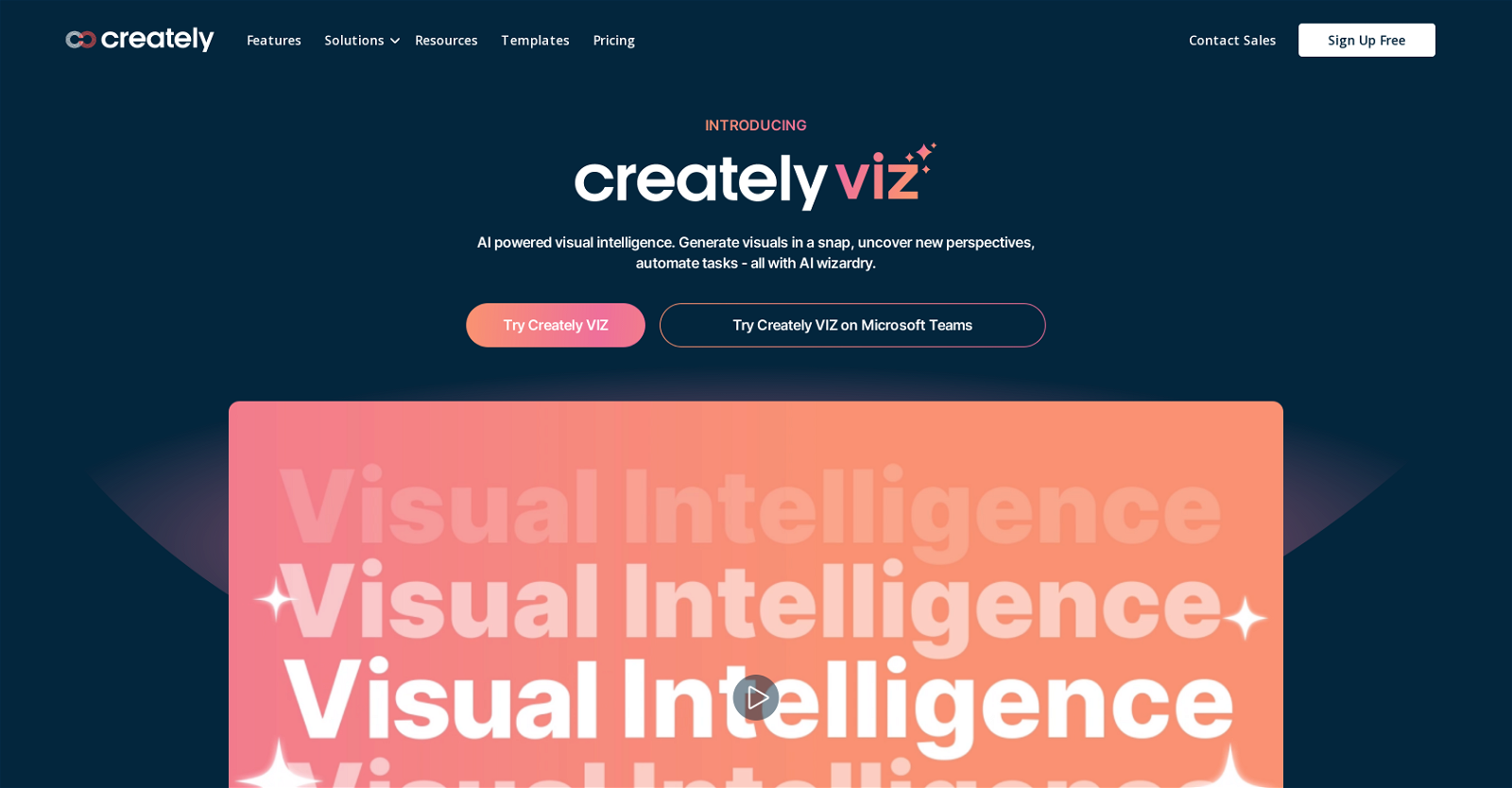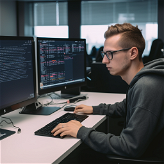What is Creately VIZ?
Creately VIZ is an AI-powered tool designed to generate visuals to simplify tasks and bring efficiency in work processes. It allows users to create a variety of diagrams and convert ideas into multiple visual frameworks. It provides multiple perspective visualizations, AI templates, and automation tools for workflows.
How does Creately VIZ utilize AI to generate visuals?
Creately VIZ applies advanced AI algorithms to assist in visual generation and task automation. It employs AI-powered strategic expert frameworks to generate insights based on given contexts. Its AI also organizes and groups items on a canvas instantly and automates workflow by transforming ideas and designs into action items.
What are the different types of diagrams that can be created with Creately VIZ?
Creately VIZ permits creation of various types of diagrams. Users can convert ideas into multiple types of diagrams and visual frameworks. Moreover, it can convert the same information into multiple types of diagrams without the need for manual drawing.
How does Creately VIZ assist in automating workflows?
Creately VIZ reduces the busy-work by automatically converting ideas and designs into action items. It can summarise, categorise and transform items on a workspace, allowing users to update workspaces rapidly. It also allows transforming brainstorming sticky notes into actionable items on a Kanban board.
Can Creately VIZ convert brainstorming sticky notes into an actionable Kanban board?
Yes, Creately VIZ has the feature to transform brainstorming sticky notes into an actionable Kanban board. This feature aids in turning generated ideas from brainstorm sessions into organised tasks on a workspace.
What collaboration features does Creately VIZ offer?
Creately VIZ offers multiple collaboration features such as intelligent templates for insight generation, instant item arranging and grouping on the canvas, and integration into MS Teams for maintaining a continuous workflow. It can also update workspaces while you have chats and meetings.
How does Creately VIZ integrate into the MS Teams workflow?
Creately VIZ is capable of integrating into the MS Teams workflow. This integration allows the app to update workspaces during chats and meetings and transform conversations from channels into visual insights. It thus ensures continuity and seamless workflow within MS Teams environments.
What kind of visual insights can be obtained using Creately VIZ?
With Creately VIZ, users can transform conversations from channels into visual insights. Additionally, it allows users to access hundreds of visual frameworks with its AI templates to generate insights matching a given context. Users can also create multi-perspective visualizations, revealing insights from various angles.
Can Creately VIZ update workspaces from conversations automatically?
Yes, Creately VIZ does have a feature to auto-update workspaces from conversations. This facilitates maintaining up-to-date information in the workspace and helps in seamless project management.
Is Creately VIZ only available for paid users or also for free users?
Currently, Creately VIZ is available only for paid users. The details suggest that it's not available to free-tier users at this time.
Why is Creately VIZ currently in the beta stage?
Creately VIZ is in the beta stage because its AI functionality is still being fine-tuned. Continuous updates are being done to enhance its features and performance. The final version of the tool is projected to be released in Q1 2024.
How can Creately VIZ help in generating insights matching given context?
Creately VIZ is equipped with AI-powered strategic expert frameworks. These frameworks help it generate insights by interpreting the given context. Furthermore, it has hundreds of visaul frameworks which can be accessed to generate similar insightful visuals.
What does instant item organization feature do in Creately VIZ?
The instant item organization feature in Creately VIZ allows instant organization and grouping of items on the canvas. This feature helps in quickly arranging ideas/thoughts based on themes or concepts, promoting efficient brainstorming and planning.
How does Creately VIZ handle workspace management?
Creately VIZ handles workspace management by automatically updating it during chats and meetings. It summarises, categorises, and transforms items on a canvas, allowing rapid updates to the workspace. It can also convert ideas and designs into action items, facilitating efficient workspace management.
Can Creately VIZ extend diagrams without manual drawing?
Yes, Creately VIZ offers the capability to extend diagrams without manual drawing. This tool completely eliminates the need for manual sketching, simplifying the process of creating extensive and insightful diagrams.
What are the AI templates in Creately VIZ and how to access them?
The AI templates in Creately VIZ are pre-configured visual frameworks that help in automating the task of creating visuals. These AI templates can be accessed within the tool and they help generate insights to match your context, even without expert knowledge in the framework.
Does Creately VIZ offer the capability to transform the same information into multiple diagram types?
Yes, Creately VIZ offers the capability to transform the same set of information into multiple kinds of diagrams. This feature helps users visualize the same information under different perspectives without having to recreate from scratch.
Can Creately VIZ convert a range of diagrams with few or many words?
Yes, Creately VIZ allows users to create a range of diagrams with few or many words. Whether you have a few or numerous ideas to represent, this tool can effectively convert them into insightful diagrams.
How does Creately VIZ simplify tasks by generating visuals?
Creately VIZ simplifies tasks by rapidly generating visuals from text input. It reduces busy-work by transforming ideas and designs into action items, and summarising, categorising, and transforming items on a workspace. This tool helps in automating workflows and minimizing manual intervention.
What is the role of visual intelligence in Creately VIZ?
In Creately VIZ, visual intelligence plays a pivotal role. Through visual intelligence, the tool is able to generate a variety of visuals from text data, imparting insights and perspective to the user. It also allows the transformation of information into multiple types of diagrams, augmenting understanding and decision making.