What is DearFlow?
DearFlow is an AI-powered workspace designed to enhance productivity by allowing users to generate and personalize their workflow. This workspace integrates with other AI tools to provide a seamless, efficient work environment.
How does DearFlow enhance productivity?
DearFlow enhances productivity by providing a platform for users to create personalized workflows that integrate effectively with different AI tools. By focusing on keeping users 'in the flow' and aiding in task completion, DearFlow supports efficiency and productivity.
What is the purpose of the AI-based generator in DearFlow?
The AI-based generator in DearFlow is used to generate personalized workflows. This helps users organize and streamline their tasks efficiently, therefore, enhancing productivity.
How can I personalize workflows using DearFlow?
DearFlow allows users to personalize workflows through its platform. Users can generate and modify workflows based on their preferences and needs, ensuring their tasks align effectively with the applied AI tools.
Is DearFlow free to use?
Yes, DearFlow provides a free start-up experience for users. Users can begin utilizing the features and benefits of this AI-powered workspace without initial fees.
How do I join the DearFlow community?
You can join the DearFlow community by accessing their Discord server. This server serves as a medium for users to interact with the DearFlow team and other users.
What are the key features of DearFlow?
DearFlow's key features include an AI-based generator for workflow creation, a customizable interface for personalized workflows, options for direct communication with the development team, and a community on Discord for users to connect with each other.
Is DearFlow only for task management?
No, DearFlow is not solely for task management. It's an AI-powered workspace designed to enhance productivity through the generation of personalized workflows, integration with other AI tools, and emphasis on maintaining engagement and concentration.
How can DearFlow assist me in staying focused?
DearFlow supports focus by providing users with a platform where tasks are organized and streamlined into personalized workflows. The 'flow' state aids in maintaining engagement and concentration, leading to increased productivity.
Can I use DearFlow in conjunction with other AI tools?
Yes, DearFlow's design enables it to work harmoniously with other AI tools. It aids in the creation of workflows that integrate seamlessly with various AI applications to enhance task management and productivity.
What communication channels are available to connect with the DearFlow team?
DearFlow offers channels for direct communication with the development team via Discord and Twitter. Users can also communicate with other DearFlow users through these platforms.
What platforms can I use to interact with other DearFlow users?
DearFlow users can interact with each other and the DearFlow team on Discord and Twitter. These platforms serve as channels for discussion, questions, and collaboration regarding usage of the AI workspace.
In what ways does DearFlow facilitate workflow management?
DearFlow facilitates workflow management by allowing users to create, personalize and streamline workflows using the AI-based generator and interface. These workflows, integrated with other AI tools, aid in efficient task management.
How does DearFlow use AI to support users in task completion?
DearFlow utilizes AI to generate personalized workflows based on users' individual preferences and needs. This automation supports task completion by organizing and streamlining the work process to enhance efficiency and productivity.
Does DearFlow offer any user support or tutorials?
IDK
Where can I find the Terms of Service and Privacy Policy for DearFlow?
The Terms of Service and Privacy Policy for DearFlow can be found on their website. Both documents provide comprehensive information about the rules and precautions related to using the service and handling user data.
Can DearFlow assist me in increasing my work efficiency?
Yes, DearFlow helps in increasing work efficiency by offering a platform for personalized workflow creation. This, combined with staying 'in the flow', assists in getting tasks done more efficiently and enhances personal productivity.
Can I customize DearFlow to better suit my workflow needs?
Yes, DearFlow lets users customize workflows through its AI-powered platform to better suit their workflow needs. This personalization makes it possible to align task management more effectively with other integrated AI tools.
What benefits will I gain from using DearFlow?
By using DearFlow, you can expect to see enhanced productivity due to the generation of personalized workflows and the aid this provides in task completion. The platform also helps you stay focused and maintain engagement, leading to greater efficiency.
How safe is my data with DearFlow?
While exact safety measures aren't specified, DearFlow acknowledges the importance of data safety by providing a Privacy Policy that users can access via their website. It's crucial to review this policy to understand how DearFlow handles your data.
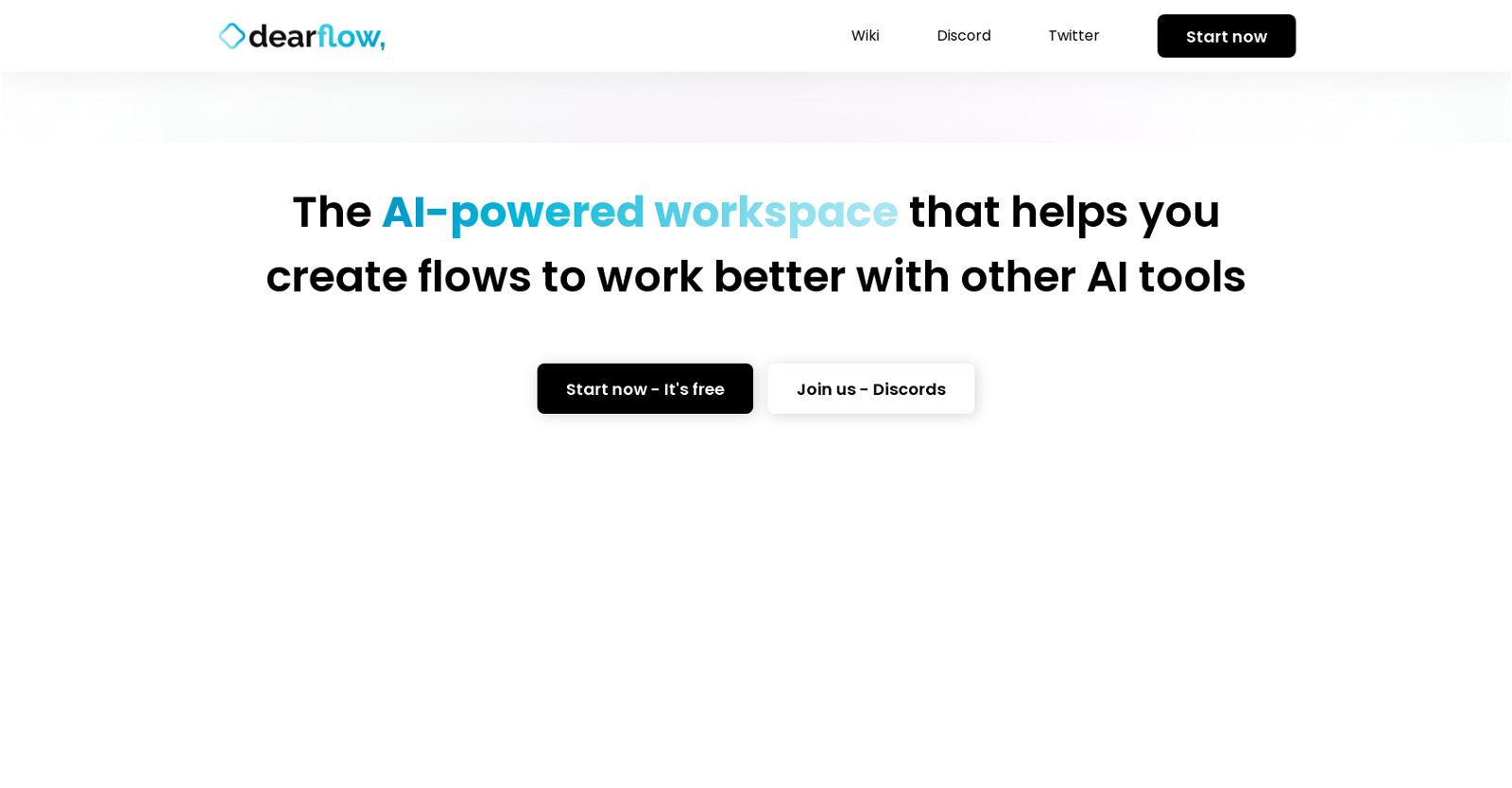

 Discover opportunities to save time with automation at work.117K
Discover opportunities to save time with automation at work.117K Create Assignable Forms, Checklists & Workflows via Prompts.7
Create Assignable Forms, Checklists & Workflows via Prompts.7 6
6 5
5 3155
3155












