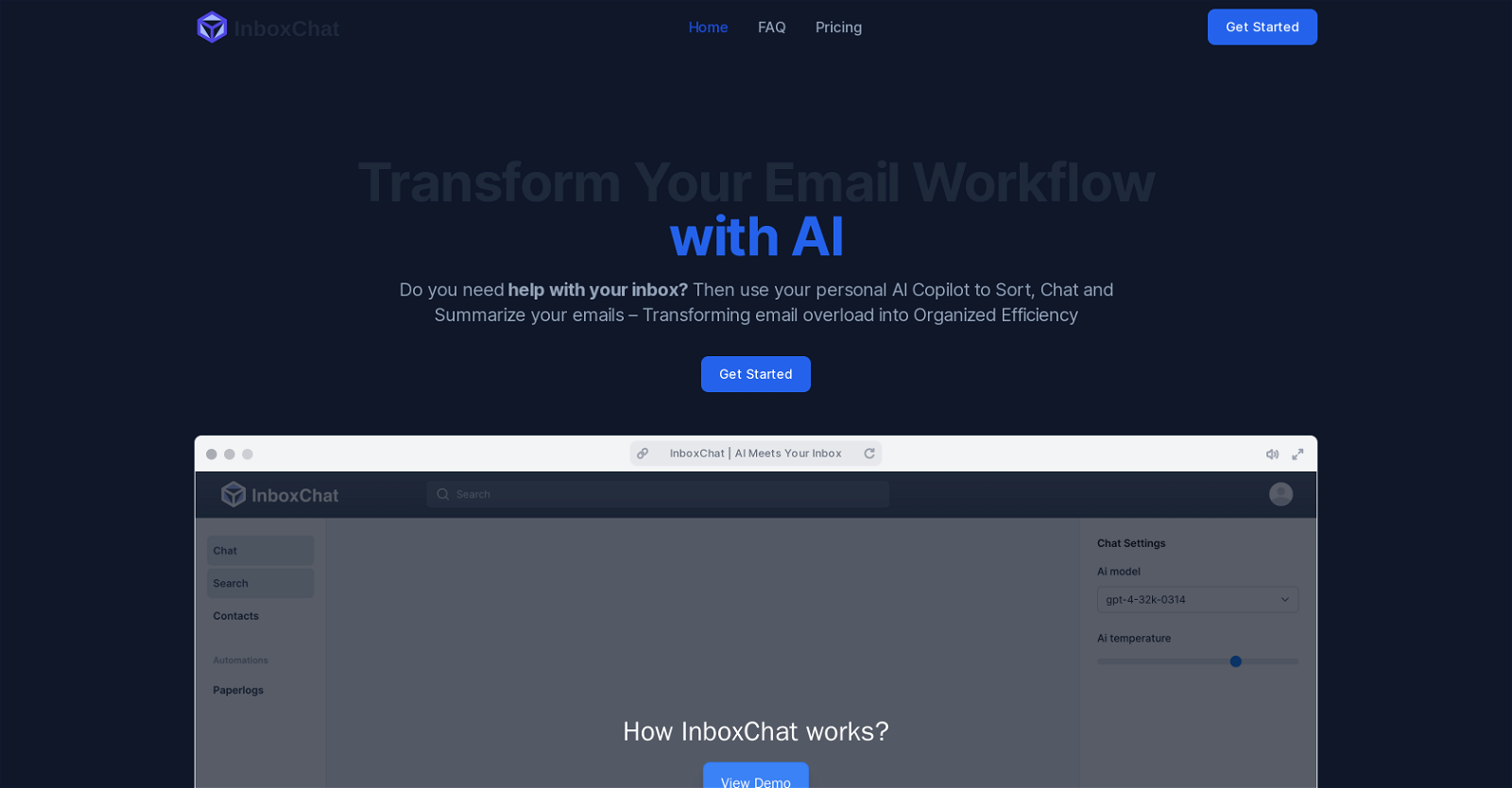What is InboxChat?
InboxChat is an advanced tool powered by artificial intelligence that is designed to revolutionize and streamline email management and workflow. Its goal is to transform cluttered inboxes into organized, manageable spaces.
How does InboxChat streamline email management?
InboxChat streamlines email management through its advanced AI capabilities which sort, chat, and summarize emails. It can also structure information into tables, draft emails, categorize incoming emails, and extract key data for analysis. All of these functions contribute towards making email workflow more efficient.
What features does InboxChat offer for email drafting?
InboxChat offers an integrated AI function that can draft emails, aiming to streamline and simplify the email creation process.
How does InboxChat summarize long email threads?
InboxChat utilizes AI technology to summarize lengthy email threads. It processes the information to extract the main points and present them in a concise, customizable summary, allowing for quick comprehension of the email's content.
Can InboxChat structure email information into tables?
Yes, InboxChat can structure email information into tables, enhancing the organization and readability of the data.
What capabilities does InboxChat's automation include?
InboxChat's automation capabilities include organizing incoming emails into categories, extracting significant data for analysis, creating necessary actions and tasks, and preparing automated responses. These automated functions are designed to streamline the email management process and increase efficiency.
How does InboxChat's automation save time?
InboxChat's automation saves time by quickly sorting and categorizing incoming emails, extracting significant data, generating necessary actions and tasks, and creating automated responses. This allows users to focus on more important tasks.
Can InboxChat auto-tag contacts into groups?
Yes, InboxChat can auto-tag contacts into groups, optimising contact management.
What is InboxChat's semantic search feature?
InboxChat's semantic search feature is designed to understand the meaning, context, and intent behind the user's words to present the most relevant and accurate search results.
How does InboxChat maintain security and privacy?
InboxChat maintains security and privacy by holding a Google certification with CASA Tier 2 Security Certification, ensuring users' data is held to the highest level of security standards.
Which email platforms is InboxChat compatible with?
At present, InboxChat is compatible with Google Accounts.
What is CASA Tier 2 Security Certification?
CASA Tier 2 Security Certification is a Google certification that confirms InboxChat holds the user's information to the highest level of security, ensuring data protection and privacy.
How does InboxChat help in focusing on essential information?
InboxChat helps focus on essential information by delivering concise, customizable summaries of emails, extracting the main points of each message, and enabling users to quickly understand the substance of the email without sifting through irrelevant details.
Can InboxChat prepare automated email responses?
Yes, InboxChat is capable of preparing automated email responses to streamline the reply process.
How does InboxChat extract significant data from emails?
InboxChat uses its advanced AI capabilities to analyze emails and extract significant data for further analysis. This helps users swiftly identify key information in the email.
How does InboxChat chat with emails?
InboxChat can chat with emails by finding the most relevant emails, extracting the necessary information, and replying to the user's query.
What benefits does InboxChat offer over traditional email management?
InboxChat offers several benefits over traditional email management such as efficient email sorting, summarization of lengthy threads, automated responses, extraction of key data points for analysis, semantic search, and auto-tagging of contacts into manageable groups.
Is InboxChat able to categorize incoming emails?
Yes, InboxChat is capable of categorizing incoming emails, ensuring an organized and well-managed inbox.
Does InboxChat provide a summarized timeline of interactions with contacts?
Yes, InboxChat provides instant access to a summarized timeline of interactions with each contact which makes tracking communication history much easier.
How can I integrate InboxChat into my daily email routine?
To integrate InboxChat into your daily email routine, you can follow the on-screen instructions after signing in with your Google account. The AI begins to process your emails automatically, ensuring your email management is streamlined and efficient.