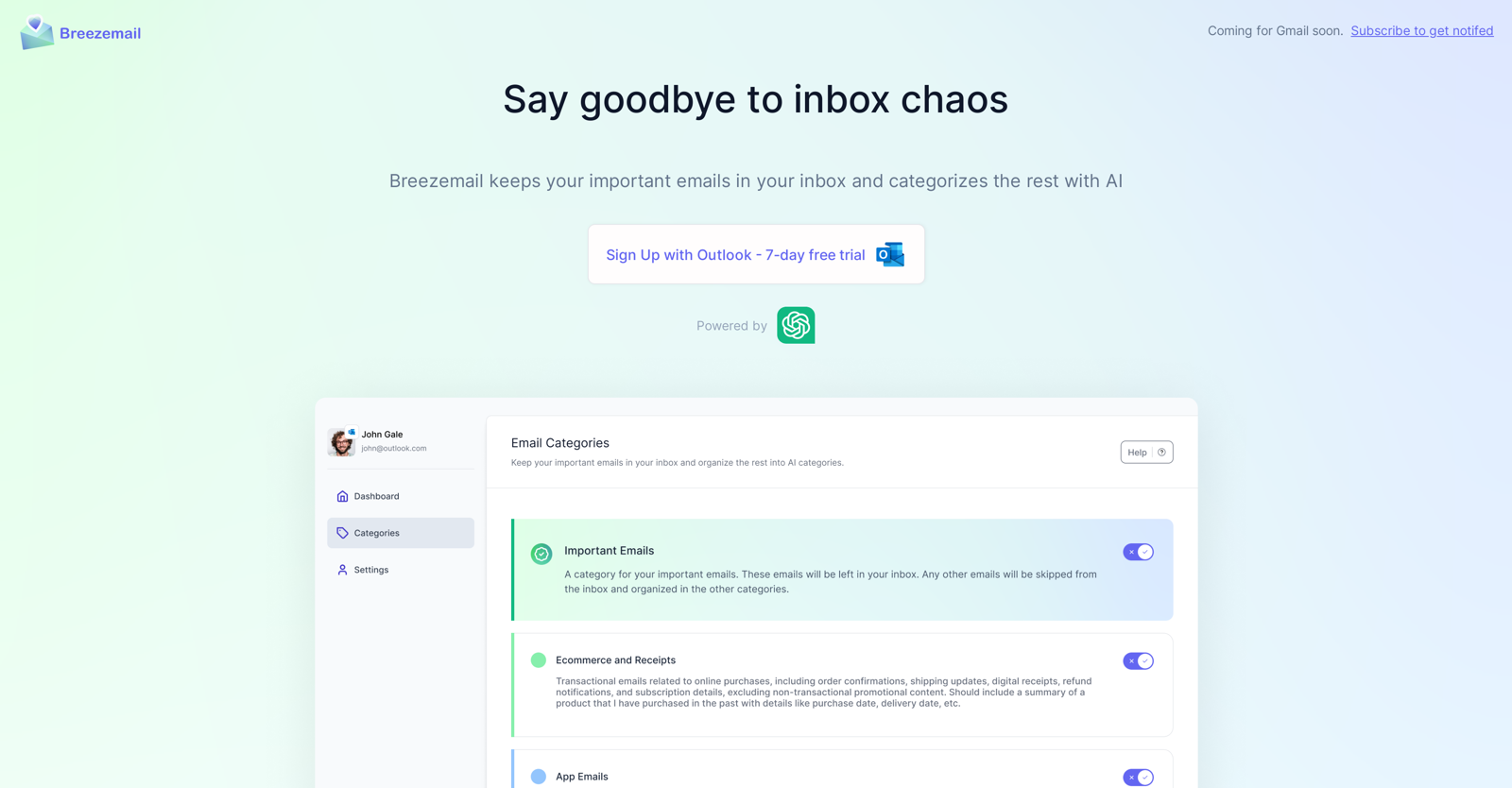What is Breezemail?
Breezemail is an AI-driven tool designed to bring order to your email inbox by categorizing your emails. It works as an extension over your existing email inbox, currently supported by Outlook with near-future support planned for Gmail. It aims to reduce inbox clutter by identifying important emails that stay in your inbox while efficiently categorizing the less crucial ones. It also offers predefined categories such as Newsletters, Purchases, Social, Promotion, and Travel for easy email navigation.
How does Breezemail utilize AI for organizing my emails?
Breezemail utilizes an AI-driven approach to organize your emails. It trains its AI to distinguish between important and less important emails. By using natural language processing capabilities, it categorizes emails into smart categories. This means that you can use plain language to create advanced categories, such as organizing all emails related to 'finance and investing'.
How does Breezemail distinguish important emails from less important ones?
Breezemail's AI has been trained to identify emails that are of importance to you. It uses this training to distinguish crucial emails, which stay in your inbox, from the less important ones, which are automatically categorized into smart categories.
What are the 'smart categories' in Breezemail?
'Smart categories' in Breezemail are user-friendly divisions created to efficiently organize your emails. They are formulated using natural language processing, allowing for easy creation of complex categories such as 'all emails about finance and investing'. These smart categories simplify your email navigation and enhance the email search experience.
How does Breezemail use natural language processing to categorize my emails?
Breezemail employs natural language processing to understand email content and distribute it into relevant categories. This processing enables the creation of smart categories which users can define using plain language. For example, you could tell Breezemail to put all emails regarding 'finance and investing' in a particular category, and the AI would automatically sort future emails based on this instruction.
What are the pre-defined categories available in Breezemail?
Breezemail provides predefined categories to assist in organizing your inbox. These include Newsletters, Purchases, Social, Promotion, and Travel. These can help you sort your email without any extra effort on your part.
How does Breezemail work with my existing Outlook inbox?
Breezemail operates as an extension over your existing Outlook inbox. By analyzing your emails through natural language processing, it intelligently categorizes your emails, helping to structure your inbox. Its current compatibility with Outlook allows it to work seamlessly with your existing email setup.
When is the Gmail support for Breezemail launching?
The exact launch date for Gmail support by Breezemail has not been provided. However, it's currently being developed and you can subscribe to be notified when it launches.
What type of data Breezemail retains from the user emails?
Breezemail only retains data relevant to its functionality. It doesn't store any content from your emails on its servers. Its primary function does involve processing the email content, but this operation is performed by CHATGPT, and Breezemail does not retain any information post-processing.
Does Breezemail sell or share my data with third parties?
Breezemail does not sell or share your data with third parties. They are firmly committed to preserving your privacy and security. The information they extract from your emails is solely used to provide you with their service and nothing else.
How does Breezemail process my email contents using CHATGPT?
Breezemail uses the CHATGPT API to process the content of your emails. It directs all email content, including text, images, and attachments, to CHATGPT, which then categorizes the contents. However, Breezemail doesn't retain any content on its servers, ensuring your data privacy.
Will Breezemail store the content of my emails on their servers?
No, Breezemail does not store the content of your emails on its servers. All the email contents, including text, images, and attachments are sent directly to the CHATGPT API for processing and categorization, and not retained by Breezemail post-processing.
How secure is Breezemail?
Breezemail applies strict security measures to safeguard your data. Access to your mailbox is granted by you and can be revoked anytime. All access tokens are encrypted and used only to carry out operations related to Breezemail's features. In addition, user mailbox access details are encrypted, rendering them inaccessible to anyone within Breezemail.
How does Breezemail encrypt the user credentials?
Breezemail employs encryption to secure your mailbox access details. While these details are used for scanning your mailbox and performing specific tasks, they are encrypted to make them inaccessible to anyone within the Breezemail team. This measure ensures protection of your login credentials.
What's the cost for using Breezemail's services?
The cost of using Breezemail's services is $12 per month. You can sign up for a 7-day free trial through Outlook to test the service before committing to the monthly fee.
How can I grant or revoke Breezemail's access to my mailbox?
You are in control of granting Breezemail access to your mailbox. You can also revoke this access at any point. Breezemail simply gets permission to carry out operations that are necessary for the service but does not intrude beyond that.
Does Breezemail have advertisements or additional in-app purchases?
Breezemail does not feature advertisements or offer additional in-app purchases. The company relies on a subscription fee model, which excludes any need for ads or additional purchases inside the app.
What are the benefits of Breezemail's AI-driven categorization over traditional categorization methods?
Breezemail's AI-driven categorization offers a more efficient, intelligent, and intuitive system over traditional categorization methods. It allows for the creation of smart categories using natural language queries, making it easier to customize email grouping. It's trained to recognize important emails, ensuring they stay in your inbox while categorizing the rest, minimizing inbox clutter.
Can I create my own categories in Breezemail?
Yes, with Breezemail you can create your own categories using natural language queries which allow for easy and specific categorization of your emails. For instance, you can set a category for 'all emails about finance and investing' and Breezemail's AI will automatically carry out this instruction moving forward.
How do I subscribe to get notified when Breezemail for Gmail launches?
To get notified when Breezemail for Gmail launches, you can go to their website and subscribe to their notifications about Breezemail for Gmail. Simply provide your email in the subscription box and you'll be informed when the service becomes available for Gmail.