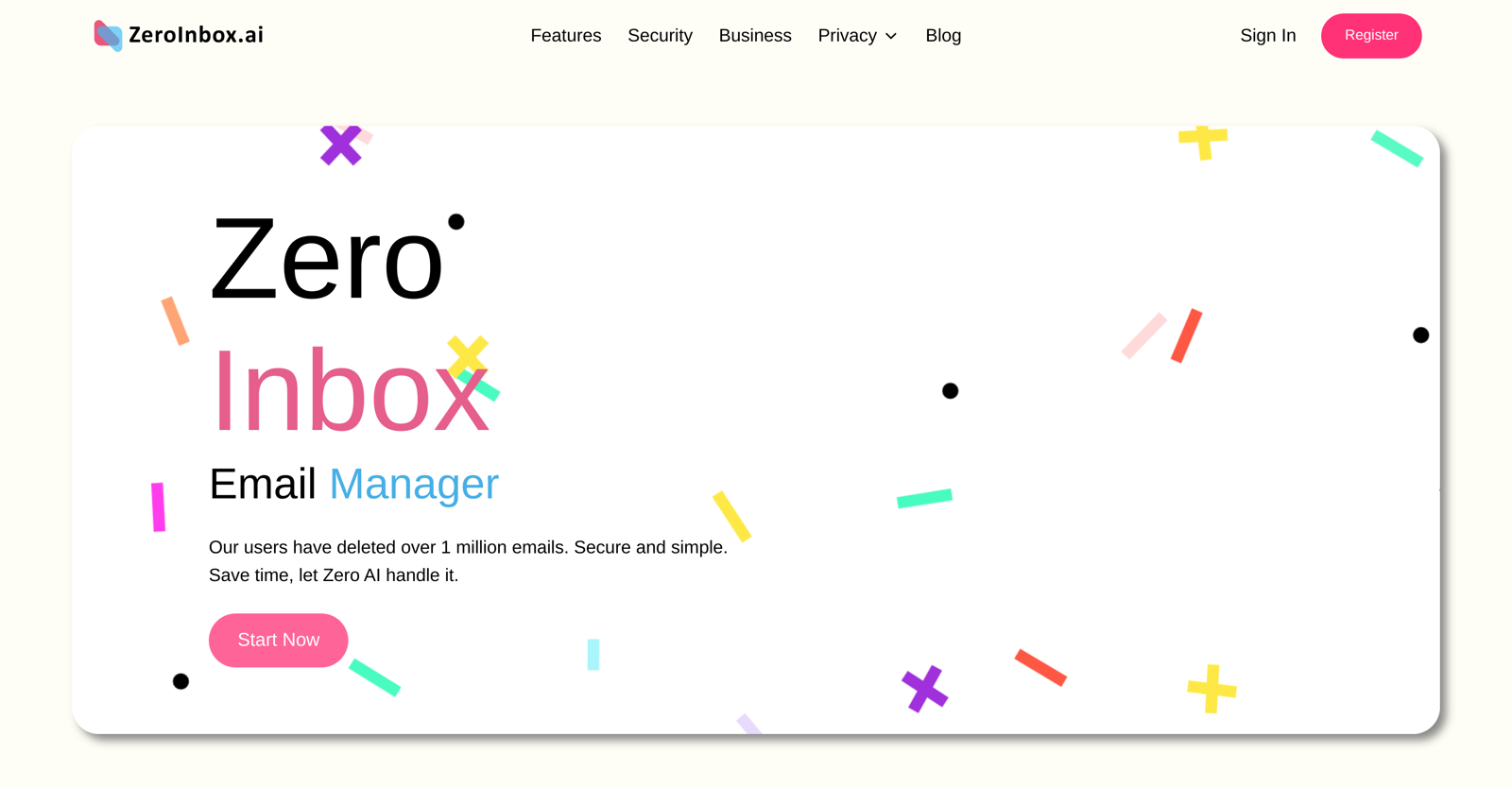How does ZeroInbox help clear unnecessary emails?
ZeroInbox helps clear unnecessary emails by serving as an AI-driven Email Cleaner which eliminates unused or spam emails, thereby reducing the clutter in your inbox.
What is the primary function of ZeroInbox?
The primary function of ZeroInbox is to assist users in efficiently managing their email inboxes by helping clear unnecessary emails, organize the inbox, to achieve 'Inbox Zero' quickly.
What is an AI-driven Email Cleaner?
An AI-driven Email Cleaner like ZeroInbox uses artificial intelligence to identify and eliminate unused or spam emails from your inbox, making email management more productive.
Does ZeroInbox have an unsubscribe feature?
Yes, ZeroInbox offers an 'unsubscribe' feature. This provides users a convenient way to detach from unwanted email subscriptions.
How does ZeroInbox ensure secure email cleaning and organization?
ZeroInbox ensures secure email cleaning and organization by incorporating end-to-end encryption, thus, upholding high security standards.
How does ZeroInbox uphold user control and privacy?
ZeroInbox upholds user control and privacy by allowing users to manage their account and data easily. It prioritizes security and user control, giving users assurance that their privacy is maintained during their email organization process.
What measures does ZeroInbox take to maintain user privacy?
ZeroInbox places privacy at the forefront of their services, ensuring that complete control over one's account and data is held by the user, thus safeguarding their privacy during the email organization process.
What are some business-focused features offered by ZeroInbox?
ZeroInbox offers business-focused features such as enhancing email productivity, which reduces the time spent by employees on email management and streamlines communication.
Does ZeroInbox have functions to enhance email productivity?
Yes, ZeroInbox does have functions to enhance email productivity. The intent is to clear the clutter from inboxes, making navigation and finding emails less time-consuming and thus, more productive.
How does ZeroInbox reduce the time spent by employees on email management?
ZeroInbox reduces the time spent by employees on email management by utilizing AI to handle email organization, thereby streamlining communication, enhancing productivity, and reaching Inbox Zero quicker.
How does ZeroInbox utilize AI for email organization?
ZeroInbox utilizes AI for email organization by deploying a unique algorithm in the AI-driven Email Cleaner feature to identify and clear unused or spam email, thereby efficiently managing emails and reducing clutter.
How many emails have ZeroInbox users deleted?
Upto the date of January 24th, 2024, ZeroInbox users have cleared over 1 million emails, as stated on their website.
What is the meaning of 'Inbox Zero'?
'Inbox Zero' is a concept referring to an inbox with zero unread or unnecessary emails. It is the state of having all emails processed, allowing for efficient email management and more productive use of time.
Can ZeroInbox organize emails in 30 seconds regardless of inbox size?
Yes, according to the details on their website, ZeroInbox claims to organize emails in 30 seconds regardless of the size of the inbox.
Is ZeroInbox a Google Security Partner?
Yes, ZeroInbox is a Google Security Partner, as stated on their Security section of the website.
How do I manage my data with ZeroInbox?
With ZeroInbox, you can manage your data with a simple click. It gives complete control over your account and data to you.
Is end-to-end encryption offered by ZeroInbox?
Yes, ZeroInbox provides end-to-end encryption to ensure secure email cleaning and organization.
How does the automated unsubscribe feature function in ZeroInbox?
In ZeroInbox, the automated unsubscribe feature allows users to detach from unwanted email subscriptions seamlessly with the press of a button.
What makes ZeroInbox the best Email Productivity tool?
ZeroInbox is considered the best Email Productivity tool due to reasons such as its ability to clear unnecessary emails, organize the inbox to achieve Inbox Zero quickly, and ensure user privacy and account security by providing end-to-end encryption and user control.
How does ZeroInbox enable me to be more productive?
ZeroInbox enables you to be more productive by assisting you in efficiently managing your email inboxes, thus helping you to clear unnecessary emails, organize the inbox, quickly reach Inbox Zero, making the overall email management process more productive.