Writemail
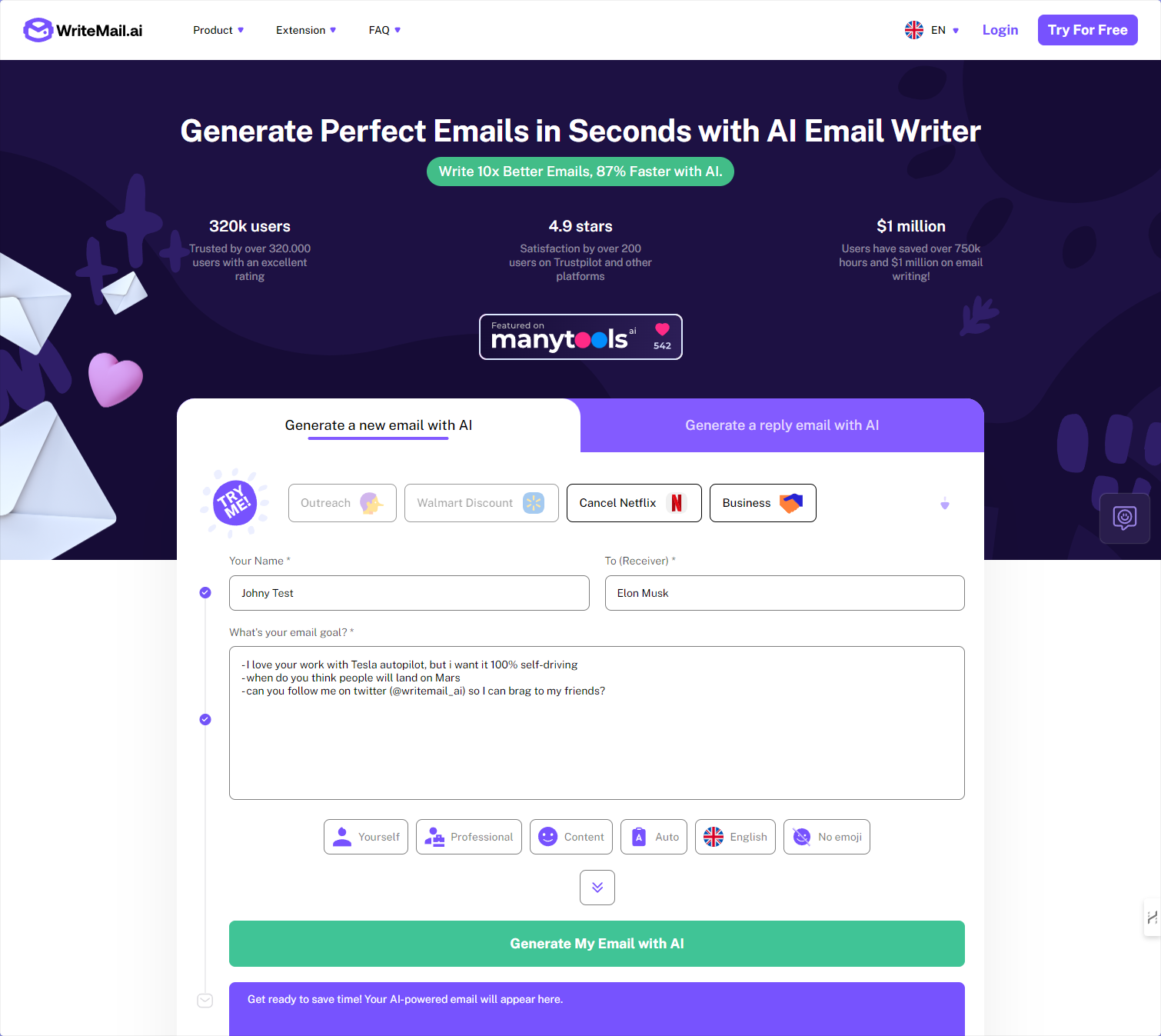
WriteMail.ai is a free AI tool that helps to increase user productivity when composing and replying to emails. It provides a number of personalization options to tailor email writing to the user's individual needs.
It also stores the user's personalized options in a browser cookie, rather than in the WriteMail.ai database, ensuring the user's privacy. WriteMail.ai provides helpful tips and advice to ensure emails are polite, relevant, and professional.
It also helps to keep emails short and to the point, and to use the right language for the recipient's age and cultural background. It also offers helpful options such as URL shortening, font and size selection, and a professional email signature.
Finally, WriteMail.ai provides advice on how to handle difficult conversations, how to use emojis in the workplace, and how to ensure the tone of emails is professional and appropriate.
Would you recommend Writemail?
Help other people by letting them know if this AI was useful.
Feature requests
73 alternatives to Writemail for Email writing
-
5.0942
-
5.0651
-
56
-
49
-
5.0431
-
42
-
37
-
32
-
30
-
25
-
24
-
 23
23 -
5.023
-
211
-
21
-
19
-
18
-
18
-
17
-
16
-
16
-
16
-
15
-
15
-
15
-
15
-
15
-
14
-
5.014
-
14
-
5.014
-
 Improve your communication with AI writing and grammar tools.13
Improve your communication with AI writing and grammar tools.13 -
12
-
12
-
12
-
11
-
5.011
-
101
-
10
-
10
-
1.091
-
91
-
82
-
8
-
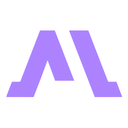 8
8 -
8
-
7
-
7
-
5.06
-
5
-
5
-
5
-
4
-
5.04
-
3
-
2
-
2
-
 2
2 -
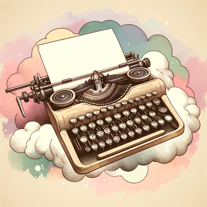 24
24 -
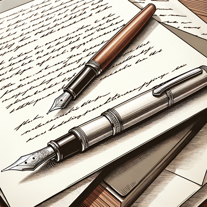 17
17 -
 198
198 -
 163
163 -
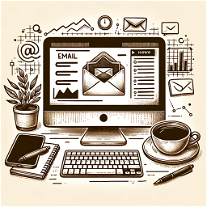 129
129 -
 1
1 -
 1
1 -
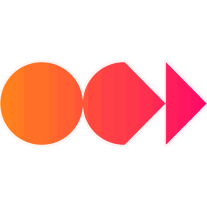 1
1 -
 Converts input into English emails, with tone matching and catchy subject lines.33
Converts input into English emails, with tone matching and catchy subject lines.33 -
-
 186
186 -
 Efficiently craft professional and personalized emails with AI.25
Efficiently craft professional and personalized emails with AI.25 -
-
-
Pros and Cons
Pros
Cons
Q&A
If you liked Writemail
Featured matches
Other matches
People also searched
Help
To prevent spam, some actions require being signed in. It's free and takes a few seconds.
Sign in with Google












