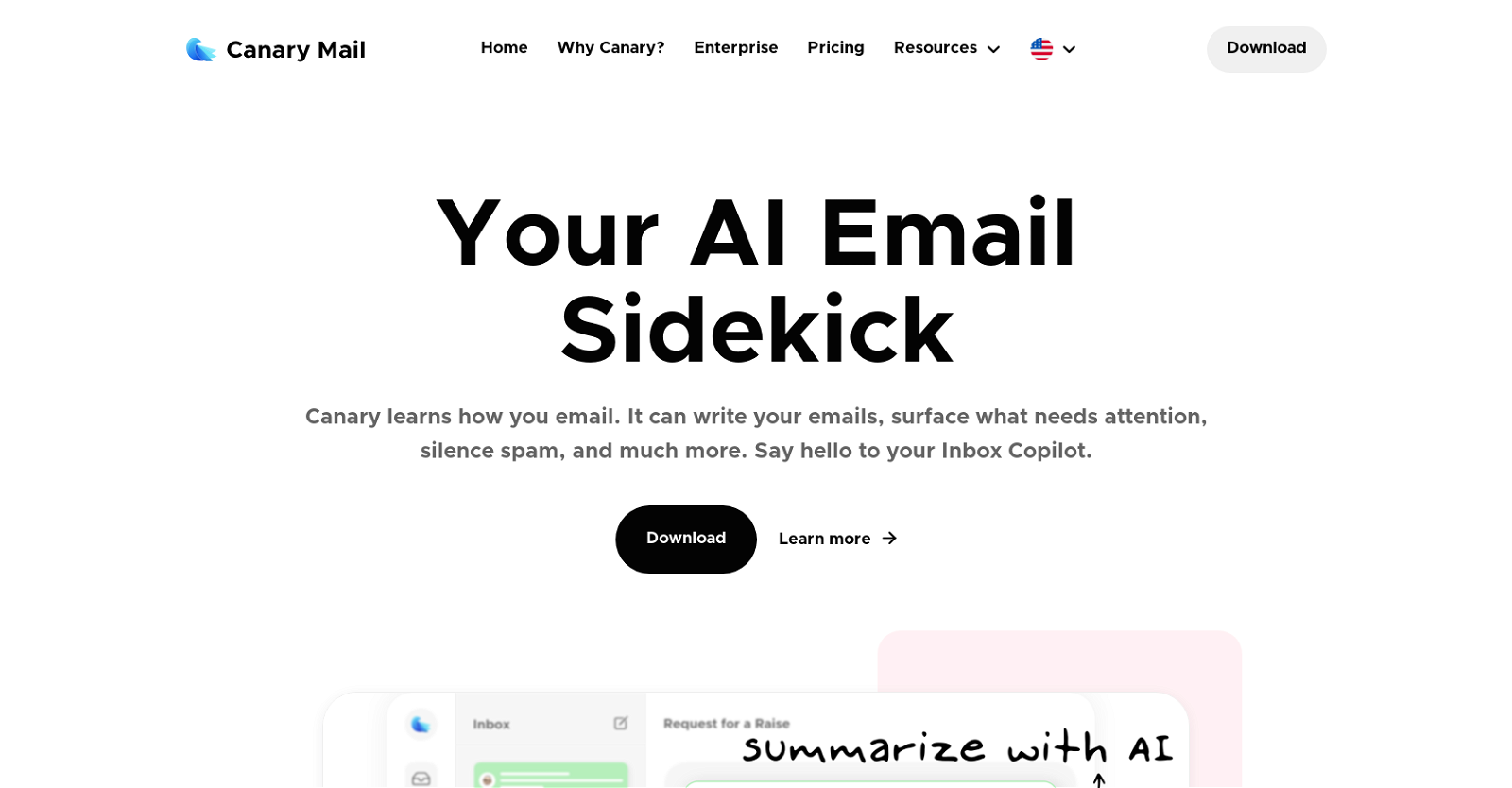What is Canary Mail?
Canary Mail is an email application which utilizes artificial intelligence to streamline email management, enhance productivity, and improve privacy and security. It offers a wide variety of features such as automated content creation, email prioritization, read receipts, snooze functionality, one-click unsubscribe, and more. It also includes a conversational AI assistant that can answer questions about a user's inbox, and the ability to detect impersonation and suspicious senders for increased security.
How does Canary Mail use artificial intelligence?
Canary Mail employs artificial intelligence in several ways to enhance user experience. Firstly, it uses AI to automate the creation of email content, where users can instruct Canary on what they want to say or how they want to respond, and the AI auto-compose the email. Secondly, Canary uses AI to learn user behaviours and preferences, which allows it to prioritize emails and surface the most important ones. Further, it has a conversational AI assistant which can answer queries about the inbox such as due bills or waiting replies.
Can Canary Mail automatically compose my emails?
Yes, Canary Mail can automatically compose emails. Users can instruct Canary about the content they want in their emails or the tone of their responses, and the AI will auto-generate the email content, saving users time and effort, especially for repetitive email tasks.
What is the 'Inbox Copilot' feature in Canary Mail?
The 'Inbox Copilot' feature refers to Canary's ability to learn user behaviour to optimize the email experience. This includes automatically composing emails, prioritizing important emails, and answering questions about the inbox such as bill due dates or waiting replies.
Does Canary Mail prioritize certain emails?
Yes, Canary Mail uses artificial intelligence to learn user preferences and behaviours, enabling it to prioritize emails. It automatically identifies and surfaces the most important emails, ensuring that they catch the users' attention first.
Does Canary Mail offer read receipts?
Yes, Canary Mail provides read receipts as one of its features. This notifies users when their emails are read by the recipient, allowing them to track their sent emails effectively.
Does Canary Mail have a snooze function?
Yes, Canary Mail does indeed have a snooze function. This feature allows users to handle their emails at the most convenient time for them. They can choose to handle emails immediately, or snooze them to a later time when they are ready.
How can I pin emails in Canary Mail?
In Canary Mail, users can pin important emails and action items to the top of their inbox for an easy and efficient access. This ensures that these priority items are immediately visible when the user opens their email.
What is the one-click unsubscribe feature in Canary Mail?
The one-click unsubscribe feature in Canary Mail allows users to easily unsubscribe from newsletters and marketing emails, eliminating the need to dig for the unsubscribe link in the email itself. This feature helps in streamlining email management by reducing unwanted emails.
How does Canary Mail ensure privacy and security?
Canary Mail ensures privacy and security by implementing several features. First, it incorporates secure encryption tools to protect data. Second, it has a built-in function to detect impersonation and suspicious senders, alerting users to potential online threats. Third, it offers a biometric app lock feature that strengthens inbox security using Face or Touch ID. Finally, it includes a function to prevent data loss when sending emails.
What encryption tools does Canary Mail provide?
Canary Mail provides secure encryption tools such as PGP on desktop and mobile, and SecureSend to automate encryption. These tools help ensure that emails and any attached data are securely sent and protected from unauthorized access.
How does Canary Mail detect impersonation and suspicious senders?
Canary Mail uses an AI-driven feature to detect impersonation and suspicious senders. When a sender or email appears suspicious, Canary alerts the users, providing an extra layer of security against potential threats.
What is Canary Mail's biometric app lock feature?
Canary Mail's biometric app lock feature allows users to secure their emails using Face or Touch ID for enhanced security. This feature provides an additional layer of protection to their inbox by making unauthorized access more difficult.
Does Canary Mail prevent data loss in email sending?
Yes, Canary Mail includes a feature to prevent data loss in email sending. This functionality adds a layer of assurance for users by stopping them from sending the wrong file to the wrong person.
Does Canary Mail display ads or engage in data mining?
Canary Mail maintains a strict policy of no ads and no data mining. It prioritizes user privacy and ensures that user data is kept private and not shared or used for any other purposes.
Can Canary Mail alert me about due bills or waiting replies?
Yes, Canary Mail, with its Conversational AI assistant, can alert users about due bills or waiting replies. Users can ask their AI assistant about their inbox, such as 'Do I have any bills due this week?' or 'Is anyone waiting for my reply?' providing a proficient way to manage emails and tasks.
Can I add multiple email accounts on Canary Mail?
Yes, with Canary Mail, users have the ability to add all their accounts from various email providers such as Gmail, Office365, Proton, Zoho, iCloud, Exchange, Fastmail, Gsuite, Outlook, Yandex, and Yahoo. This ensures users can manage all their different email accounts in one app.
How does Canary Mail assist in increasing productivity?
Canary Mail assists in increasing productivity in several ways. First, its AI can automate the composition of emails, saving time and reducing repetitive tasks. Second, it surfaces important emails, so users can focus on priority tasks. Third, features like read receipts, snooze, and one-click unsubscribe reduce manual email management. Fourth, the AI assistant answers questions about the inbox providing efficient email management. All these features make email handling more efficient and productive.
How does Canary Mail listen to my command and write emails?
Users communicate their intent to Canary Mail, for instance, 'Congratulate Elon on buying Twitter', or they select the nature of their response like positive or negative. Based on these inputs, Canary Mail, with its built-in AI capabilities, constructs the email accordingly.
What are some of the AI-driven features of Canary Mail?
Canary Mail offers several AI-driven features to improve the user experience. These include auto-generating email content based on user inputs, a conversational assistant to answer questions about the inbox, the AI learning from user email behavior to prioritize important emails and surface them for attention, and the ability to detect impersonation and suspicious senders enhancing the security features.