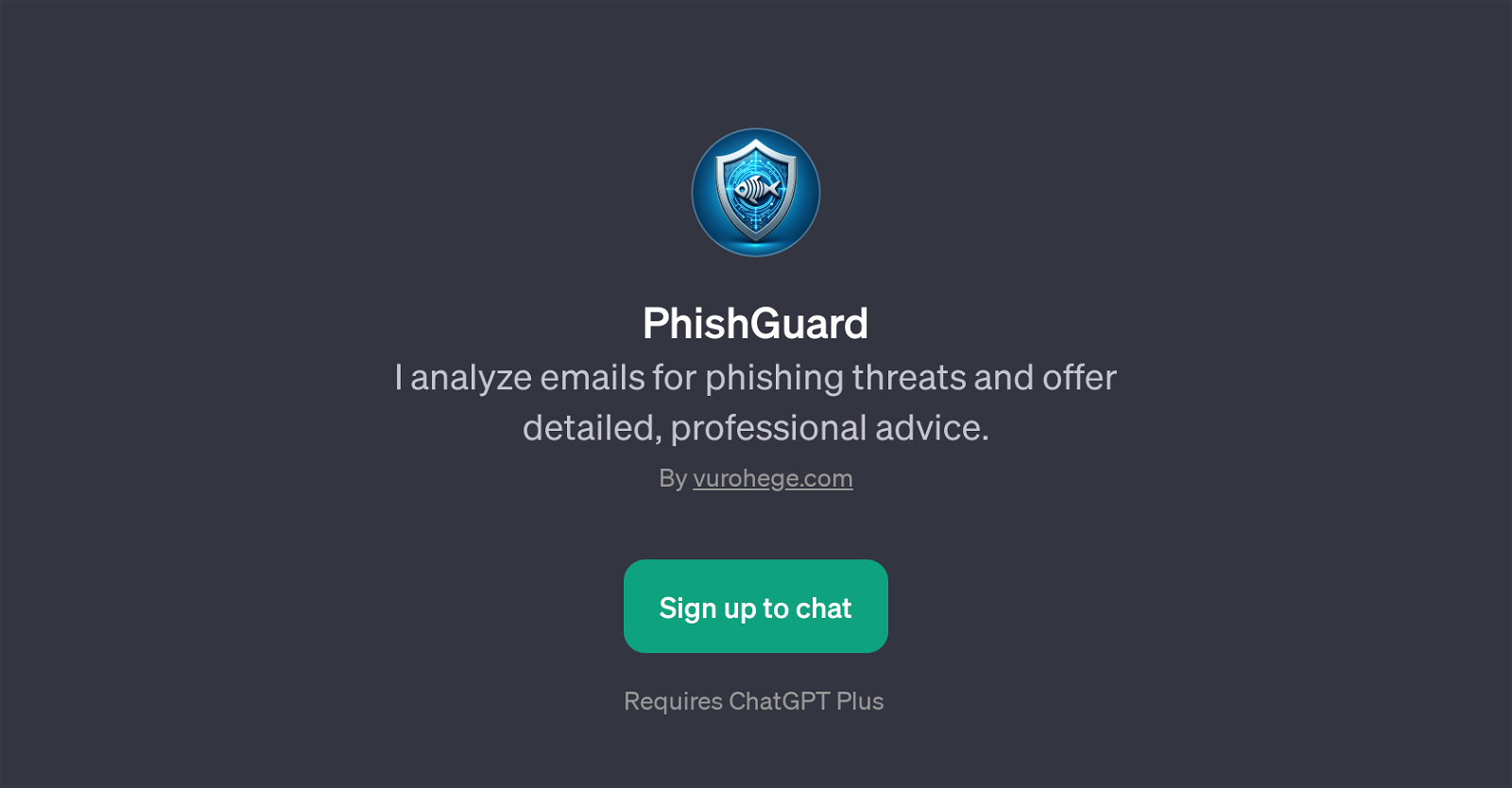PhishGuard
PhishGuard is a GPT tailored towards email security, with a specialized focus on identifying phishing threats in emails. Its primary function is to analyze the textual content of emails and provide an in-depth examination of potential phishing risks that may be present.
PhishGuard offers users professional advice based on its analysis, equipping users with actionable information on how to respond to the identified threats.
Users interact with the GPT by providing the text of an email to be analyzed. Guided prompts assist in initiating the analyses such as 'Analyze this email for phishing threats', 'Is this email safe?', 'Check this email for suspicious content', and 'Assess this email for security risks'.
These questions guide the GPT in focusing its analysis on the specific aspects of email safety and security and ensure users obtain detailed insights regarding the presence of any suspected phishing threats.In terms of accessibility, the use of PhishGuard requires a subscription to ChatGPT Plus.
It should be noted that PhishGuard does not directly interact with a user's email server or inbox. Instead, it analyzes the text of individual emails as input by the user, ensuring the privacy and security of the user's correspondence.Overall, PhishGuard is a valuable tool for personal or professional use, offering robust and detailed analyses of potential phishing threats in email content.
Would you recommend PhishGuard?
Help other people by letting them know if this AI was useful.
Feature requests
1 alternative to PhishGuard for Email phishing detection
If you liked PhishGuard
People also searched
Help
To prevent spam, some actions require being signed in. It's free and takes a few seconds.
Sign in with Google