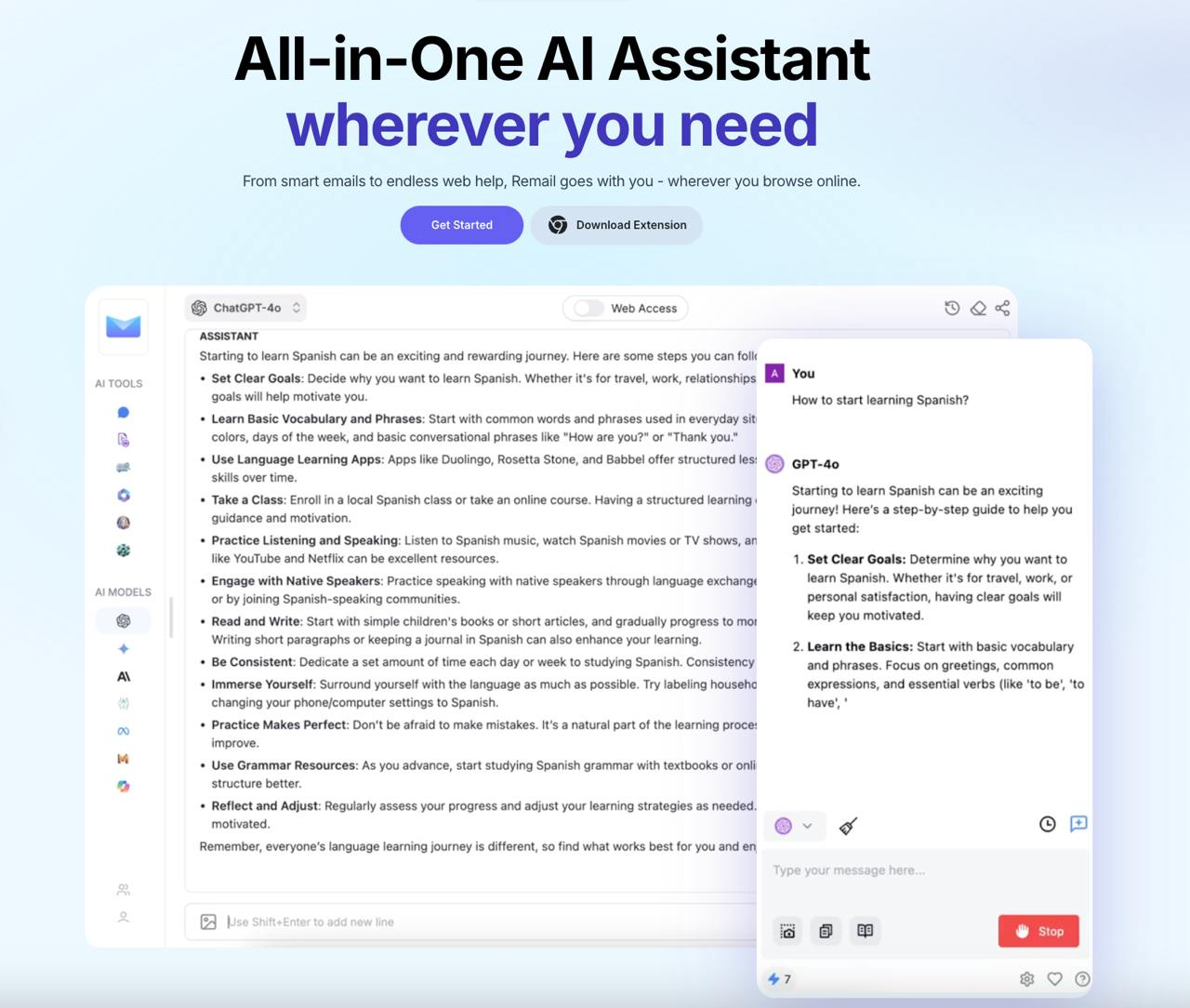What is Remail?
Remail is an AI-powered Chrome extension designed to expedite email replies. It accomplishes this by comprehending the sentiment and context from email conversations and generates multiple response alternatives for user consideration. Essentially, Remail streamlines and simplifies the process of drafting emails, significantly reducing the time it takes to formulate thoughtful and accurate replies.
How does Remail generate email responses?
Remail uses artificial intelligence to parse the contents of your email and discern its sentiment. This comprehension subsequently enables it to generate high-quality, relevant email replies. Particularly, it considers the conversation thread's unique style and tone when constructing responses. This process results in a series of contextually appropriate and fitting draft responses for the user to select from.
What are the key features of Remail?
Remail is equipped with several key features. First and foremost, it offers users one-click responses that allow the composition of positive or negative replies at the single push of a button. additionally, it provides custom responses, where users can write a brief summary and get a composed reply. Another feature is Scheduling Links Pro which lets users add their calendly, cal.com, or cron links and Remail will incorporate the scheduling link whenever you're organizing a meeting time. Finally, using Tones Pro, users can define the reply's tone including formal, informal, excited, among other preset options.
How does Remail's 'tones pro' feature work?
The 'Tones Pro' feature allows Remail users to set the tone of their drafted reply, including options such as formal, informal, excited, and more. This feature works based on predefined options which can be selected to best fit the context and requirement of the conversation.
Does Remail offer a free trial?
Yes, Remail offers a free trial that includes up to 25 emails. This trial includes features such as one-tap and custom responses. However, these trial emails are sent with a Remail label.
How much does Remail cost after the free trial?
After the free trial, Remail offers various pricing plans for users to choose from. These include the Starter plan for $5/month, the Pro plan for $19/month, and the Pro+ plan for $49/month. Each of these tiers comes with varying features and email sending limits.
What are the differences between Remail's Starter, Pro, and Pro+ plans?
Remail's Starter, Pro, and Pro+ plans come with several different features. The Starter Plan priced at $5 per month includes features such as 100 emails/month, one-tap responses, custom responses and comes with a Remail label. The Pro Plan, priced at $19/mo, includes 500 emails/month, one-tap responses, custom responses, removal of Remail branding, scheduling links, tone setting, auto-draft, a 14-days money-back guarantee, and email support. The Pro+ plan, priced at $49/mo, offers unlimited emails, priority support, alongside all the other features offered in the Pro plan.
Does Remail offer discounts for students or nonprofit organizations?
Indeed, Remail does offer a 30% discount to both students and non-profit organizations.
What is the team plan option provided by Remail?
Team plan options are available for teams with five or more members. The specifics of the team plan or the pricing are not explicitly described on Remail's website. Interested parties are encouraged to email Remail at
[email protected] to get started.
What is Remail's refund policy?
Remail offers a 14-day refund policy for its Pro and Pro+ plans. If a customer is not thrilled with the service for any reason, they can obtain a full refund within this period.
In what way does Remail help combat writer's block?
Remail is designed to eliminate writer's block by providing a good starting point for drafting emails. It does this by generating a series of contextually fitted reply drafts immediately at the push of a button. There's no need to ponder over email too much as Remail generates relevant responses with a simple click, hence, reducing time and creative pressure.
Does Remail work with emails in other languages or just English?
IDK
Does Remail have functionality for scheduling emails?
Yes, Remail does contain a feature for scheduling emails. Specifically, Remail's Scheduling Links Pro feature allows users to insert their calendly, cal.com, or cron links, and Remail will add the scheduling link whenever setting up a meeting time.
How does Remail 'understand' the tone and context of an email?
Remail applies artificial intelligence to understand the sentiment and context of an email.thread. It comprehends the email content and its respondent's overall tone, behavior, language style, and more. This enables Remail's AI to return relevant results that fit the conversation's style and tone.
Can I use Remail if I don't use Chrome or Gmail?
IDK
Is Remail a mobile app or desktop application?
Remail operates as a Chrome extension rather than a standalone application. As a result, it's primarily used on desktop rather than a mobile app, and fully integrated with Gmail, thus primarily targets users of the Chrome browser and Gmail service.
What do customers typically say about Remail?
According to the testimonials displayed on Remail's website, the majority of its users, from founders and marketers to engineers and students, speak highly of its service. They appreciate how Remail simplifies email responses, relieves them from re-writing emails, and ultimately, how it frees up their time and mental overhead.
How does Remail help increase email productivity?
Remail boosts email productivity by quickly generating high-quality responses. Through its one-click and custom responses features, users can draft emails much faster. It also helps eliminate writer’s block, providing a solid starting point for email responses. The scheduling links and tones features add convenience and personalization to the email process. Overall, Remail cuts the time spent thinking about and drafting responses, hence, streamlining email productivity.
Can I customize the responses generated by Remail?
Yes, Remail offers a custom responses feature. Users can write a brief summary of their email, and Remail will generate a complete reply. This feature provides a higher level of control and personalization in the reply drafting process.
How does the one-click responses feature of Remail work?
The one-click responses feature lets users quickly create positive or negative replies with the simple push of a button. This effectively reduces the time spent drafting emails and speeds up the overall replying process.