Superhuman
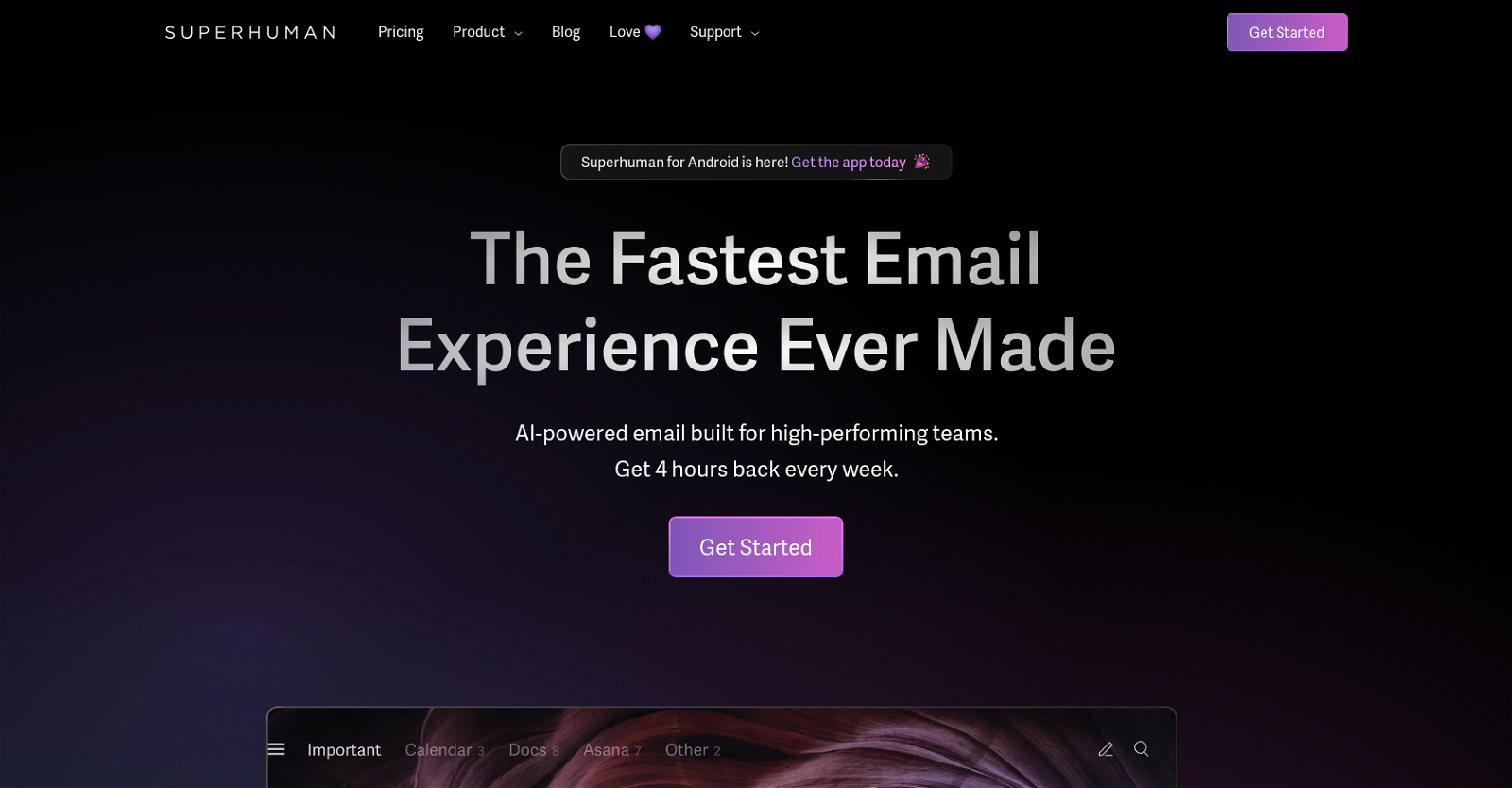
Superhuman is an AI-powered email tool designed for high-performing teams and individuals. It promises to deliver the fastest email experience ever, allowing users to fly through their email twice as fast as before and save valuable time.
The tool aims to enhance productivity by helping teams be more responsive and less stressed. It provides a beautiful email interface and a zen inbox that integrates with major email providers like Gmail and Outlook.Some key features of Superhuman include an AI-powered email composition that allows users to write entire emails with just one line, automated email triaging to prioritize important emails, reminders to follow up on important emails, email automation through snippets, the ability to snooze emails and stay focused on important tasks, read statuses to see when recipients read emails, autocorrect functionality, and shared read statuses within teams.Superhuman also offers social insights from platforms like LinkedIn, Facebook, and Twitter to help users build connections and be more effective with people.
The tool integrates with users' calendars, allowing them to check schedules without leaving their email and even schedule events directly from their emails.Overall, Superhuman is positioned as a tool that helps teams and individuals be more productive, efficient, and responsive in their email communications.
Would you recommend Superhuman?
Help other people by letting them know if this AI was useful.
Feature requests
5 alternatives to Superhuman for Emails
Pros and Cons
Pros
Cons
If you liked Superhuman
-
40
-
25
-
272
-
39
-
16
-
18
-
1.0362
-
31
-
5.0281
-
1.0101
-
17
-
33
-
13
-
17
-
3
-
14
-
6
-
21
-
45
-
49
-
9
-
60
-
63
-
34
-
3.0221
-
3.48542
-
5.0631
-
27
-
12
-
12
-
10
-
5.09
-
40
-
10
-
12
-
14
-
7
-
33
-
5
-
5.0521
-
4.82941
-
5
-
3
-
2
-
4
-
3
-
5.061
-
6
-
2
-
2
-
2
-
3
-
210
-
248
-
38
-
129
-
1
-
60
-
3
-
1290
-
33
-
137
-
73
-
57
-
211
-
98
-
218
-
180
-
213
-
2
-
18
-
144
-
174
-
1397
-
114
-
14
-
198
-
27
-
186
-
39
-
55
-
23
-
19
-
1235
-
36
-
11
-
44
-
421
-
4
-
213
-
74
-
4241
-
111
-
163
-
1
-
1103
-
1K
-
5
-
1
-
121
-
60
-
3167
-
2620
-
62
-
237
-
1
-
1
-
2
-
30
-
5
-
400
-
5
-
3
-
1
-
4.013
-
4.912664
-
1
-
4.322178
-
2
-
5.01
-
5.05
-
1
- 5.0
-
11
-
18
-
49
-
13
-
15
-
5.0323
-
5.012
-
16
-
14
-
5.014
-
13
-
24
-
16
-
5.096
-
7
-
12
-
5.0326
Help
To prevent spam, some actions require being signed in. It's free and takes a few seconds.
Sign in with Google











