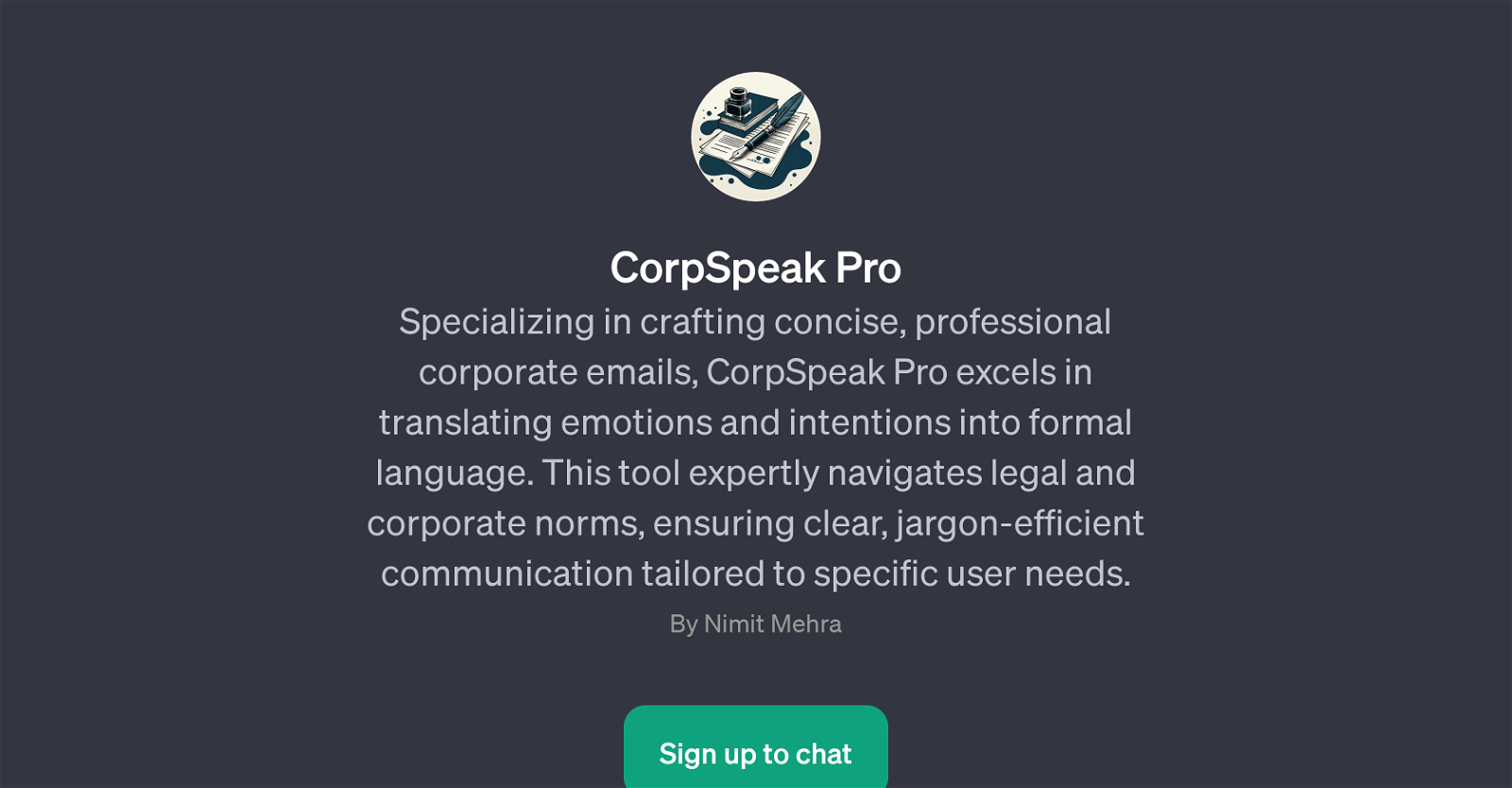CorpSpeak Pro
CorpSpeak Pro is a GPT dedicated to producing distinct and professional corporate emails. Its key strength lies in its ability to convert emotional expressions and underlying intentions into well-composed formal language.
The tool is designed with a deep understanding of legal and corporate conventions to aid in creating unambiguous, efficient communication with minimal industry-specific jargon.
Unlike conventional templates, CorpSpeak Pro tailors its output to suit the specific circumstances and needs of the user. Notably, it operates over the underlying infrastructure provided by ChatGPT, forming an application-layer tool of sorts that specializes in business communication scenarios.
CorpSpeak Pro also comes with prompt starters to facilitate easier use. Some of these prompts include 'Craft a mail for', 'Let the other side know they are Dumb! - on email', 'WTF is this! - Write an email', and 'I am with stupid - write an email'.
Although these prompts might have an informal or humorous tone, the end product is always a meticulously drafted, professional corporate email. Utilizing CorpSpeak Pro hence enables users to maintain a high level of professionalism in corporate correspondence, ensuring clarity and precision in message delivery.
Would you recommend CorpSpeak Pro?
Help other people by letting them know if this AI was useful.
Feature requests



If you liked CorpSpeak Pro
People also searched
Help
To prevent spam, some actions require being signed in. It's free and takes a few seconds.
Sign in with Google