What is InboxPro?
InboxPro is an Email writing Productivity suite that is designed to enhance efficiency in Gmail. It's a set of tools that provide users with an AI-powered email assistant, calendar scheduling, email tracking, email templates, auto-followups, and email analytics.
What features does InboxPro offer?
InboxPro offers an array of features such as an AI-powered email assistant that generates professional emails and summarizes emails swiftly. Users also benefit from Calendar scheduling to share their availability, Email tracking to monitor who opens their emails, Templates and signatures for a professional and consistent email look, Auto-followups for onboarding sequences, and Email analytics for better understanding about their email activity.
How does the AI-powered email assistant of InboxPro work?
The AI-powered email assistant of InboxPro helps users to create professional emails easily. It assists in generating drafts, proposals, responses, and more. It also bears a 'Summarize' feature which helps users to distill the key points of their received emails into a brief summary, aiding them in comprehending their emails five times faster.
What is the role of templates in InboxPro?
In InboxPro, templates play a crucial role in maintaining uniformity and professionalism across all emails. Users can create, save, and reuse email templates for standard responses or regular correspondences. These saved templates can be sent with just a few clicks. Templates can also be shared amongst team members for consistency in communication.
How does InboxPro help in scheduling meetings?
InboxPro facilitates meeting scheduling by allowing users to share their availability directly in an email. Other people can then schedule meetings based on this availability. The automated calendar management feature helps to avoid any collisions or overlaps in scheduling. Users can set up specific event types, get booking reminders, and manage meeting locations.
Can InboxPro track my emails?
Yes, InboxPro can track your emails. Its email tracking feature allows you to see who opens your emails and who clicks on your links. You even receive reminders when an individual opens your email multiple times or an old email has been opened.
What automated processes does InboxPro offer?
InboxPro offers several automated processes. One of them is the AI-powered email assistant that generates professional emails and abridges received emails. Other applications include automatic calendar management to avert overlaps in scheduling, an automated follow-up feature for sending cold email campaigns and crafting onboarding email sequences. It can engage automatically with users, increasing conversion rates.
How can I access and use the Auto-Followups feature in InboxPro?
The Auto-Followups feature in InboxPro can be accessed by creating and sending personalized cold email campaigns. It helps to automate follow-ups, make onboarding emails sequences and engage automatically with users to boost conversions.
What kind of insights does InboxPro provide about my email usage?
InboxPro provides a comprehensive report about your email usage. It visualizes your email activity statistics and enables you to gain insights to refine your and your team's email usage. Translation: it helps you recognise what's working, what's not, and how to improve.
Does InboxPro offer any free trials?
Yes, InboxPro offers a 7-day free trial. After this period, users can continue using the platform in its free version.
How can I install InboxPro?
InboxPro can be installed using the 'Install for free' option on the InboxPro website.
Is InboxPro compatible with Google Chrome?
Yes, InboxPro is confirmed to be compatible with Google Chrome.
What is InboxPro's 'Summarize feature' and how does it work?
InboxPro's 'Summarize feature' is part of the AI-powered email assistant that creates a gist of your emails in a single click. It uses AI to highlight the key information in your received emails, facilitating you to process your emails much quicker.
How can InboxPro help me manage my Google Calendar?
InboxPro aids in managing your Google Calendar through the Calendar scheduling feature. It allows you to share your availability as a link, configure various event types, manage meetings to avoid overlaps, and get booking reminders. All these functions are connected directly to your Google Calendar.
Can I configure meeting locations with InboxPro? If so, how?
Yes, with InboxPro, you can configure meeting locations. The scheduling feature allows you to setup meetings on different platforms like Google Meet, Zoom, Phone etc. All you have to do is select your preferred platform when setting up the meeting.
How can I use templates in InboxPro to craft professional emails?
Templates in InboxPro allow you to draft and save professional emails that can be used and sent repeatedly with just a few clicks. You can utilize these saved templates to maintain a consistent language, tone, and look throughout all your emails.
Can I use InboxPro for email analytics?
Yes, InboxPro includes an Email Analytics feature. It allows you to visualize your email activity, giving you insights and reports to help improve how you and your team use email.
Can I customize email signatures in InboxPro?
Yes, you can customize email signatures in InboxPro. You can select from a variety of professional email signature templates, all of which are fully customizable. It also permits adding rich features like a calendar into your signature for increased engagement.
What happens after the InboxPro 7-day free trial ends?
After the 7-day free trial, InboxPro continues to offer its free version. You can still enjoy the benefits of the productivity suite indefinitely, albeit with possibly limited features.
How does InboxPro improve email productivity in Gmail?
InboxPro improves email productivity in Gmail by offering an assortment of tools. An AI-powered email assistant generates professional emails and summaries. Its tracking feature helps monitor who opens emails and clicks on links. Templates aid standardized and professional presentation, and auto-followups can automate onboarding sequences. Lastly, email analytics help gauge email activity and further improve it.
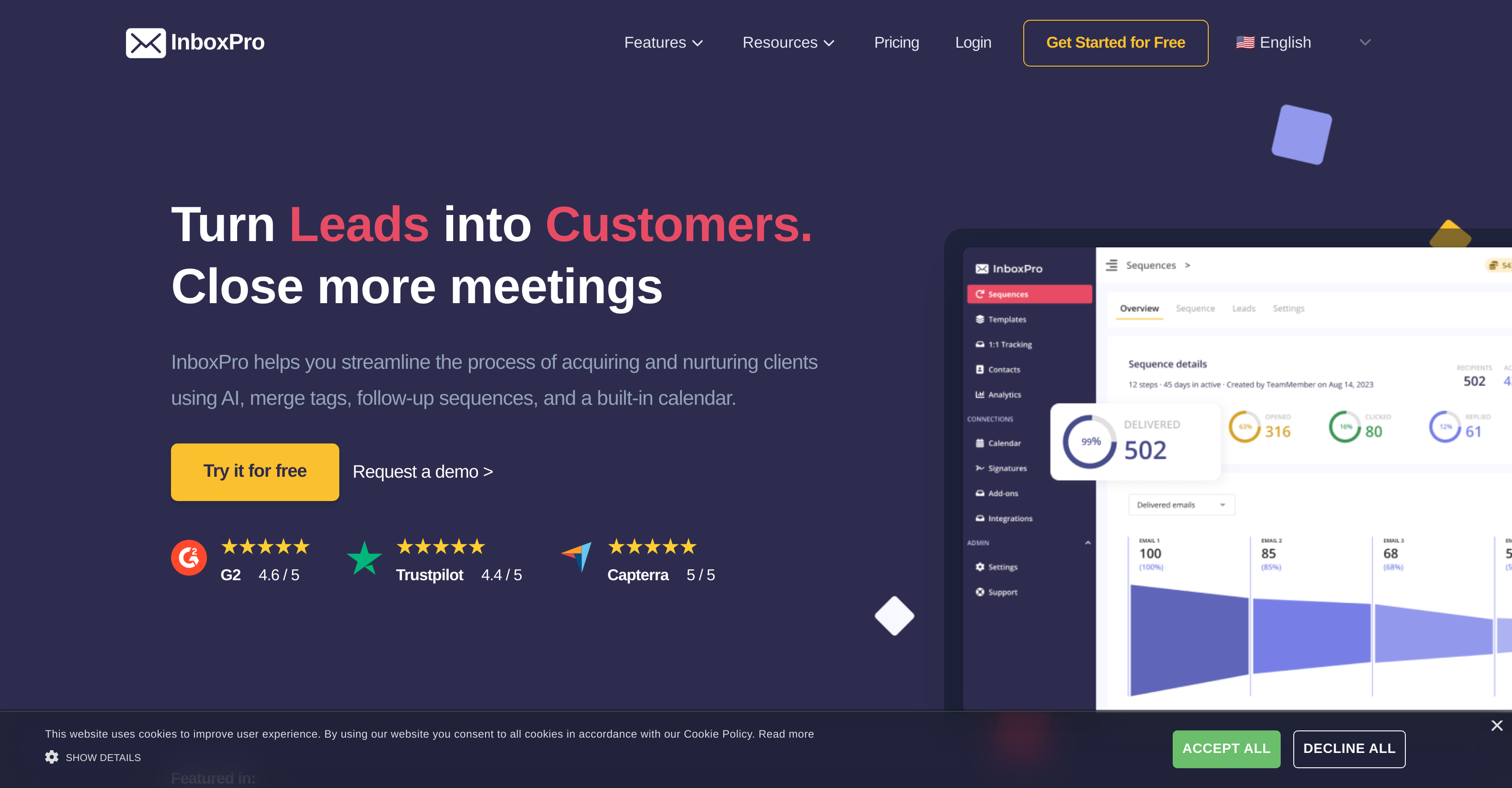
 23
23 Improve your communication with AI writing and grammar tools.15
Improve your communication with AI writing and grammar tools.15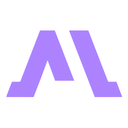 8
8 2
2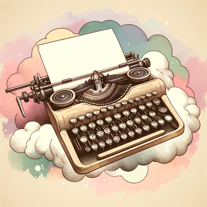 24
24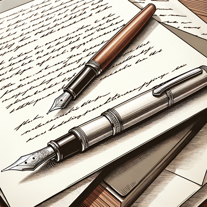 17
17 198
198 163
163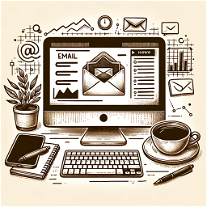 129
129 1
1 1
1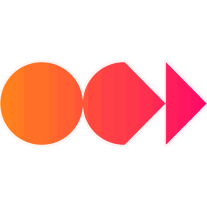 1
1 Converts input into English emails, with tone matching and catchy subject lines.33
Converts input into English emails, with tone matching and catchy subject lines.33 186
186 Efficiently craft professional and personalized emails with AI.25
Efficiently craft professional and personalized emails with AI.25












