What is the main purpose of Smart Email Assistant by Mailbutler?
The main purpose of Smart Email Assistant by Mailbutler is to improve email communication. It is designed to manage emails efficiently, automate tasks, learn from user behavior, and provide personalized suggestions.
How does Smart Email Assistant by Mailbutler improve email productivity?
Smart Email Assistant by Mailbutler improves email productivity by offering features like automatic email writing, suggesting subject lines, greetings, and even complete email templates. Additionally, it can schedule emails to be sent at a later time and date. It tracks when emails are opened and clicked, providing insights into recipient behaviors. The tool also offers a snooze feature, allowing users to temporarily remove a message from their inbox and get notified when they need to reply.
What platforms does Smart Email Assistant by Mailbutler support?
Smart Email Assistant by Mailbutler supports widely used platforms such as Gmail and Outlook. It can function on both desktop and mobile devices.
Can Smart Email Assistant by Mailbutler help me compose emails from scratch?
Yes, Smart Email Assistant by Mailbutler can help you compose emails from scratch. You just need to provide a few keywords, and the Assistant will draft the email for you.
Does Smart Email Assistant by Mailbutler assist in scheduling emails?
Yes, Smart Email Assistant can help users schedule emails to be sent at a later time and date, optimizing communication with different time zones or work schedules.
Is there a feature that allows Smart Email Assistant to learn from my behavior?
Yes, Smart Email Assistant is powered by AI, which enables it to learn from user behavior and provide personalized suggestions and assistance.
How exactly does the email tracking feature of Smart Email Assistant work?
The email tracking feature of Smart Email Assistant involves monitoring when emails are opened and clicked on. It provides insights into how often the recipient has read the email, enabling users to gauge the interest and engagement of their recipients.
Can Smart Email Assistant really personalize the emails I send?
Yes, Smart Email Assistant can personalize the emails you send. It learns from your behavior and uses AI to provide personalized suggestions for email writing, including subject lines, greetings, and email templates.
Does Smart Email Assistant by Mailbutler offer mobile support?
Yes, the Smart Email Assistant offers mobile support in addition to desktop, which allows users to manage their emails efficiently across multiple devices.
How can I join early access testing for Smart Email Assistant by Mailbutler?
You can join the early access testing for Smart Email Assistant by Mailbutler by signing up on their website. The testing begins in April.
Does the Smart Email Assistant have a snooze feature?
Yes, Smart Email Assistant offers a snooze feature, allowing users to temporarily remove a message from their inbox and notify them when they need to reply.
Can I use Smart Email Assistant with both Gmail and Outlook?
Yes, Smart Email Assistant by Mailbutler supports both Gmail and Outlook platforms.
What kind of email templates does Smart Email Assistant provide?
Smart Email Assistant provides personalized suggestions for complete email templates. These templates can be tailored to the user's writing style and communication requirements.
Can Smart Email Assistant track recipient behaviors such as email opens?
Yes, Smart Email Assistant can track recipient behaviors such as opening emails and clicking on links within the email. This provides valuable insights into recipient engagement.
How quickly can Smart Email Assistant draft an email?
While the specific time is not mentioned, Smart Email Assistant by Mailbutler is designed to draft an email quickly based on the keywords provided by the user.
Is there an AI technology used in Smart Email Assistant to improve my emails?
Yes, Smart Email Assistant by Mailbutler uses an AI technology created by OpenAI to provide suggestions and improvements for your emails.
Can Smart Email Assistant by Mailbutler remind me when I need to reply to an email?
Yes, Smart Email Assistant by Mailbutler has a snooze feature which can temporarily remove a message from your inbox and notify you when you need to reply.
What are the benefits of using Smart Email Assistant by Mailbutler?
The benefits of using Smart Email Assistant by Mailbutler include improved email communication, efficient email management, personalized email assistance, and enhanced email tracking. Additionally, the tool can assist with email writing and scheduling, leading to better productivity.
How does the early access testing for Smart Email Assistant by Mailbutler work?
The early access testing for Smart Email Assistant works by allowing users to sign up for testing that starts in April. This gives users an opportunity to experience the features and benefits of the Assistant before its full release.
Can Smart Email Assistant by Mailbutler improve my email writing skills?
Yes, Smart Email Assistant by Mailbutler can assist in improving your email writing skills. It offers guidance and suggestions for better email composition, including effective subject lines, greetings, and overall content.
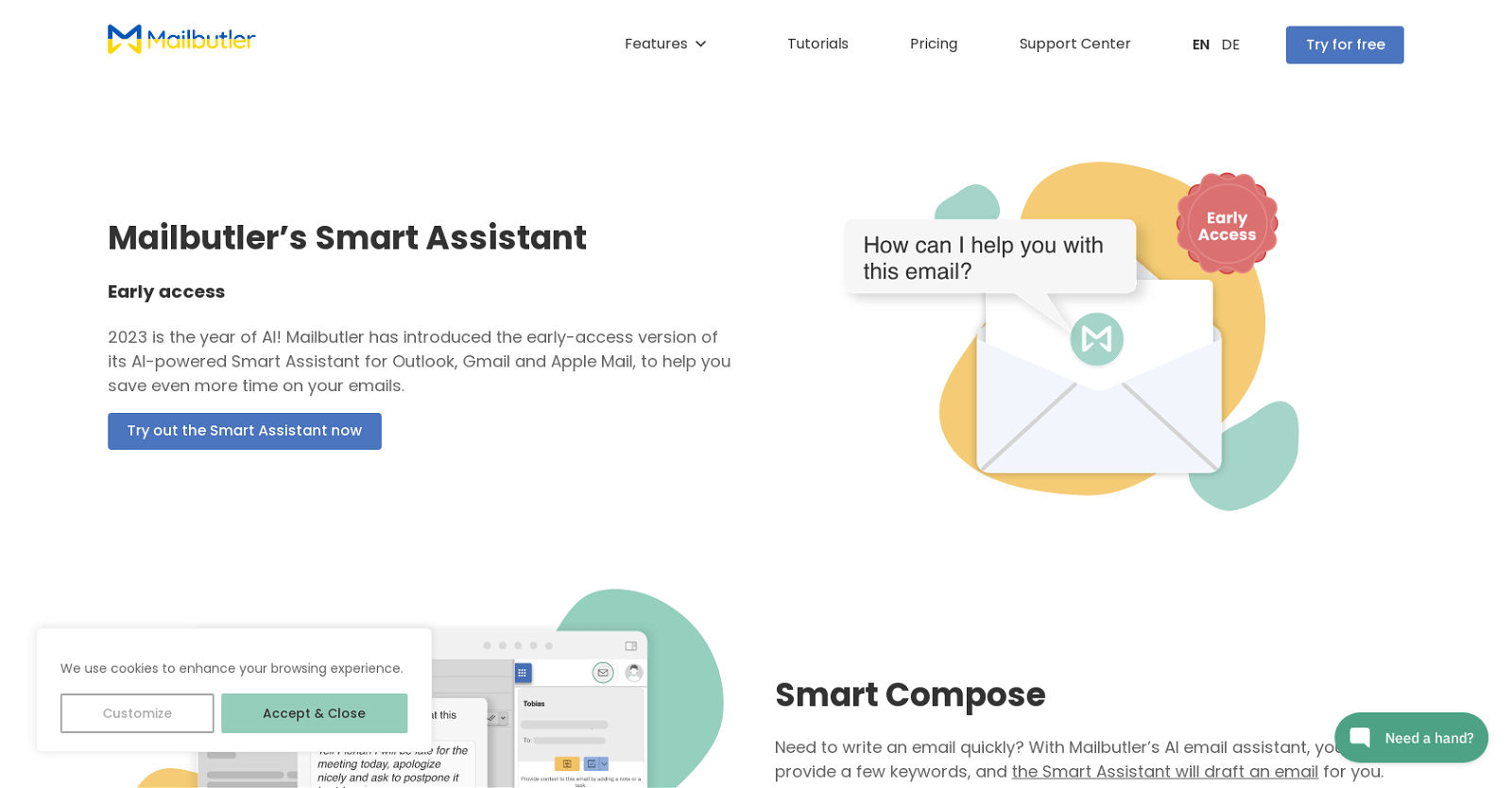




 Improve your communication with AI writing and grammar tools.29
Improve your communication with AI writing and grammar tools.29 23
23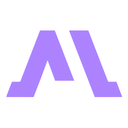 8
8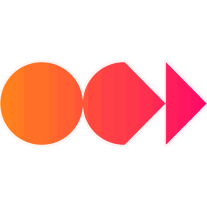 3
3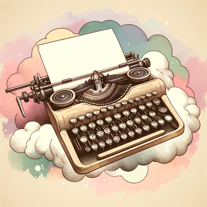 24
24 2
2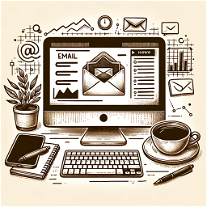 129
129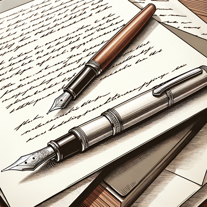 17
17 198
198 163
163 1
1 1
1 186
186 Efficiently craft professional and personalized emails with AI.25
Efficiently craft professional and personalized emails with AI.25 Converts input into English emails, with tone matching and catchy subject lines.33
Converts input into English emails, with tone matching and catchy subject lines.33









